Google Business Profile Checklist for Kenyan Businesses
Kenyan business not on Google Maps? Use our expert Google Business Profile checklist to stay verified, boost visibility, and attract more local customers.

Why Most Kenyan Businesses Stay Invisible on Google
Creating a Google Business Profile (GBP) is a great first step to getting found online — but for many Kenyan businesses, that’s where the effort stops. Unfortunately, just signing up isn’t enough.
If your GBP isn’t properly set up, verified, or regularly maintained, it may never rank well in Google Maps or local search results — even when people are actively looking for businesses like yours.
So, why does this happen?
Common Reasons Your Business Isn’t Showing Up
Many businesses across Kenya face this exact issue — and in most cases, it comes down to a few common problems:
-
Outdated or inconsistent business information
-
Verification issues with your Google Business Profile
-
Conflicting or mismatched details across platforms
-
Violations of Google’s Business Profile guidelines
These problems can significantly reduce your visibility, or even get your profile suspended altogether.
⚠️ Before You Optimize: Read This First
Before diving into optimization, make sure your listing complies with Google’s latest guidelines. Non-compliance — even unintentional — is one of the main reasons Kenyan businesses lose visibility or face suspension.
✅ The Fix: A Checklist Tailored for Kenyan Businesses
Whether you’re a retail shop in Nairobi, a salon in Nakuru, or a plumber in Kisumu, this guide is designed specifically for you.
You’ll learn how to:
-
Optimize your GBP for local search
-
Stay compliant with Google’s rules
-
Attract more local customers
-
Improve your chances of ranking on Google Maps
👉 Ready to fix your profile and start showing up in search? Let's dive in!
✅ Step 1: Verify Your Business the Right Way
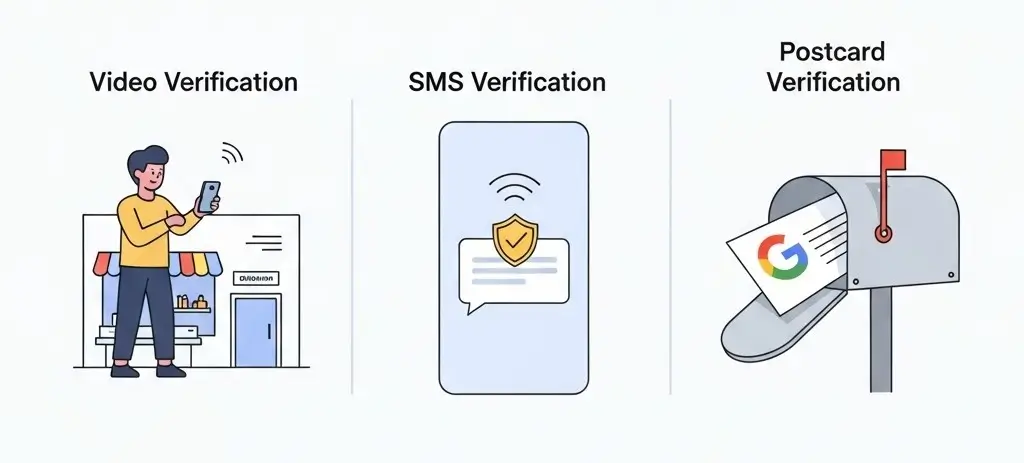
Before your business can appear on Google Maps or in local search results, it must be verified. This tells Google your business is legitimate and operating at the listed location.
Unverified = Invisible
No matter how good your services are, Google won’t show your business without verification.
Verification Options in Kenya
At the time of writing, these are the verification methods Google supports for Kenyan businesses:
-
Video verification (most common) — record a walkthrough of your location and signage
-
Phone or SMS — receive a code via your business number
-
Postcard — still possible, but often delayed due to postal issues
🛑 Always verify using official business details — not personal numbers, virtual offices, or shared addresses. These can trigger suspension or rejection.
📎 Need help verifying?
See Google’s official business verification guide for step-by-step instructions — or contact us for hands-on help. We assist Kenyan businesses with smooth, fast verification.
🔧 Suspended during verification?
Don’t panic — follow our guide on how to fix a suspended Google Business Profile in Kenya.
✅ Step 2: Ensure Your Business Info Is 100% Consistent (NAP)

Your Name, Address, and Phone number (NAP) must be identical across your Google Business Profile, website, and Kenyan directories like BusinessList.co.ke, Pigiame, or Yellow Pages Kenya.
🧠 Why it matters:
Google treats NAP consistency as a trust signal. Even small mismatches — like a missing comma or variation in business name — can lower your visibility in search engine rankings.
🔧 Best Practices for NAP Consistency:
✅ Use your official registered business name: Don’t stuff it with extra keywords (e.g., avoid “Plumbing Expert Nairobi”).
✅ Avoid P.O. Boxes: Use a physical, verifiable location or define a proper service area.
✅ Pick the right business category: Be specific — “Plumber” is better than “Home Services.”
Consistency builds trust.
It not only improves your visibility on Google Maps but also reassures customers that your business is real and reliable.
👉 For more, read: Google Business Profile: The Secret to Local SEO Success.
✅ Step 3: Add Real Photos, Services, and Products — Strategically

Google prioritizes authenticity. Businesses with original, high-quality photos consistently get more visibility, clicks, and calls.
Real photos = better rankings + more customer trust
Avoid stock or AI-generated images, especially if they don’t reflect your real business. Google values original photos, and misrepresenting your location or services can lead to reduced visibility — or even suspension.
🔍 What to Upload:
- Exterior signage
Photos showing your business name clearly on the building or gate.
- Interior workspace
Images of your office, store, salon, garage, or workshop.
- Service or product in action
For example: plated meals, repaired phones, styled hair, or freshly cleaned vehicles.
- Staff at work
Photos of real employees helping clients or performing services — build trust.
📌 Pro Tip:
Add your services and products to your GBP. Be specific, and include pricing and original images when possible.
🔗 Want to go deeper?
Read: Google Maps SEO – The Ultimate Guide to Ranking #1 in Kenya.
📋 Also review: Google’s photo & video content policies to ensure your uploads meet quality standards and avoid penalties.
✅ Step 4: Manage Reviews and Engage Actively
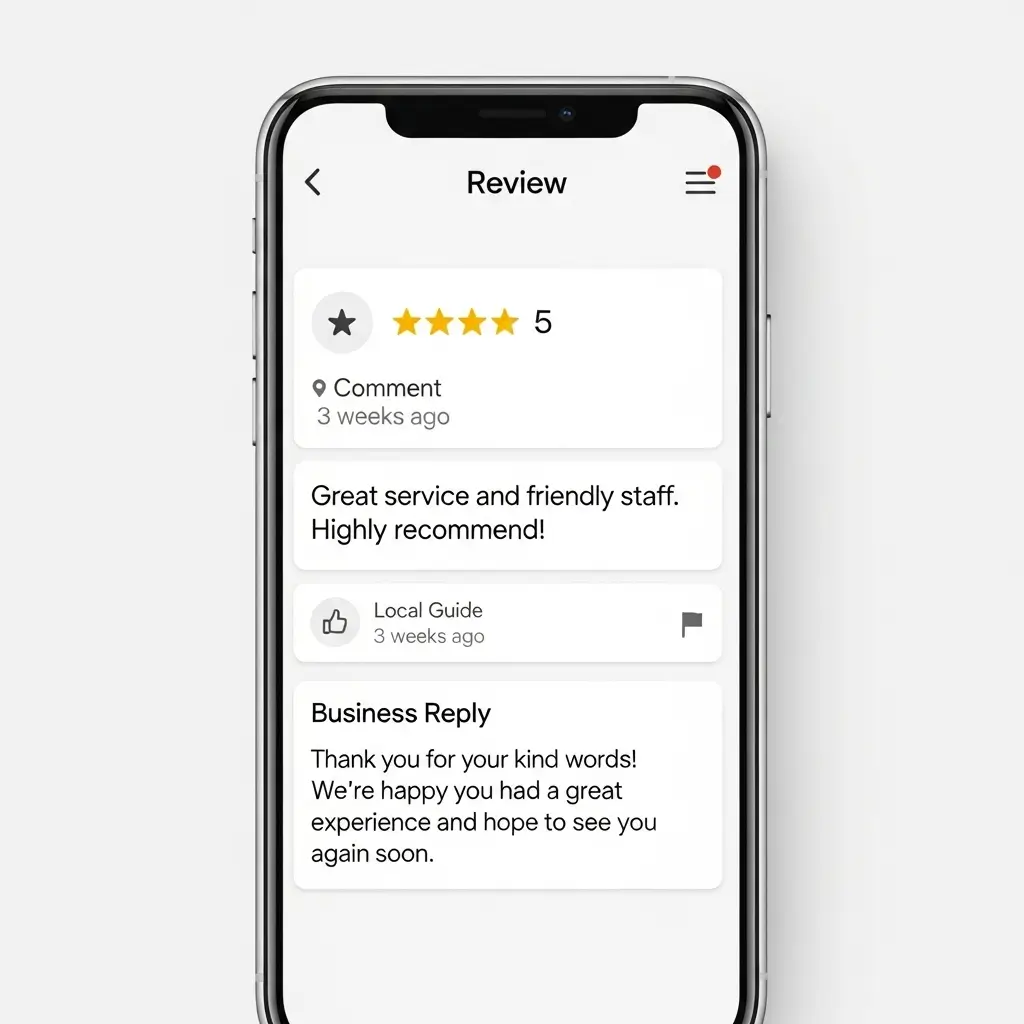
Google doesn’t just care about your ratings — it values how you engage with customers. Responding to every review, whether positive or negative, shows you care and can boost your local ranking.
🔑 Key Review Management Tips for Kenyan Businesses:
✅ Ask happy customers for reviews immediately after service
Timing is everything—request reviews when customer satisfaction is highest.
✅ Respond to every review promptly
Thank positive reviewers and professionally address any complaints.
🚫 Never buy fake reviews
Fake reviews are a leading cause of profile suspension in Kenya and worldwide.
⚠️ If your profile was removed — whether due to review spam, suspicious activity, or another issue — refer to our detailed guide on reinstating a Google Business Profile in Kenya.
📜 Stay Compliant with Google’s Review Policies
Familiarize yourself with Google’s review policies to avoid accidental violations that can harm your profile’s visibility.
✅ Step 5: Stay Active with Posts, Updates, and Messaging
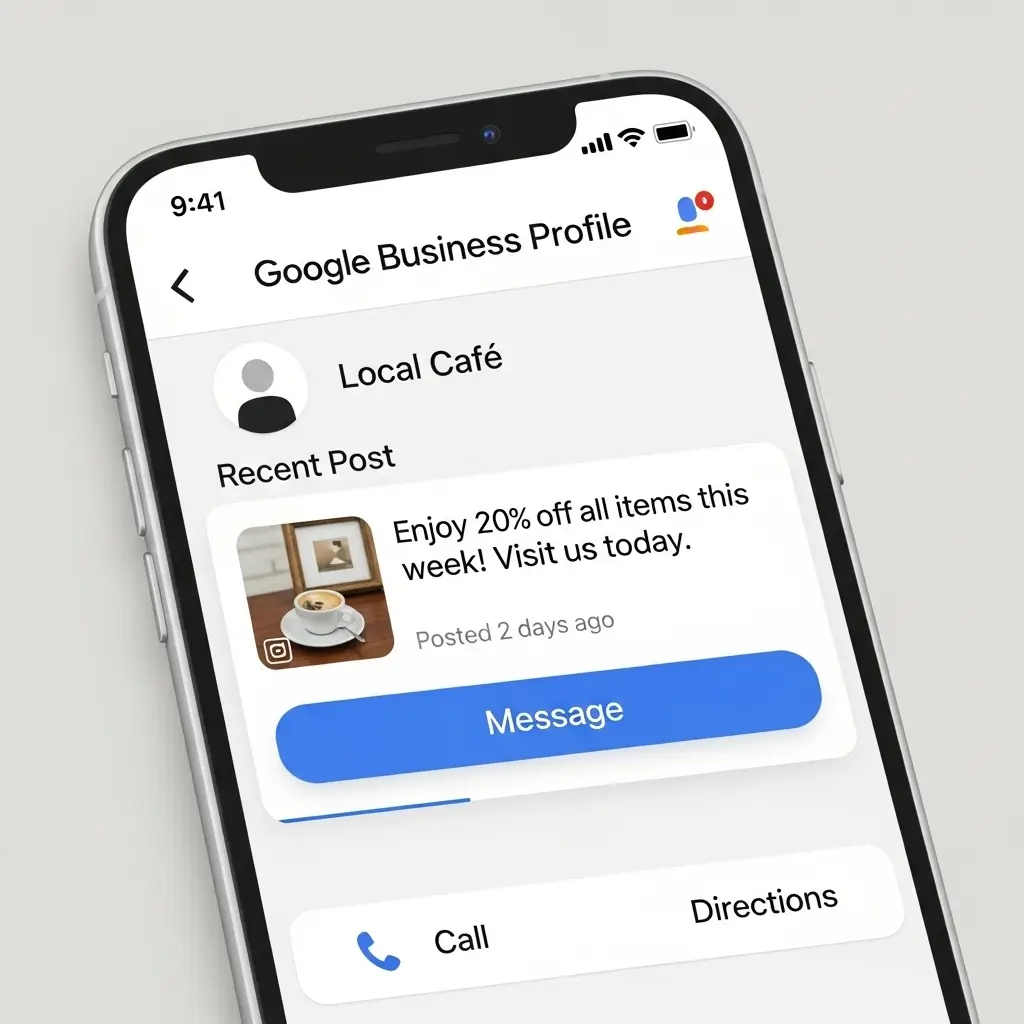
An inactive Google Business Profile loses visibility. Keep your listing fresh and engaging by regularly posting updates, special offers, events, and news.
🔄 Best Practices to Stay Active
Post weekly on Google Posts
- Share new offers, promotions, or upcoming events to grab attention.
💬 Make contacting easy
- Display your phone number, website, and booking links prominently to encourage customer engagement.
📞 Increase customer actions
- Regular activity encourages more clicks on “Call,” “Visit Website,” and “Get Directions.”
Want more ways to boost your local visibility? Check out our deep dive on Winning Local SEO Strategies for Nairobi Businesses.
✅ Step 6: Use Google Q&A to Engage and Inform Customers
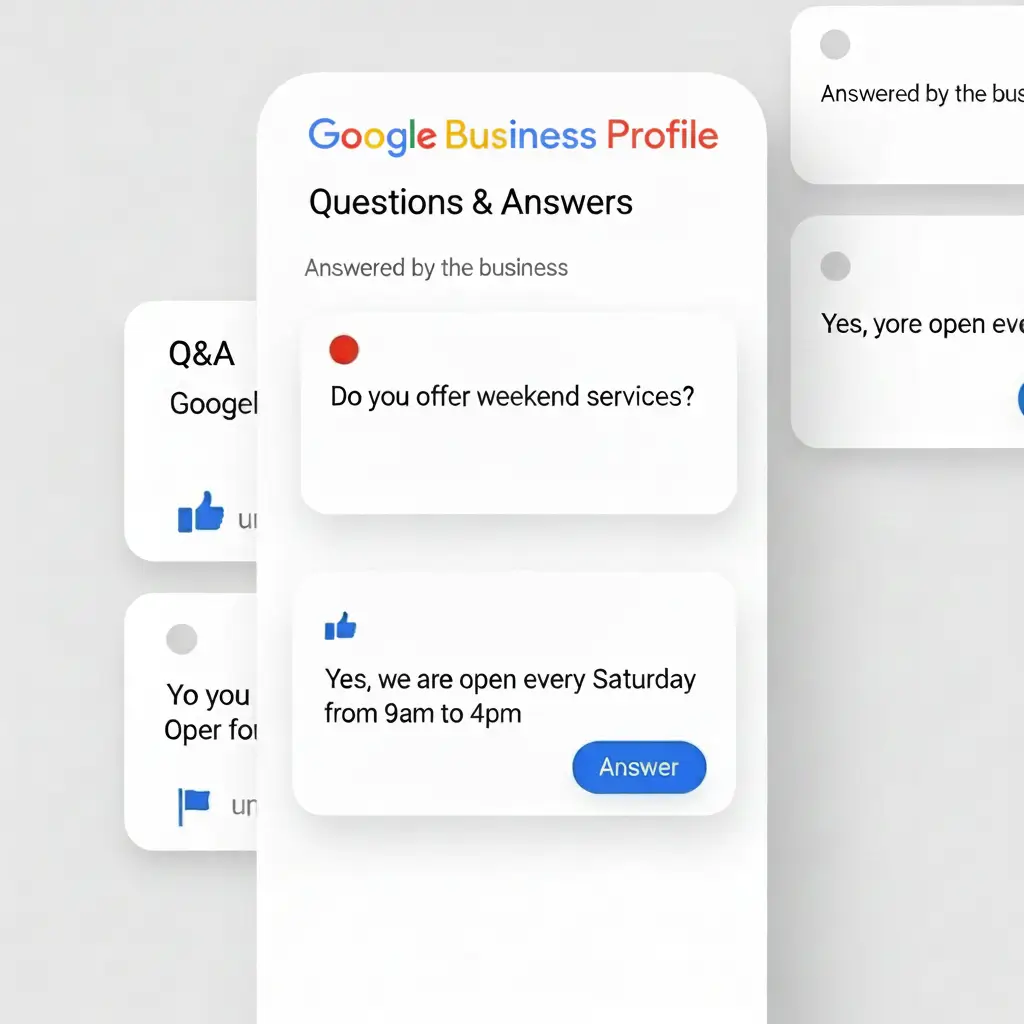
Google’s Q&A feature is a fantastic way to connect directly with potential customers by answering their questions right on your Business Profile. Think of it as your mini FAQ that anyone can see!
💬 Why it matters:
Pre-loaded FAQs are a great start, but customers may still ask new questions. When you respond promptly and clearly, you show Google (and potential clients) that your business is active, trustworthy, and customer-focused — all of which can improve your local visibility.
🔍 Tips for making the most of Google Q&A:
-
Keep your Q&A updated
Even if you’ve already added FAQs, customers can still ask new questions. Check your profile regularly and update your Q&A with fresh, relevant answers as they come in. -
Respond quickly and politely
Friendly, helpful responses build trust — and show both Google and your customers that you’re active and professional. -
Preempt common questions
Think like your customers: What do they ask most before calling or visiting? Post and answer those questions directly on your profile to save them time and build confidence. -
Use clear, simple language
Keep your answers short, honest, and easy to understand — no jargon or confusing terms.
Pro Tip: A well-managed Q&A section can be the difference between someone choosing your business or going to a competitor.
Need a hand managing your Q&A or want expert guidance? Our team is here to help Kenyan businesses shine with every customer interaction.
✅ Step 7: Monitor Your Google Business Profile Insights and Adjust

Optimizing your profile isn’t a one-time job. To stay ahead, you must track your performance regularly and adjust your strategy based on real data.
📊 What to Monitor in Your GBP Insights
Google Business Profile Insights provides valuable data, including:
🔍 How customers find you:
Are they searching directly for your business, discovering you through keywords, or finding you on Google Maps?
📞 Customer actions:
Track how many people called you, requested directions, or visited your website.
📸 Photo performance:
See how many views your business photos are getting — and how that compares to similar businesses in your area.
🔄 Use Insights to Refine Your Strategy
Review these metrics monthly to:
-
Identify what’s driving traffic
-
Update or add photos that perform well
-
Adjust your posts, services, or offers based on customer interest
🤝 Need expert help?
Our Google Business Profile Services in Kenya include ongoing performance monitoring and optimization to keep your business visible and competitive.
Learn more from Google’s official Business Profile performance reports to understand and leverage your insights better.
For help troubleshooting visibility issues, see our guide: 👉 Kenyan Business Not Showing on Google Maps? Fix It Now.
Final Checklist: Keep Your Google Business Profile Optimized

✅ Verified and fully compliant business information
✅ Consistent NAP (Name, Address, Phone) across your website, directories, and Google Profile
✅ Original, high-quality photos that reflect your actual business
✅ Engaged, timely, and professional review management
✅ Regular Google Posts with updates, offers, or news
✅ Active use of Google Q&A to answer customer questions and build trust
✅ Monthly review of Google Business Profile Insights — and updates based on performance
🤔 Feeling overwhelmed?
Managing all this can be a lot. Let the experts handle it for you!
Explore our Google Business Profile Services in Kenya to keep your business visible, compliant, and customer-ready year-round.
Stay Visible, Stay Competitive on Google Maps in Kenya
Creating your Google Business Profile is just the first step. To truly stand out and attract local customers, Kenyan businesses must verify their profiles correctly, maintain consistent business information across platforms, and actively engage with customers through photos, reviews, and regular updates.
Ignoring these essentials often leads to invisibility on Google Maps and lost opportunities.
By following this checklist, you’ll not only improve your local search rankings but also build trust with potential customers—helping your business grow in Kenya’s competitive market.
Feeling overwhelmed managing your profile? Our professional Google Business Profile services will keep your listing compliant, optimized, and visible — so you can focus on running your business.
👉 Ready to boost your visibility? Book a Free Visibility Audit: Get personalized recommendations for your business — no strings attached.
Google Business Profile FAQs (Kenya)
👉 Read: How to Fix a Suspended Google Business Profile in Kenya
👉 Contact us for a free visibility audit »

Strategist Profile
Abala Tom
Digital systems strategist specializing in high-performance SEO, Google Ads, and conversion optimization. Mission: to replace marketing 'guesswork' with predictable revenue systems.