Google Ads Vs Smart Campaigns: Which One Is Right For Your Business?
The Google Ads platform is a complex and ever-changing entity. And if you're new to the world of paid search, the jargon-filled interface can be downright overwhelming. But don't worry - we're here for you!

Introduction
The Google Ads platform is a complex and ever-changing entity. And if you're new to the world of paid search marketing, the jargon-filled interface can be downright overwhelming. But don't worry - we're here for you!
To help you make an informed decision, in this article we'll break down the Google Ads platform and explain the difference between Google Ads (formerly Google AdWords) and Smart campaigns (formerly Adwords Express).
We'll also give you some tips which will help you decide which of the two platforms is right for your business.
So if you're ready to take your paid search advertising to the next level, read on!
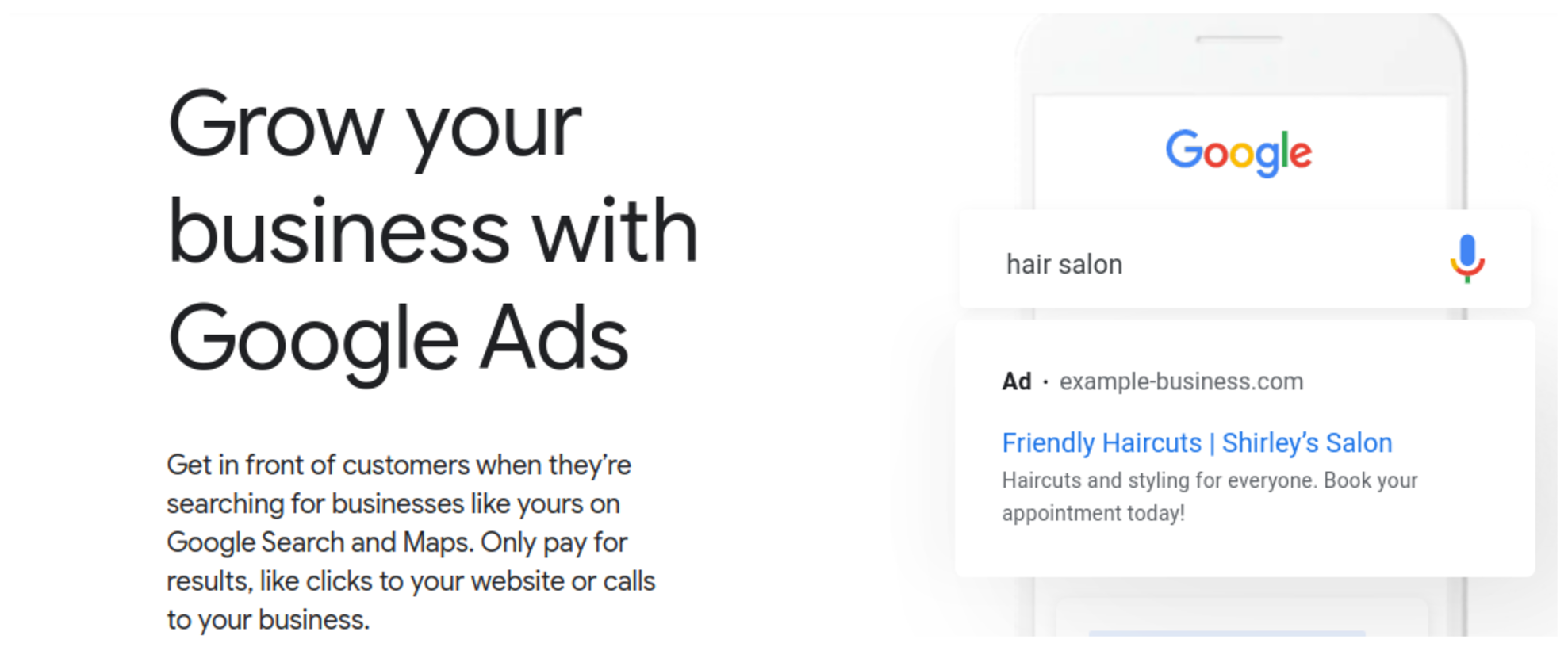
Source: Google Ads
What's the difference between Google Ads and Smart campaigns?
Google Ads and Smart campaigns are both paid advertising platforms that allow businesses to create, serve, and manage ads on Google.com and its associated websites.
Businesses pay each time someone clicks on their ad on both platforms, which is called pay-per-click (PPC) bidding. The two platforms are effective ways to reach potential customers and market your business online.
However, there are some critical differences between the two platforms: With Google Ads, you've more control over your campaigns. You can set a budget, do keyword research to find specific search terms, choose where your ads appear, create custom ad campaigns, and track your results.
Be that as it may, it can be difficult to use if you're not a Google Ads expert. From bidding to keyword research to ad creation to PPC management and more. It's a full-time job to run a single account to its maximum potential.
Smart campaign the other hand is a simpler platform better suited for businesses with limited time and resources. It offers fewer targeting options and less flexibility than Google Ads and is better suited for small businesses or companies just getting started with advertising.
What are the types and features of Google Ads?
Google Ads is an online advertising platform that allows businesses to create and run ads to promote their products and services on the Google search engine and other properties.
There are a variety of ad types and features that allow businesses to create custom campaigns that target their desired audiences.
Some of the most common Google Ads campaigns are:
Search Ads: Text Ads in Search Results
These are the most basic type of ads. They appear in search results when someone searches for a relevant keyword.
Why should you choose Search campaigns?
-
Boost your online sales and signups.
-
Consider using it if you have a longer sales cycle.
-
Easy setup: Write text ads and choose keywords.
-
Precise targeting: Reach people who're actively looking for your offer.
Display ads: Image ads on websites
Display ads are banner ads that appear on websites that are part of the Google Display Network (GDN).
Why choose Display campaigns
-
Use visually appealing call-to-actions to drive sales and leads.
-
Create memorable ads to make people aware of your brand or consider your product.
-
Reach people beyond search results as they browse websites and apps.
-
Connect with people who've already seen your ads or visited your website.
Video campaigns: Video ads on YouTube
This is a form of advertising using video ads. These ads are short commercials that can appear on YouTube and other video sites.
Why should you choose video campaigns?
-
Use video ads to make people aware of your brand or get them to buy your product or service.
-
Use the "Drive conversions" campaign subtype to set up actionable video ads.
-
Reach people beyond search results while they're on YouTube.
-
Connect with people who've already seen your ads or visited your website.
Shopping Ads: Product listings on Google
Shopping ads are product listings that appear in the Google Shopping section of search results.
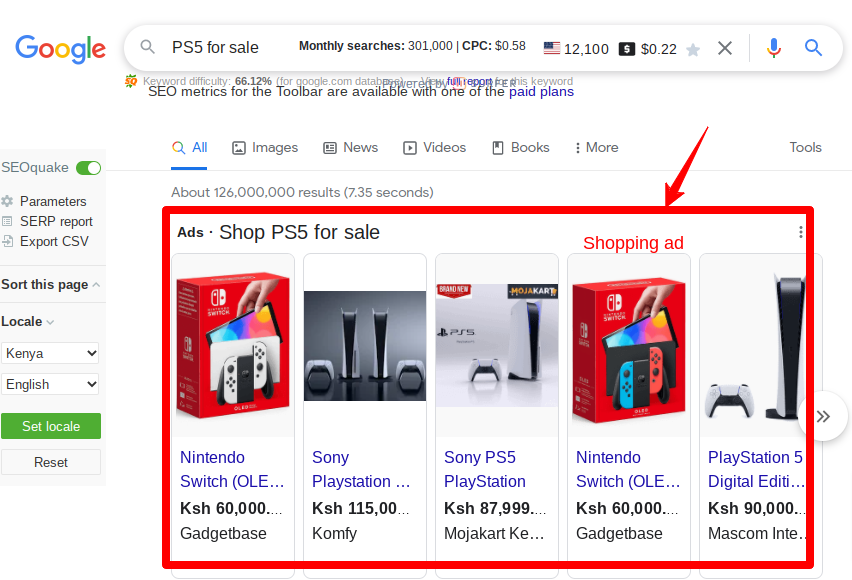
Why choose Shopping campaigns
-
Promote your products in retail stores with visually appealing product listings.
-
Get people to buy from your online store or sign up for more offers.
-
Sell your local store inventory to people near you.
App ads: Promote your app on many channels
App campaigns that help you find new app users and increase sales within your app.
Why choose app campaigns
-
Drive installation, engagement, and signups for your app on mobile devices.
-
Showcase your app in a single campaign across search, display, and YouTube.
-
Automate targeting, bidding, and ad creation for optimal performance.
In this article, we will only focus on Google complex ads (which include all of the above campaigns) versus Smart campaigns.
What are the types and features of Smart campaigns?
A Smart campaign is a type of advertising offered by Google. It allows businesses to create ads that appear in Google Search, Google Maps, YouTube, Gmail, and on Google partner sites.
It offers a simplified way to create and manage ads and is intended for businesses that do not have much experience with digital advertising.
It can be created/displayed in the Google Business Profile or on the Google Ads website.
There are two types of Smart campaigns:
-
Search Ads: These ads appear on Google.com search results pages when someone searches for keywords related to your business.
-
Display ads: These ads appear on websites that are part of the Google Display Network. Your ad can appear on millions of websites, personal Gmail accounts, and videos across the web.
Why choose Smart campaigns
-
Drive sales and signups for your products and services.
-
Enter your business details and Google creates ads based on your business data and website.
-
Google optimizes your ads and targeting for you by showing them to the people most likely to be interested in your business.
-
Your ad can be shown when potential customers in your geographic area search Google or Google Maps for terms related to your business.
-
Potential customers can access relevant information about your business directly from your ad.
-
Google can better attribute calls and location actions to your ads, optimizing performance.
To be able to run Search campaigns, you must have a Google Business Profile (formerly Google My Business) linked to your Google Ads account because your ads will have to automatically pull relevant information from your business profile in Business Profile Manager, including:
-
Location
-
Phone number
-
Business hours
-
Photos
-
Reviews
For this reason, only Smart campaigns associated with a business profile are allowed.
You don't have a Google Business Profile yet? Learn how to create one here.
If you already have a profile, learn how to link your account here.
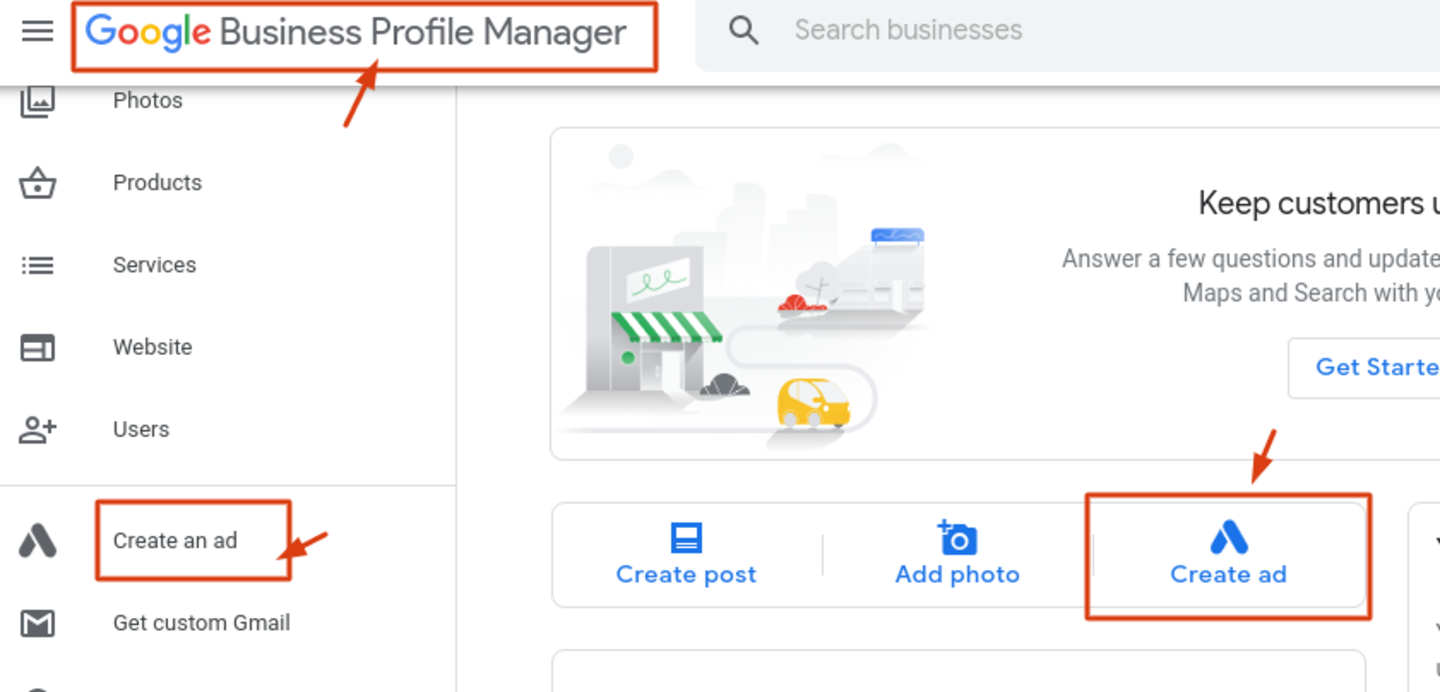
Source: Google Business Profile
An in-depth comparison of Smart campaigns and Google Search Ads
Here is a comparison between Smart campaigns and Google Search Ads:
| Smart Campaigns | Search Ads | |
| Bidding | Manages bidding for you to drive the most value (for example clicks, calls, etc.) within your campaign budget. | Requires you to select a bid strategy of your choosing (for example max clicks, target CPA, etc.) |
| Keyword creation | Generates keywords automatically based on your keyword themes. | Requires that keywords, match types, and their corresponding ad groups be set up manually. |
| Extensions | Automates the creation of ad extensions (sitelinks, callouts, location, call). No opt-in is required. | Requires some manual setup of ad extensions. |
| Keyword editing | Allows for keyword themes, which are used to match ads with searches on Google. | Allows for individual keywords and match types to be edited and managed manually. |
| Reporting | Uses a simplified, easy-to-use dashboard designed to highlight the most important stats in the campaign. | Contains detailed reports at the campaign, ad group, ad, keyword, and search term levels. |
| Where ads show | Shows your ads automatically across Google Search, Google Maps, YouTube, Gmail, and Google partner websites. | Contains settings to choose if your ads show across Google search, search partners, and Google display ads. |
| Ad creation | Google automatically creates ads for you. Can take 15 minutes. | You have to manually create the ads. Can take a day or days to fully set up. |
| Landing pages | Supports max one landing page per campaign. | Supports multiple landing pages per campaign. |
What are the advantages of Google Ads?
Google Ads is a powerful tool that allows businesses to reach a large audience through targeted advertising. With Google Ads, you can target customers by location, demographics, interests, and even past search history.
You can also set a target budget so that your ads are only shown to people who are likely to be interested in your products or services. This way, businesses can create highly customized campaigns that are more likely to reach their target customers.
There are many benefits to using Google Ads, including the ability to reach a wide range of customers. In addition, the ability to track your results, and the flexibility to adjust your budget and target customers at any time.
What are the disadvantages of Google Ads?
Google Ads can be a very effective way to reach new customers and grow your business. However, there are also some disadvantages to using Google Ads. First, it can be expensive. Google Ads can cost more than other forms of advertising.
Second, if you do not know how to optimize the ads, the investment may not pay off. Third, Google Ads may not always be effective depending on your business and target audience.
Fourth, Google Ads can be complicated to set up and manage, especially if you are a beginner at Internet marketing.
Use if:
-
You are willing to invest the time and expertise into your PPC advertising, or you are willing to hire a professional.
-
You would like to have full control over your ads for the duration of your campaign. You would like to have the ability to tweak them as needed to get the most accurate results possible.
-
Your goal is to increase conversion rates, make the most of every click, and maximize your return on investment.
-
You want to experiment with richer ad formats like banners and videos.
-
You want to reach people beyond Google and Google Maps on sites from the Google Display Network.
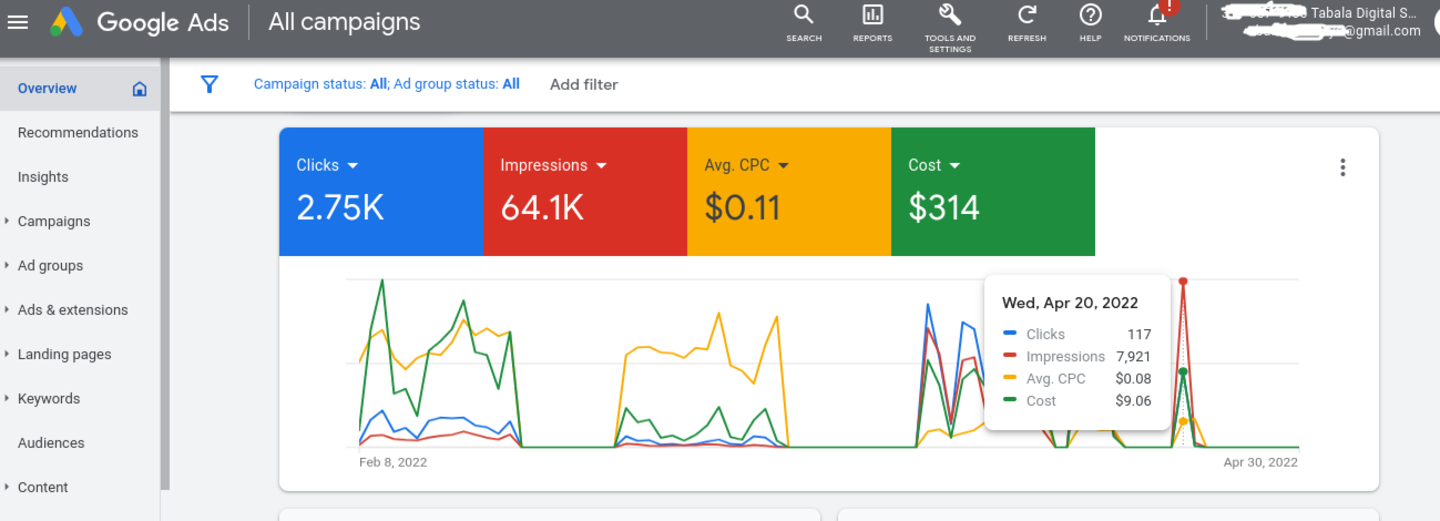
Source: Google Ads
What are the benefits of Smart campaigns?
Google Smart campaigns use machine learning to automatically optimize ad campaigns for maximum results. Smart campaigns are designed to be easy to set up and manage.
They can be a suitable option for businesses that want to get started with online advertising but do not have the time or resources to manage a more complex type of campaign.
Smart campaigns can be a cost-effective way to promote your business to potential customers with minimal effort. They can also be cost-effective because you only pay when someone clicks on your ad.
And since they are automated, you can set them up and forget about taking care of them, freeing up your time to focus on other aspects of your business.
What are the disadvantages of smart campaigns?
Google Smart campaigns are a convenient way to save time and money on your marketing campaigns. However, there are also some disadvantages to using these campaigns.
First, Smart campaigns can be very complex, and if you are not careful, you can easily create a campaign that does not get the results you want.
Second, because Smart campaigns rely on machine learning, they can sometimes be less effective than hand-crafted campaigns.
Third, you have less control over your campaign. With a Smart campaign, Google automatically optimizes your ads for you. This can be positive or bad, depending on your situation. If you do not get the results you want, you may not be able to make the necessary changes to fix the problem.
Fourth, you may end up spending more money than you planned. Google will optimize your campaign to give you the most accurate results possible. Nevertheless, this can sometimes result in you spending more money than if you were running a manual campaign.
Use if:
-
Your business does not have a website yet, but you still want to reach people on Google and Google Maps.
-
You do not have the time, budget, or expertise for a comprehensive Google Ads campaign.
-
Rapidly spreading brand awareness in your target markets is your top priority.
-
It's ok for you to limit your campaign to simple text or video ads, and trust the Google robots to do everything for you.
-
You are a local business and you do not have money to hire PPC consultants or agencies.
-
The owner/employees are too busy to learn how to run standard Google ads effectively.
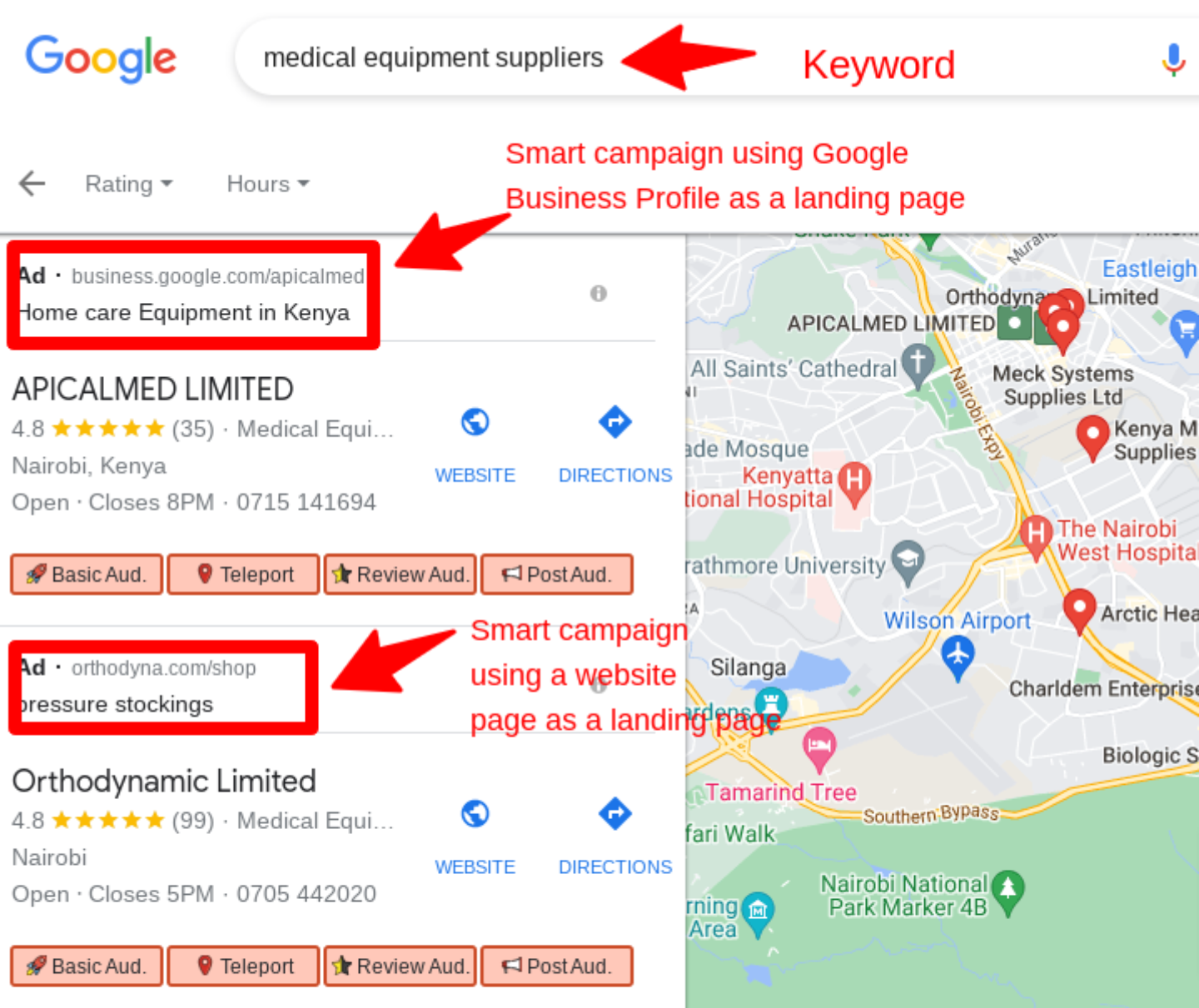
Why should this interest you?
As a business owner, it's imperative to stay up to date on the latest marketing trends and strategies. Google Ads is a powerful marketing tool that can help you achieve your marketing goals, reach new customers and grow your business faster than any other advertising channel.
And with Google Smart campaigns, you can automate your Google Ads campaigns so you can focus on other aspects of your business.
If you're not using Google Ads, you're missing out on a valuable opportunity to drive traffic to your website. This will improve your online presence, reach new customers and grow your business.
Did you know?
-
90% of consumers say ads influence their purchase decisions. (Source: Clutch)
-
Search ads are the most popular PPC ads, followed by social, remarketing, display, shopping, native, programmatic, and podcasts. (Source: Google Advertising Statistics for 2024)
-
Google Ads convert 50% better than organic search results. (Source: PowerTraffick)
-
Of Google Ads that get clicked, 65% have buyer-intent keywords such as ‘buy,’ ‘shop,’ ‘purchase,’ etc. (PowerTraffick)
-
43% of users purchased something after seeing an online ad. (Source: Clutch)
-
28% of local searches result in a purchase. (Source: Google)
Why should you use Google Ads instead of Smart campaigns?
Using Google Ads offers several advantages compared to Smart campaigns. For one, you can target a wider range of keywords and key phrases with Google Ads than with a Smart campaign. This means that you stand a better chance of reaching your target audience with your ads.
Also, Google Ads offers more detailed reports than Smart campaigns, so you can better track your progress and ROI.
Finally, with Google Ads you have more control over your budget than with Smart campaigns, so you can control your spending more easily.
So which platform is right for your business?
The answer may depend on your advertising goals and budget. If you're looking for a more comprehensive platform with more features and options, Google Ads is probably the better choice.
If you're on a tight budget, just getting started with advertising, or looking for a simpler solution that doesn't require as much time and effort, consider Smart campaigns.
Let Tabala Digital Solutions Take care of your Google Ads campaigns
If you're like most businesses, you probably use Google Ads to promote your products or services online. But are you getting the most out of your Google Ads campaigns? If not, then you're probably wasting a lot of money.
Tabala Digital Solutions is a leading Google Ads agency that can help you get the most out of your Google Ads campaigns. We specialize in creating and managing effective campaigns that get results.
We work with you to create campaigns that target your specific audience and get you the results you want. We also track the performance of your campaign and report back to you regularly on the results.
If you're ready to take your Google Ads campaign to the next level, contact Tabala Digital Solutions today. We'll help you get the most out of your Google Ads budget and make sure your campaign is a success.
Don't spend hours creating and managing Google Ads campaigns yourself. Elevate Your Business with a Google Ads Agency in Nairobi
so you can focus on your business.
Conclusion
Google Ads and Smart campaigns both have their pros and cons, but both are viable options for businesses. However, it's helpful to understand the differences between the two before you make a decision.
If you want more control over your campaigns and are willing to spend the time to manage them, and you're serious about marketing on a reasonable budget, Google Ads is the better option.
However, if you prefer a more hands-off approach, don't have time to manage a campaign, or have a small budget and want to start advertising quickly, the Smart campaign is the right choice.
Whatever you choose, it ultimately depends on what your goals are, expertise and budget.
Related resources:

Strategist Profile
Abala Tom
Digital systems strategist specializing in high-performance SEO, Google Ads, and conversion optimization. Mission: to replace marketing 'guesswork' with predictable revenue systems.
