The 30 Most Useful Chrome Extensions For Digital Marketers
Elevate your digital marketing strategy with our 30 Most Useful Chrome Extensions. Boost productivity, improve SEO, & streamline your workflow.
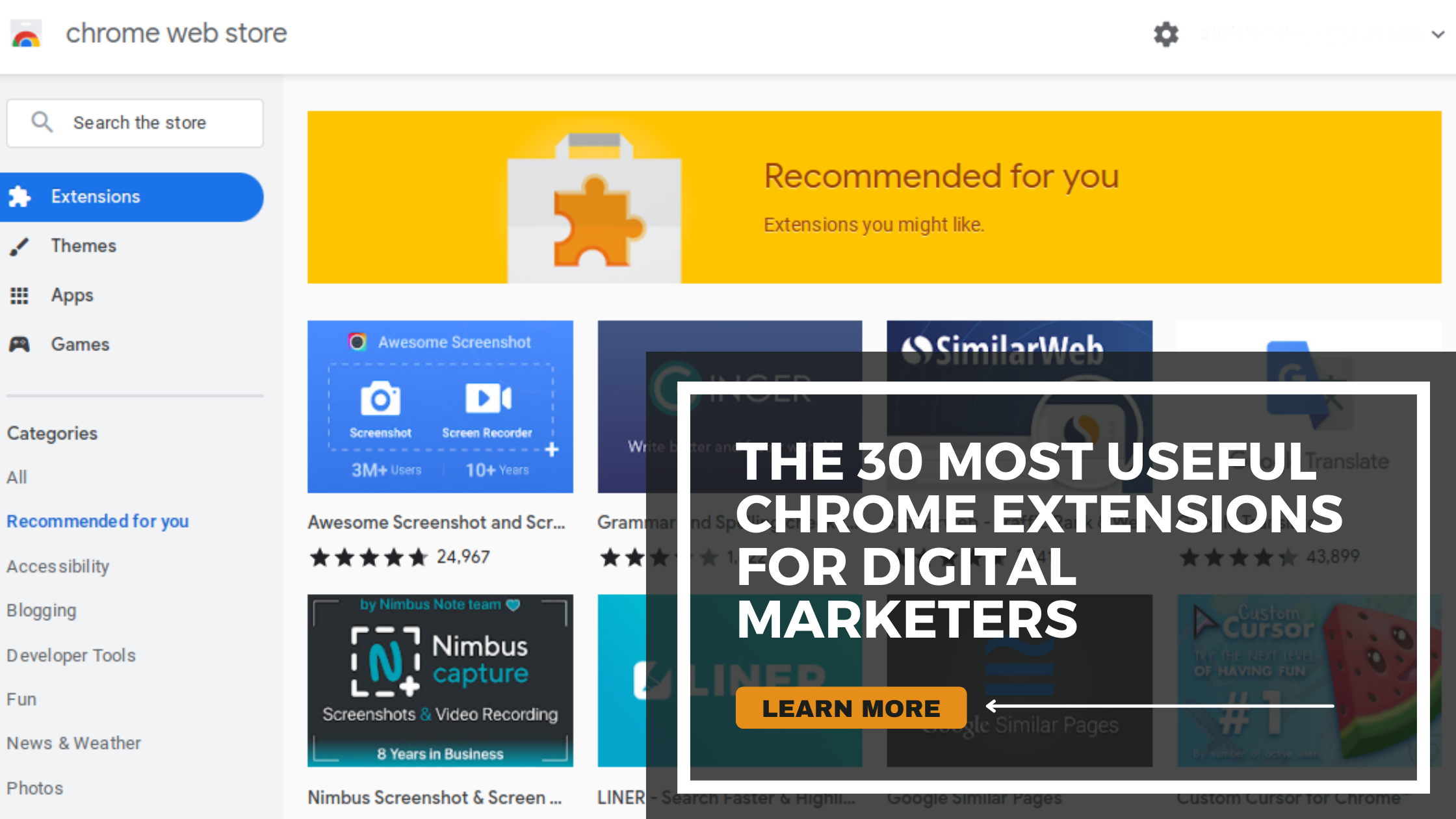
Are you looking for new Chrome extensions to add to your digital marketing arsenal? Then you've come to the right place!
This article will introduce you to 30 Chrome extensions that can help you succeed as a digital marketer.
These extensions can assist you with everything from keyword research to managing your social media accounts to writing copy.
Whether you're a beginner or a seasoned pro, you're sure to find an extension here that can help you to work smarter, faster, and more efficiently.
So, if you want to get the most out of your digital marketing efforts, be sure to check them out.
|
What is Google Chrome?
Google Chrome is a free web browser that was first released in 2008. It is available for all major platforms, including Windows, Mac, Linux, Android, and iOS. Google Chrome is the most popular web browser in the world with a market share of around 65.1%.
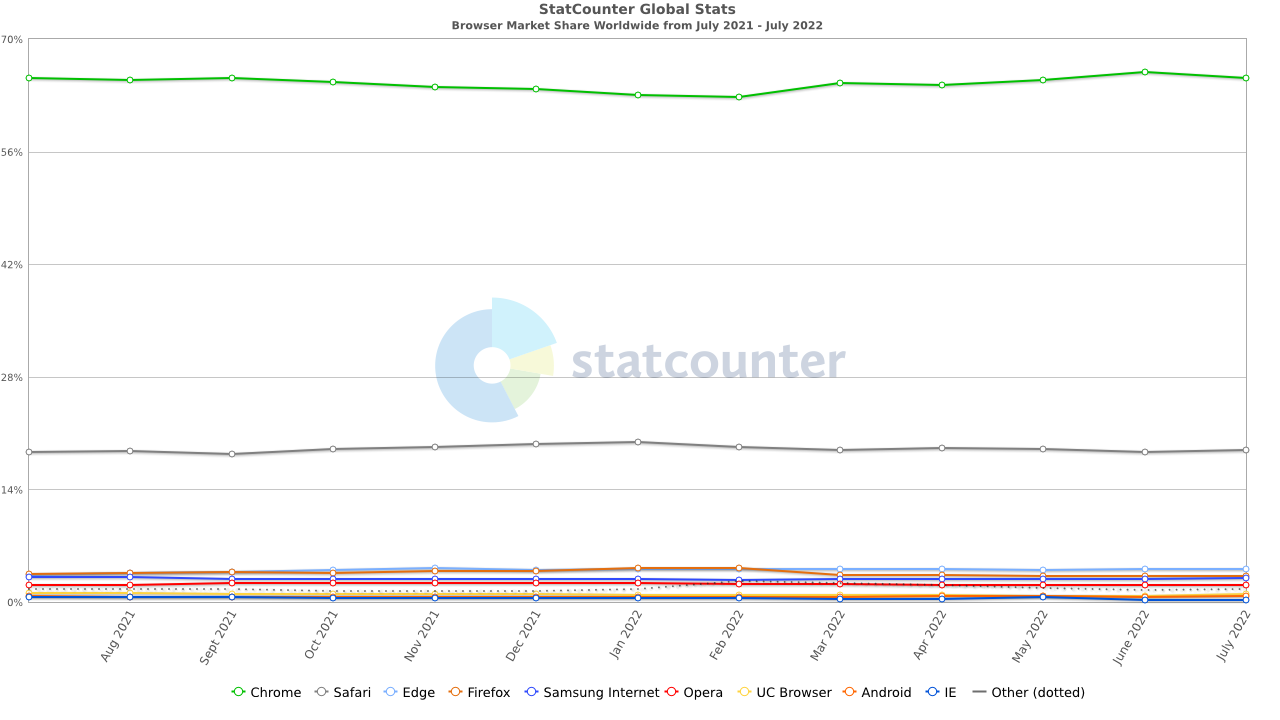
Source: StatCounter Global Stats - Browser Market Share
Chrome is known for its speed, security, and simplicity. It also has a large number of extensions and themes available that let you customize the browser to your liking.
What is the Google Chrome extension?
An extension is a small software program that can be installed on Google Chrome to add new features or modify existing ones. Extensions are written in HTML, CSS, and JavaScript and can greatly improve the browsing experience by adding new features.
There are thousands of extensions, from simple ad blockers to complex tools that can improve productivity. Extensions can be installed from the Chrome Web Store, and many are also available for free.
If you want to add new features to Google Chrome or change existing ones, extensions are a great way to do it. Thousands of different extensions can be installed through the Chrome Web Store.
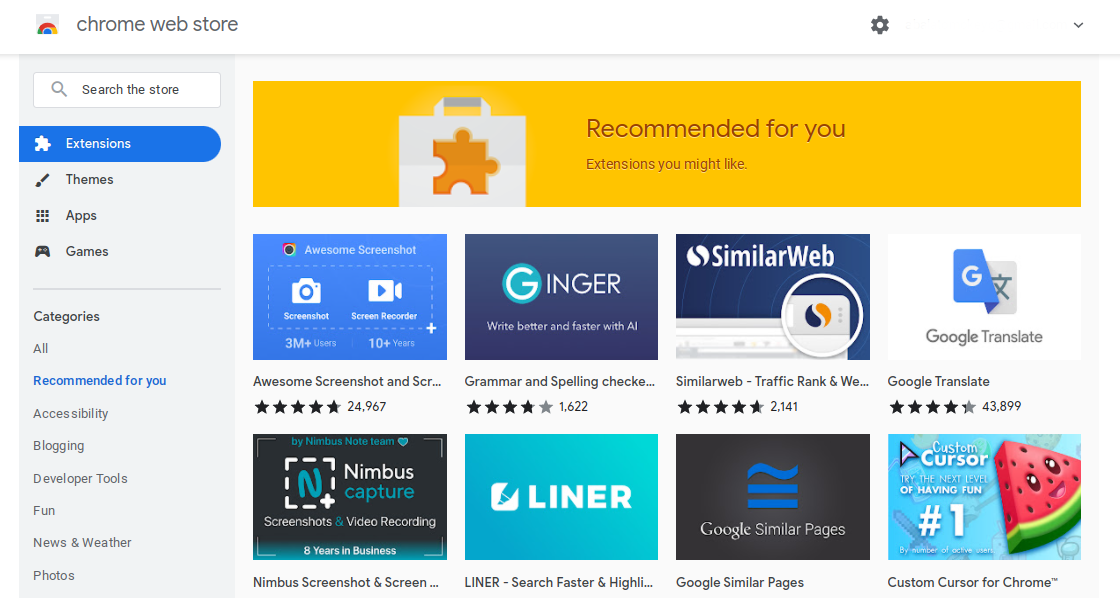
Maximize Your Online Presence with Our Digital Marketing Agency
-
SEO: Unlock more SEO traffic and see real results with our expert optimization services.
-
Content marketing: Attract and retain customers with high-quality, engaging content that drives traffic and generates leads.
-
Social media marketing: Our team creates epic content that will get shared, get links, and attract traffic on social media platforms.
-
Google Ads: Effective paid strategies with clear ROI. Let our team help you get the most out of your ad spend.
-
Email marketing: Connect with your audience and drive conversions with targeted email campaigns.
-
Web design and development: A visually appealing and user-friendly website is key to attracting and retaining visitors. Our team can help you create a website that converts.
What are the 30 most useful Chrome extensions for digital marketers?
SEOquake
SEOquake is a free extension that gives you detailed SEO information for any website. Just click on the extension and you'll get an overview of the site's SEO, including things like the number of backlinks, organic traffic, and social shares.
This extension is especially useful for performing competitive analyses. When you see how your website compares to your competitors, you can make necessary changes to improve your SEO.
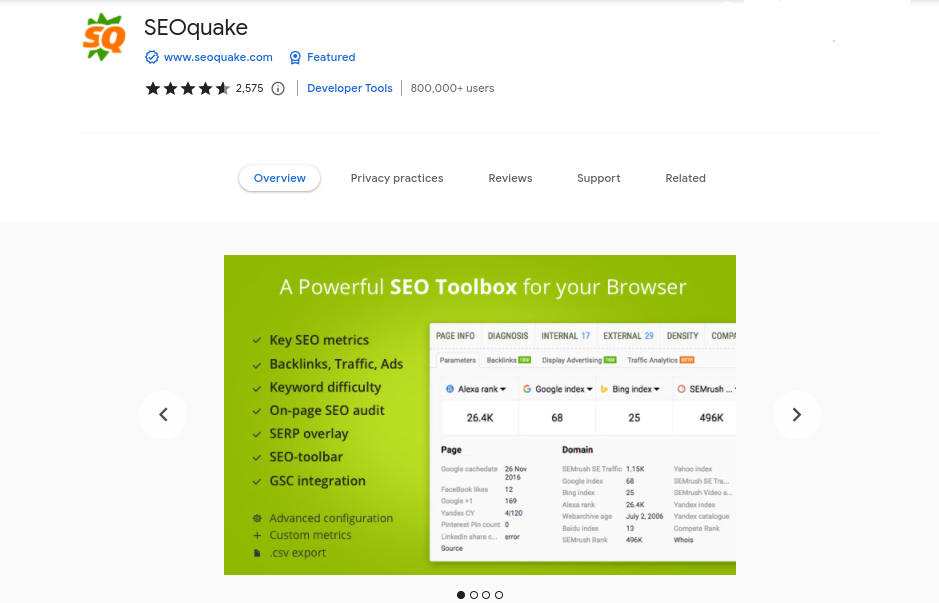
MozBar
MozBar is another extension that provides detailed SEO information. This extension was developed by Moz, one of the leading authorities in SEO. With MozBar you can see things like page authority and domain authority for any website.
This extension is also useful for competitive analysis. If you know your competitors' SEO metrics, you can adjust your website to improve your ranking on search engine results pages (SERPS). It is also a good keyword research tool.
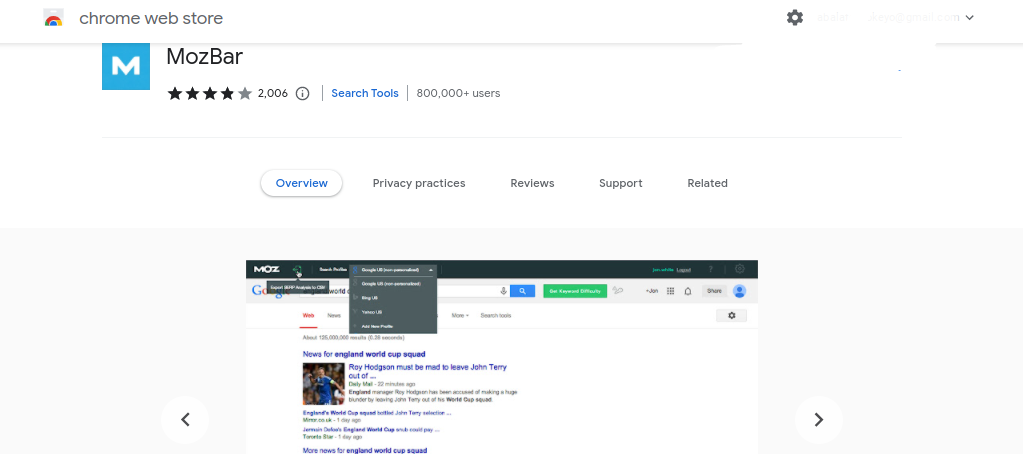
Check my links
Check My Links is an extension that allows you to easily check if the links on a particular website are broken. This is critical because broken links can harm your website's search engine optimization. The extension highlights all broken links in red, so you can easily identify and fix them.
'Check My Links' is an extension developed primarily for web designers, developers, and content editors.
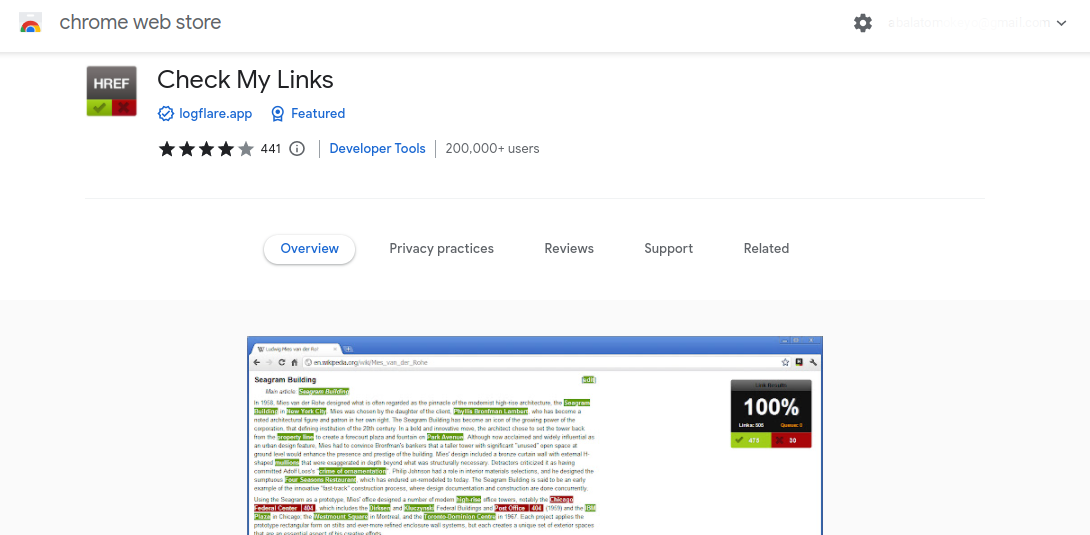
LastPass
LastPass is a password manager that allows you to store all your passwords in one place. This is crucial because having secure and unique passwords for all your online accounts is essential.
With LastPass, you'll only need to remember one password - the one to access your LastPass account. This will save you time and frustration when you try to log in to websites and apps.
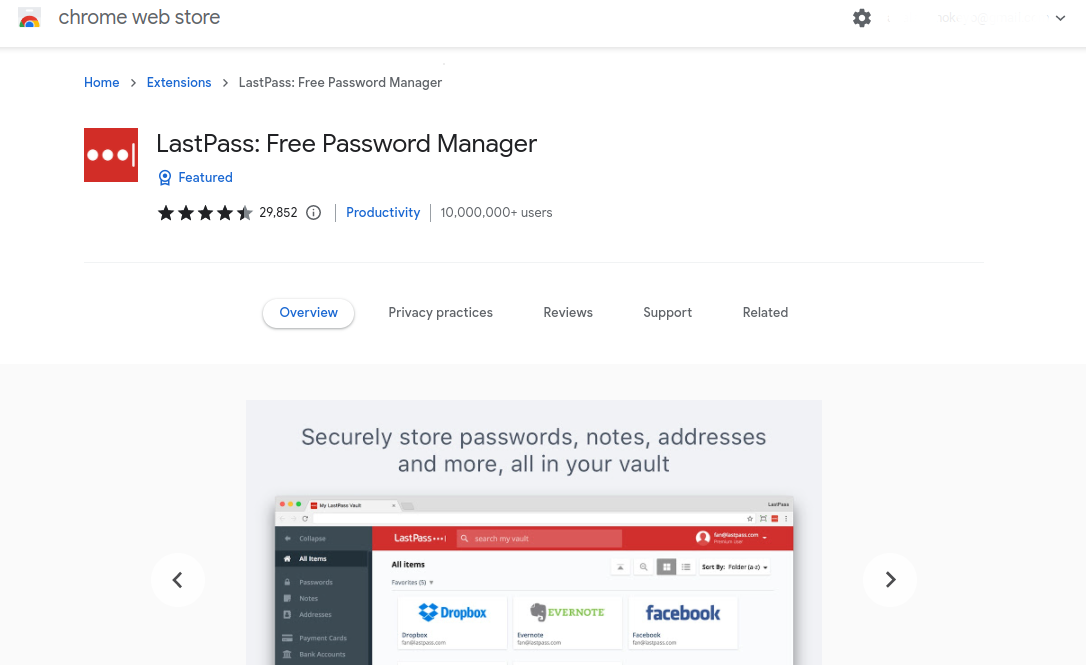
TextOptimizer
TextOptimizer is an extension that helps you optimize your website's content for better placement on search engine results pages. Just click on the extension on any document or webpage and you'll get a list of recommended keyword ideas you should use on your content.
This extension is especially useful if you are trying to rank for a list of keywords or phrases.
By making the recommended changes, you can improve your chances of ranking higher on search engine results pages.
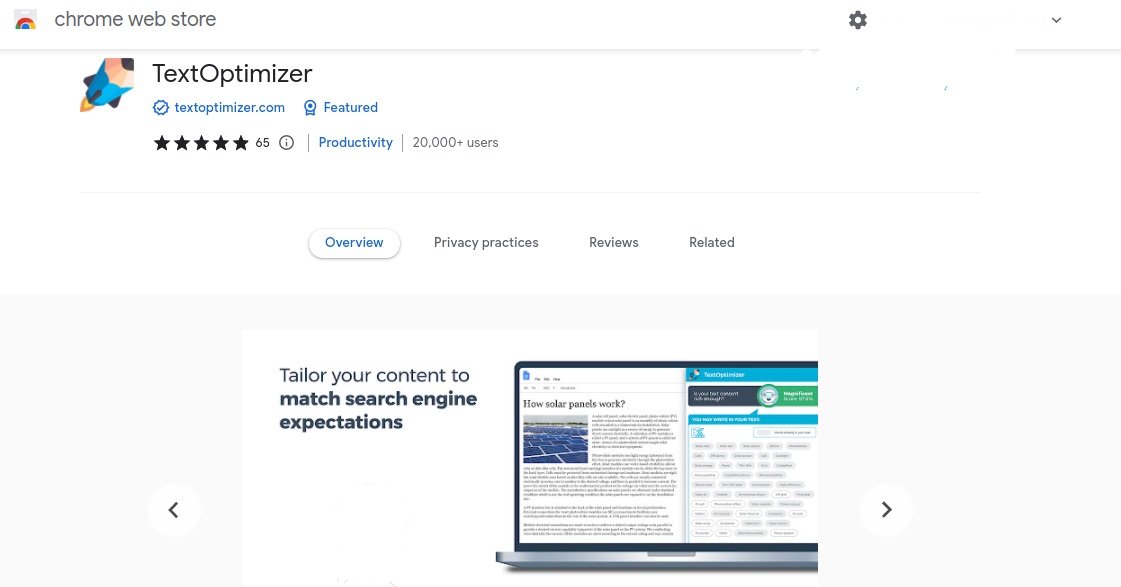
PageSpeed Insights
PageSpeed Insights is an extension that allows you to easily check the speed of your website. This is relevant because website speed is a ranking factor in Google's search algorithm. The faster your website loads, the higher it will be ranked in the search results.
Simply enter a URL into the extension and you will be provided with a report about the website speed. The report also includes recommendations on how to improve the speed of your website.
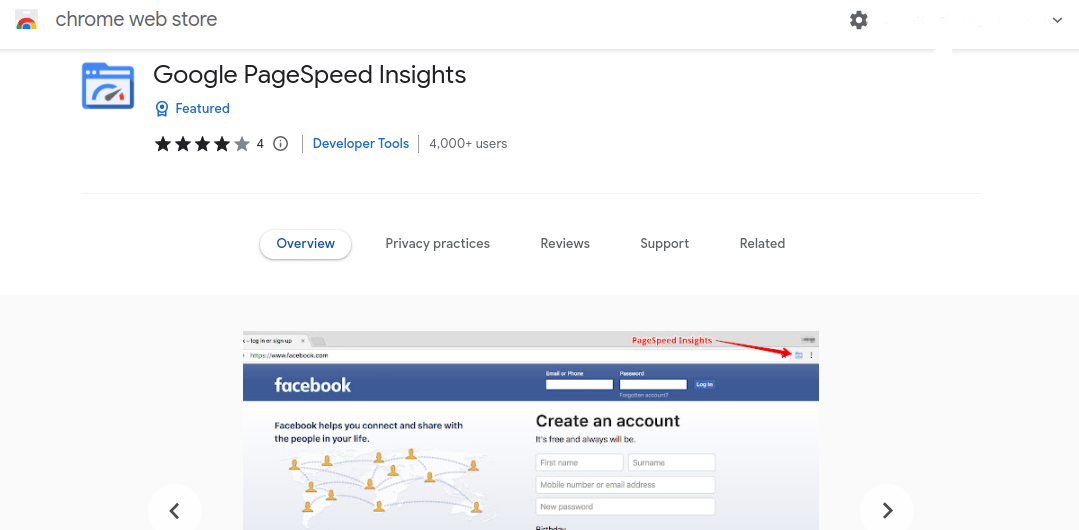
Page Analytics is an extension that allows you to see how visitors interact with your website on Google Analytics.
With this extension, you can see things like page views, unique visitors, and average time spent on the page. This information can help understand what content is working well on your site and what content needs improvement.
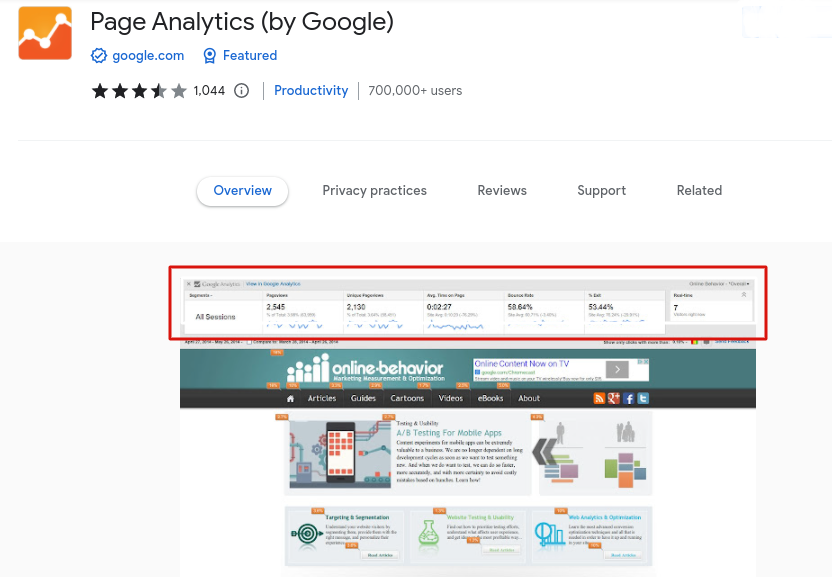
Headline Studio (by CoSchedule)
Headline Studio is an extension that allows you to easily create attention-grabbing headlines for your blog posts and articles.
With this extension, all you need to do is enter a topic into the extension and it will give you a score of your headline with recommendations on what to change.
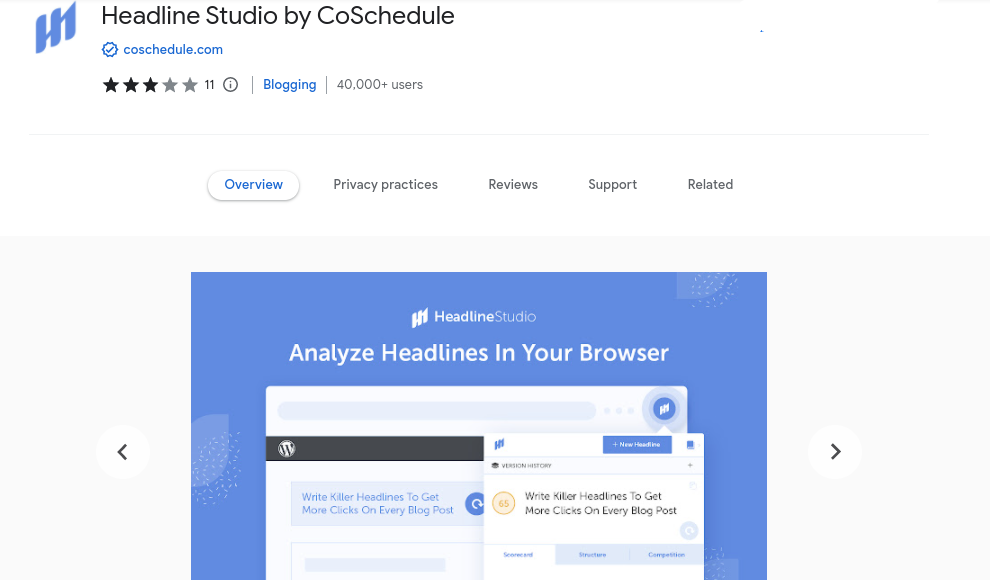
Serpstat
Serpstat is an all-in-one marketing platform that offers several helpful features for digital marketers. For example, with Serpstat, you can perform competitor analysis, keyword research, and backlink analysis.
This platform can be very helpful in improving your overall digital marketing strategy.
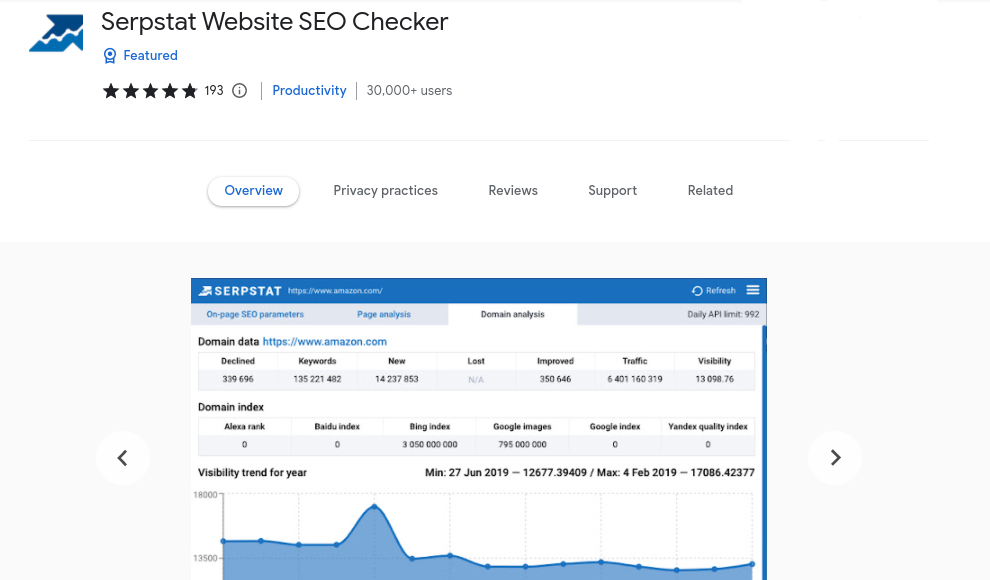
Tag Assistant Legacy (by Google)
Tag Assistant Legacy is an extension that allows you to easily check if your marketing tags such as Google Ads and Google Analytics tags are working properly.
This is important because if your tags are not working properly, you will not collect data that could be useful for improving and measuring your digital marketing campaigns.

Wordtune
Wordtune is an AI-powered tool that helps you optimize your content for better placement on search engine results pages.
Just open the tool write a few words and click on the rewrite button. It will rewrite your content and give you multiple options to choose from.
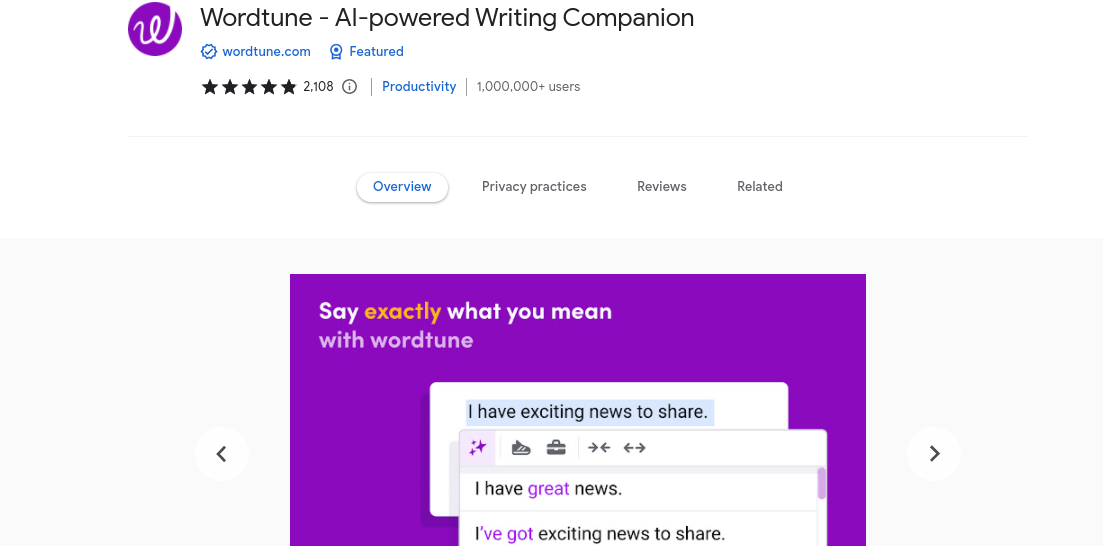
Grammarly
Grammarly is a must-have extension for anyone looking to improve their writing skills. It provides real-time feedback on your grammar, spelling, and punctuation.
This extension can be extremely useful for writers, bloggers, and even social media marketers who want to make sure their content is error-free.

GMB Everywhere
GMB Everywhere is a handy extension for digital marketers who rely on Google Business Profile ( formerly Google My Business) for their business listings.
With this extension, you can quickly and easily view GMB categories, perform GMB audits, and review audits. You can also spy, audit, and crush your GMB competitors with this local SEO tool.
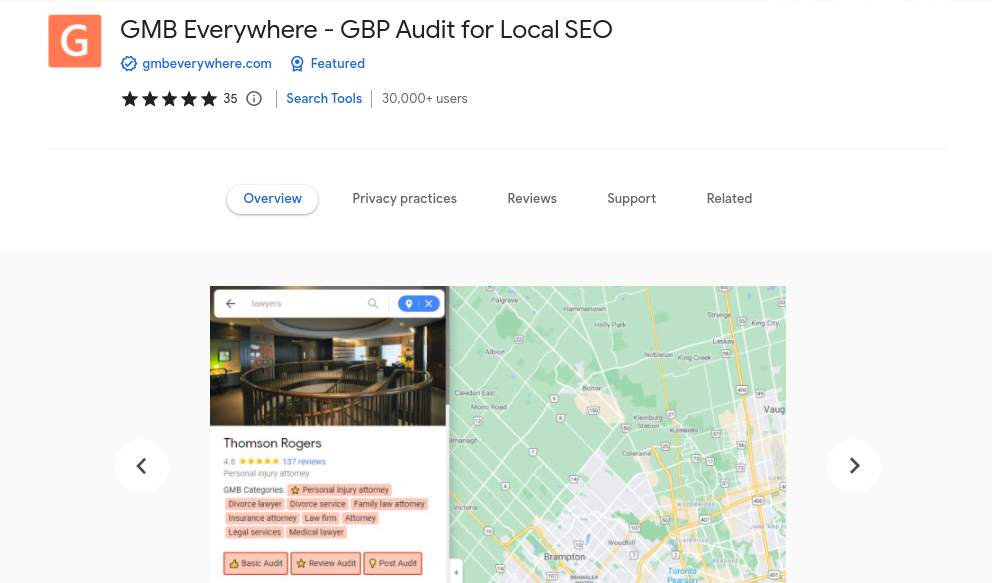
SEO Analysis (by Woorank)
Woorank's SEO Analysis extension is a great way to get insights into the SEO health of your website. This extension crawls your website and provides you with a detailed report with recommendations on how to improve your website's SEO.
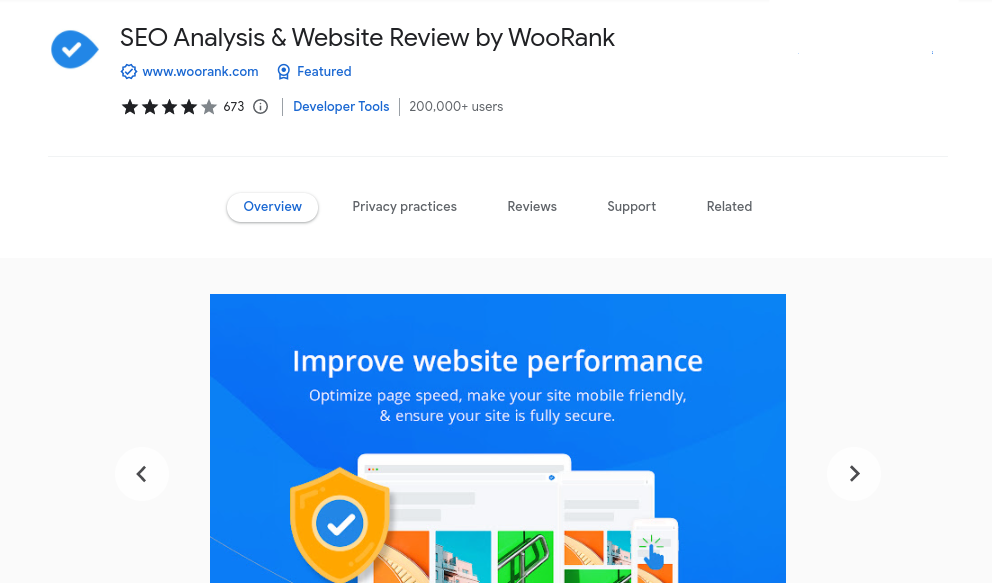
Power Thesaurus
It is integrated right into the toolbar section of your browser, Power Thesaurus extension for Chrome allows you to search and view synonyms and antonyms quickly and efficiently without having to leave your browser or open another tab.
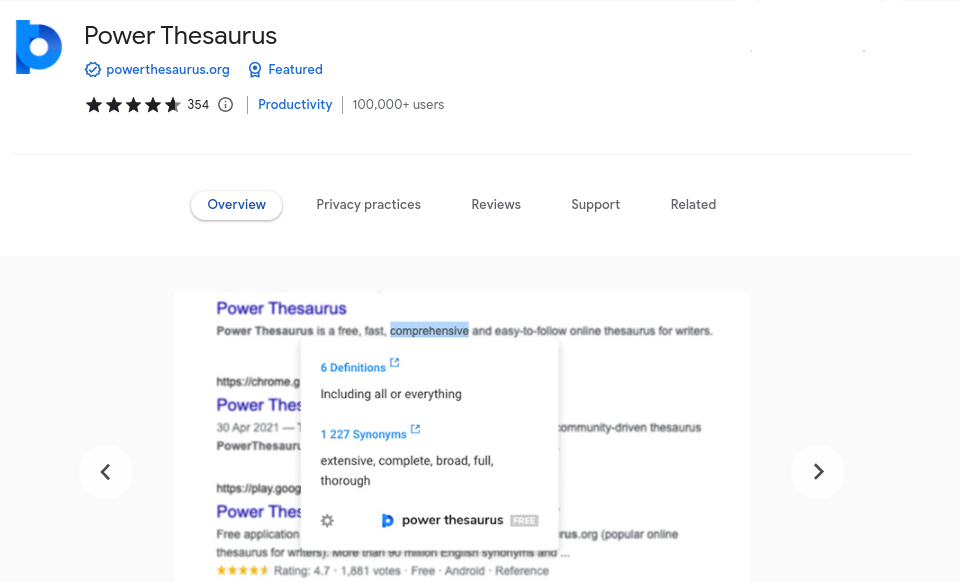
LightShot screenshot
LightShot Screenshot is a handy screenshot tool that allows you to quickly and easily take screenshots of web pages. This extension is great for creating images for social media posts, blog articles, or even presentations. Just click on the extension's icon and select the area you want to capture.
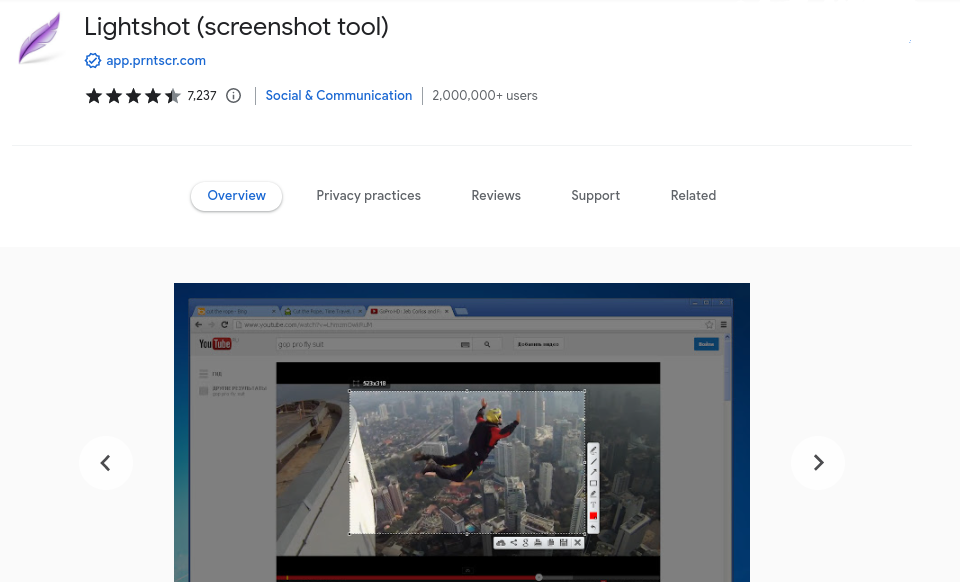
Ubersuggest
Ubersuggest is a powerful keyword research tool that provides you with a variety of valuable data, including search volume, CPC, and competition level.
With this extension, you can quickly and easily access this data while searching on Google. To get keyword suggestions, enter a search query in the search bar and click the "U" icon to see the data.
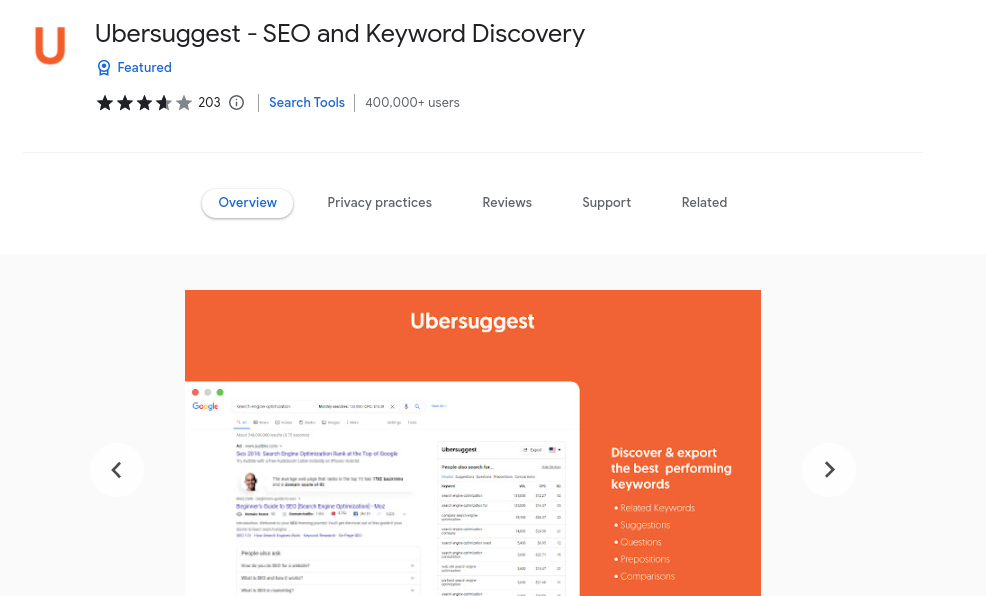
Rite Tag
Rite Tag is an excellent tool for social media marketers who want to make sure their content is properly tagged with relevant hashtags.
This extension analyzes a web page and suggests popular hashtags that can be used to promote the content on social media. All you need to do is enter a keyword into the Rite Tag extension, and it will generate a list of hashtags for you.
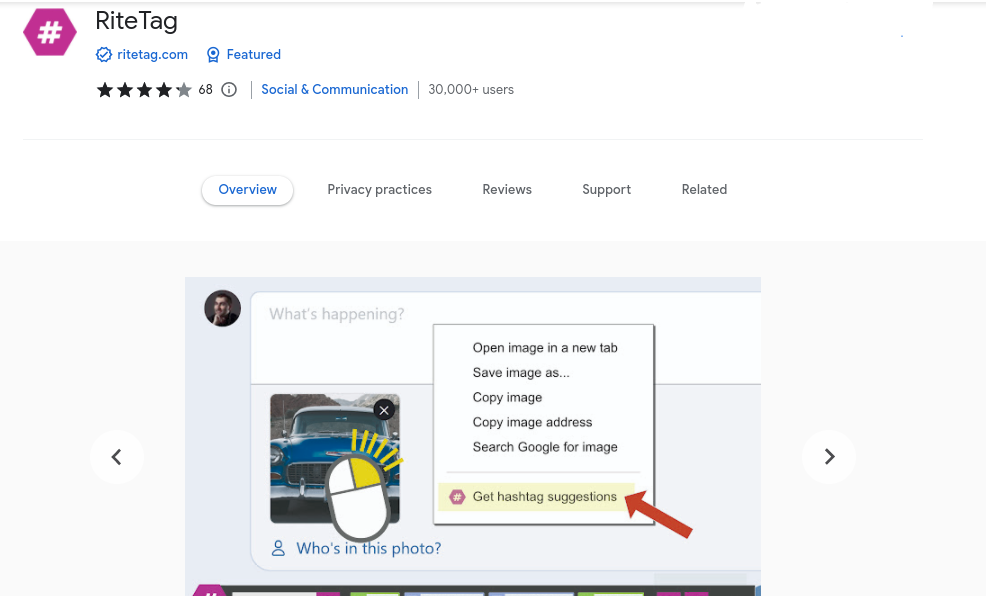
Sprout Social
Sprout Social is a social media management platform that lets you manage all your social media accounts in one place. And with the Sprout Social extension for Chrome, you can quickly share content to your social media channels from anywhere on the web.
Once you've installed the extension, you can post articles, images, and other content to your social media platforms with just a few clicks. And you can post to multiple channels at once, schedule your posts in advance, and more.
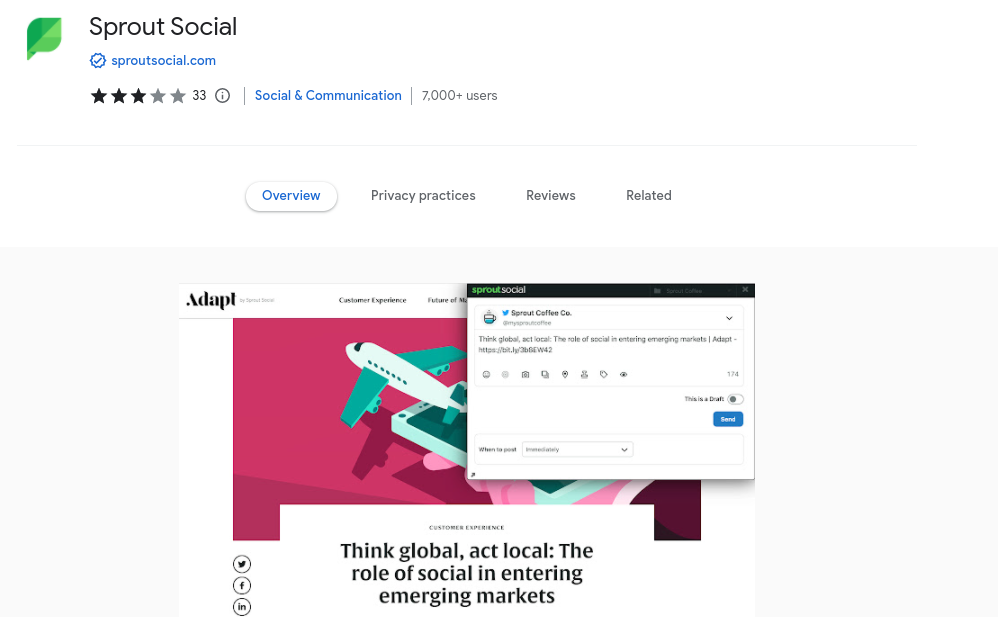
Buffer
Buffer is another social media management tool that lets you manage all your social media accounts in one place. And like Sprout Social, the Buffer extension for Chrome lets you quickly share content to your social media channels from anywhere on the web.
Once you've Buffer installed, you can share articles, images, and other content to your social media channels like Twitter, Facebook, and LinkedIn with just a few clicks. You can also customize your posts for each platform, schedule your posts in advance, and track your results.
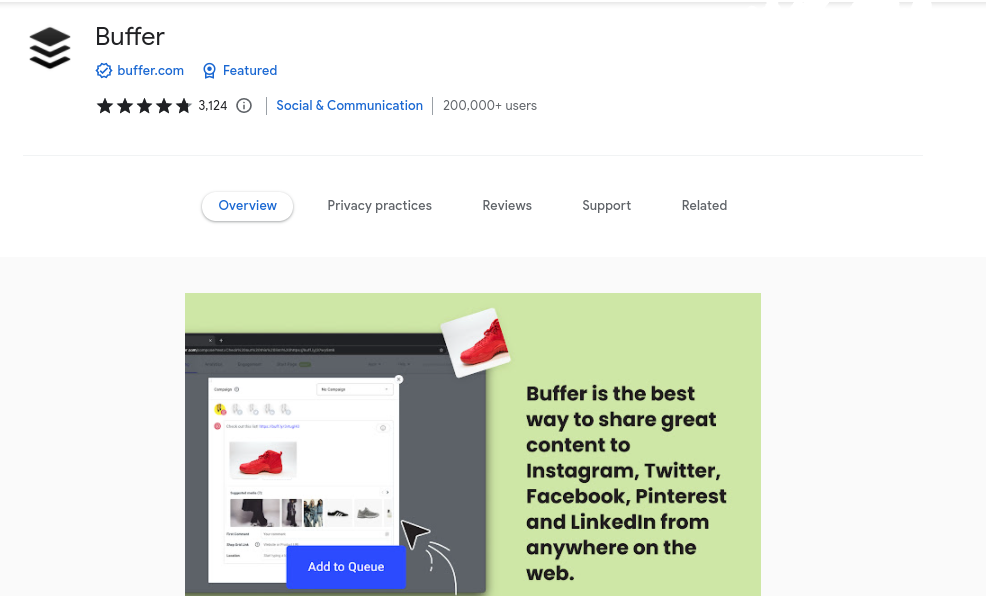
Ahrefs SEO Toolbar
Ahrefs is a popular SEO tool that provides data and insights into your website's SEO. The Ahrefs SEO Toolbar extension for Chrome provides quick access to Ahrefs data and insights while you browse the web.
Once you install the Ahrefs SEO Toolbar extension, you can view important data such as a page's domain rating and the number of backlinks. You can also see a page's organic traffic data and estimated cost per click (CPC). This data can be helpful when doing competitor research or deciding which pages to target with your SEO efforts.
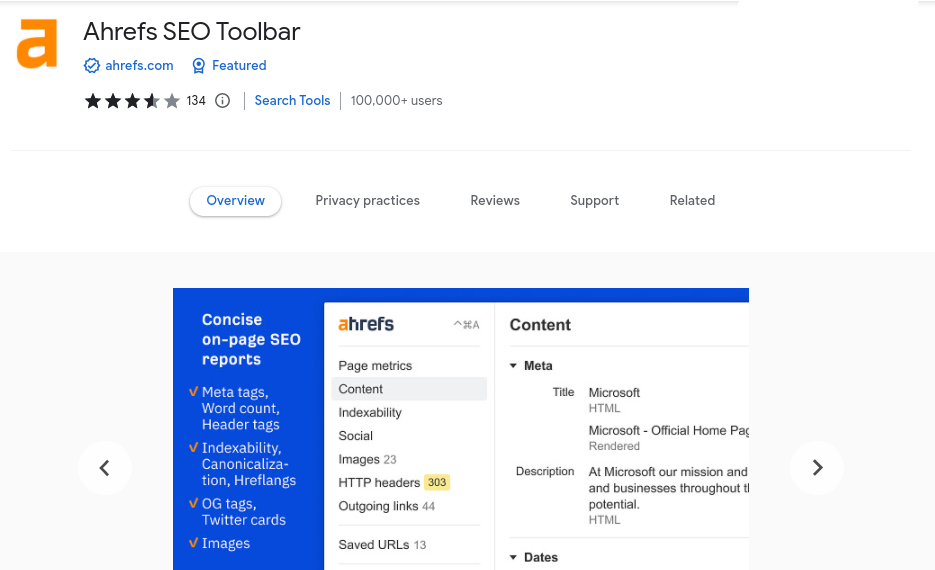
Keywords Everywhere
Keywords Everywhere is a free keyword research tool that shows you monthly search volume, CPC, and competition data for keywords right in your web browser.
This data can be helpful when doing keyword research or planning paid search campaigns.
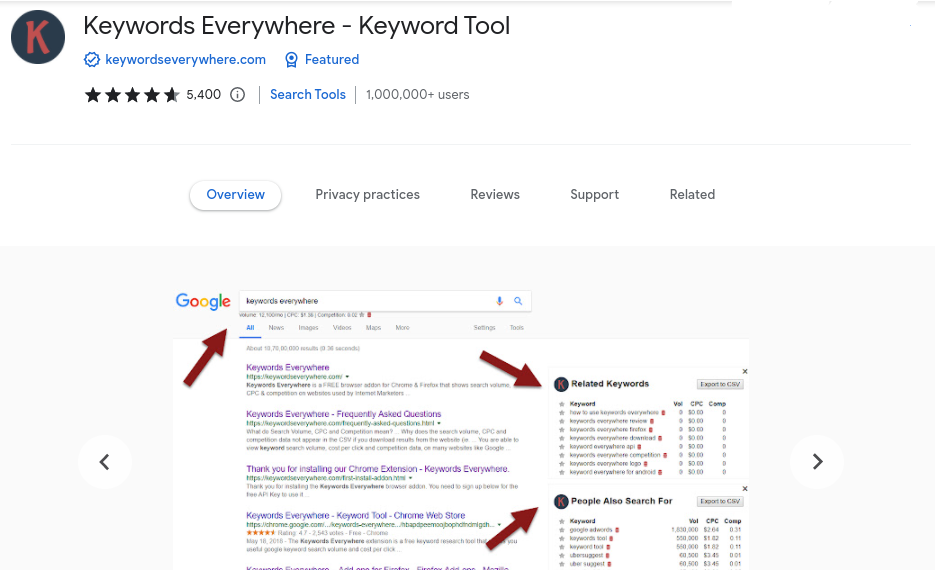
SEO Pro extension
The SEO Pro Extension is a free Chrome extension that provides on-page SEO insights for every website you visit. When the extension is installed, you'll see an SEO Pro sidebar with data and insights on topics like keyword density, page titles, and meta descriptions.
The SEO Pro extension can be helpful in on-page optimization or checking the SEO of a website. It's also useful for quickly checking competitors' websites to see how they optimize their pages.
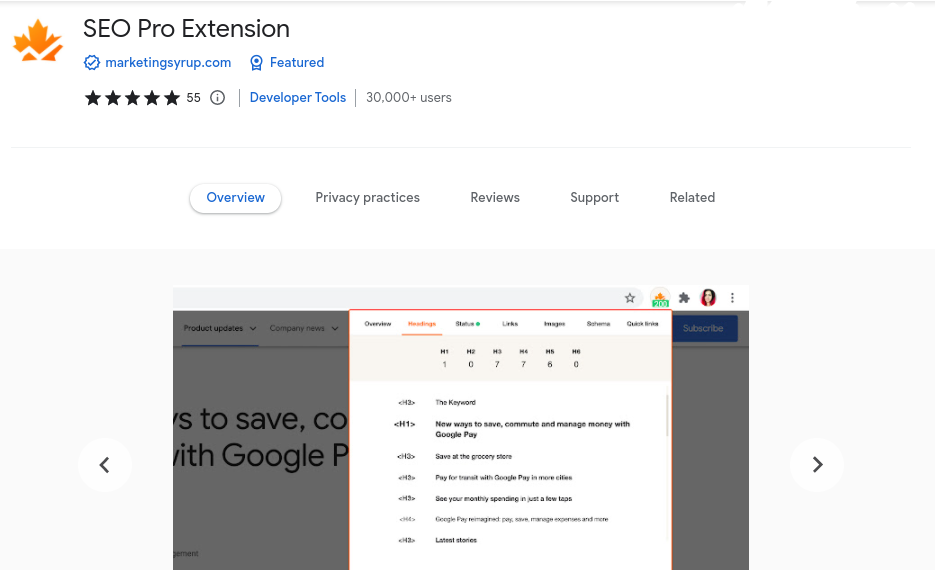
SEMrush Rank extension
The SEMrush extension for Chrome is a free extension that gives you quick access to SEMrush data and insights while you browse the web. When the extension is installed, you'll see domain data such as traffic stats, growth reports, organic keywords, and ad history for every website you visit.
The SEMrush extension can be helpful when researching competitors or checking the SEO of a website. It's also helpful to quickly check a website's traffic statistics or estimated organic traffic.
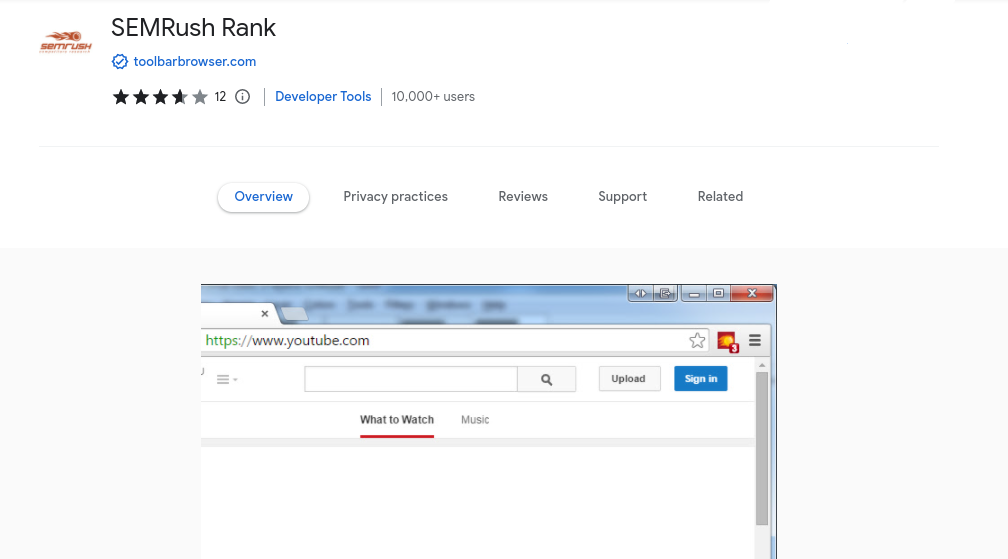
Google Analytics URL Builder
Google Analytics URL Builder is a free tool that lets you add campaign parameters to URLs so you can track your campaigns in Google Analytics.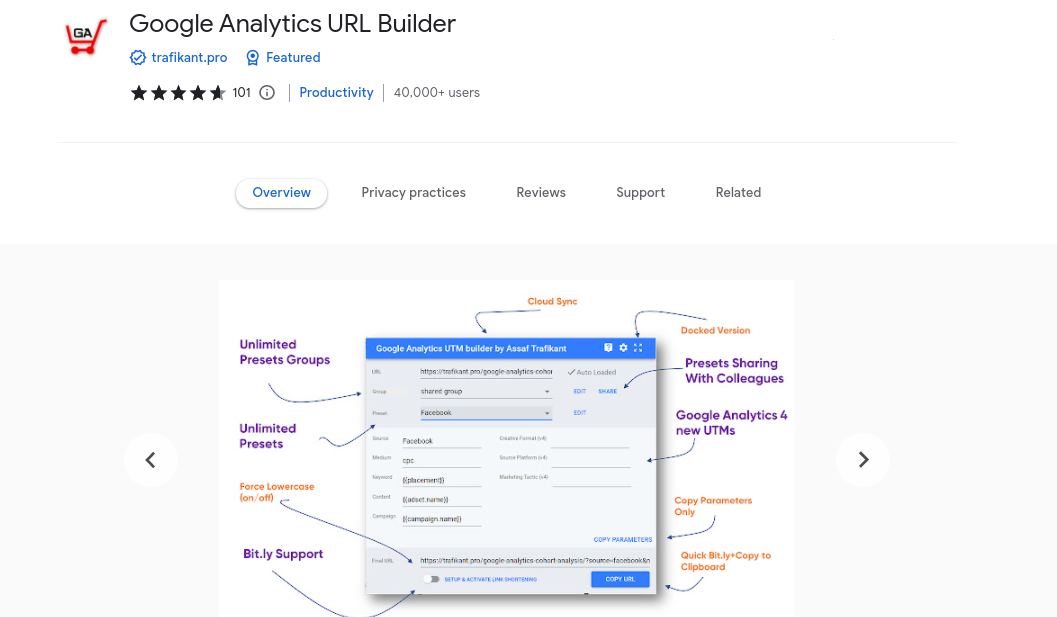
With the URL Builder, you can add things like campaign name, source, medium, and more to your URLs. This data is then tracked in Google Analytics so you can see how well your campaigns are performing.
The Google Analytics URL Builder is helpful for anyone who wants to track their campaigns. It's also helpful for quickly adding campaign parameters to URLs without having to remember all the different parameter options.
Ghostery
Ghostery is a free privacy browser extension that prevents third-party trackers from collecting your data while you browse the web. When you've Ghostery installed, you've more control over who can track your online activities and what data can be collected about you.
Ghostery is helpful for anyone who wants to improve their online privacy or stop worrying about being tracked online. It's also useful for quickly stopping third-party trackers from collecting your data while you're on the Internet.
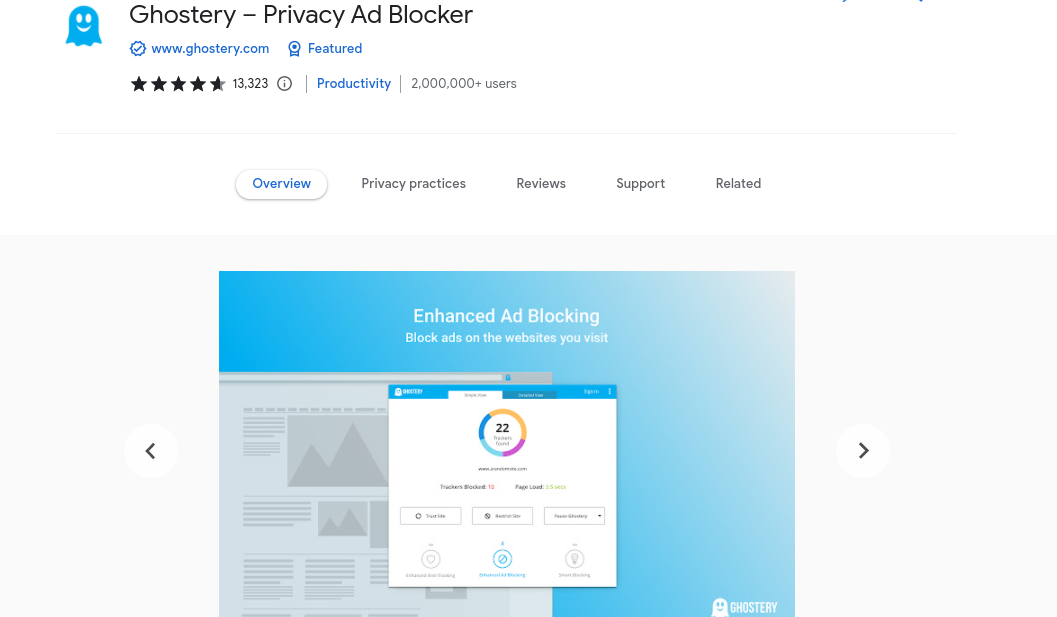
Open SEO stats (formerly PageRank status)
Open SEO Stats is a free tool that shows you detailed website information such as backlinks, indexed pages, cached pages, socials, Whois, Geo IP location, and more. Once you've Open SEO Stats installed, you can quickly get an overview of a website's popularity, traffic statistics, and more.
Open SEO Stats is helpful for anyone who wants quick access to detailed website information.
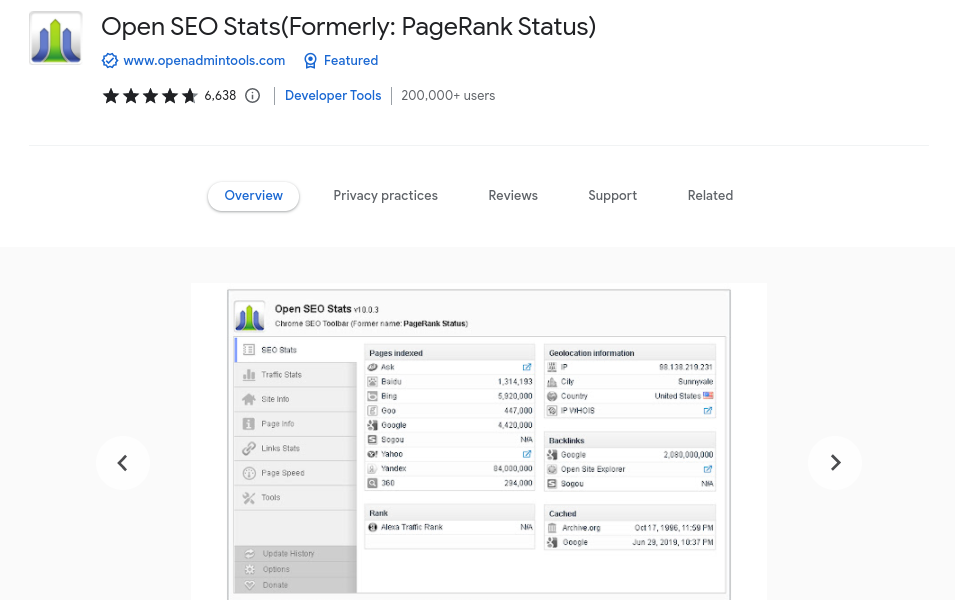
Hunter
Hunter is a free extension that allows you to quickly find the email addresses of people who work at a particular company. This can be useful for sales and marketing professionals who need to generate leads and contacts with potential customers or clients.
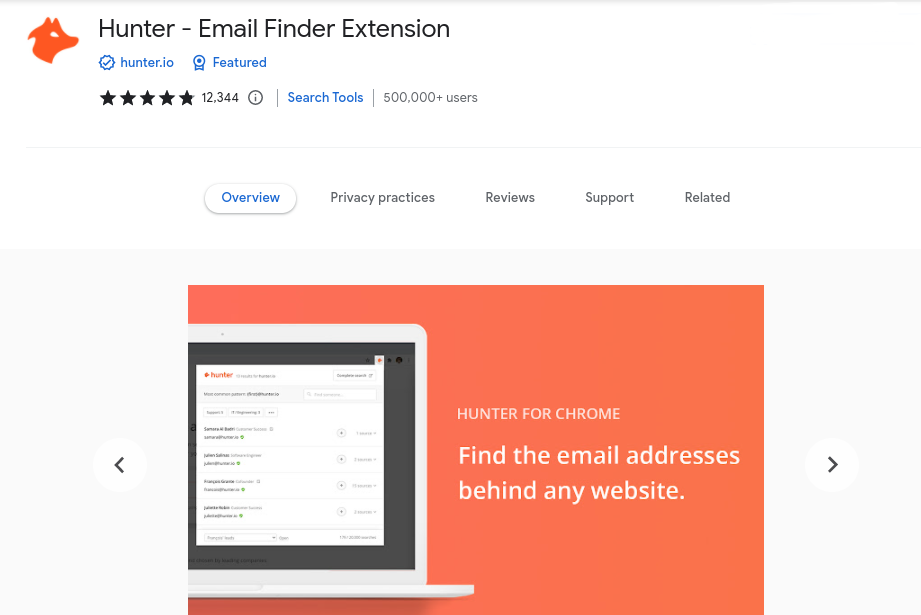
Bitly
The Chrome extension Bitly is a convenient way to save time and get the most out of your web browsing. With this extension you can quickly and easily shorten URLs, share them with others and track your clicks. The extension is free and easy to use.
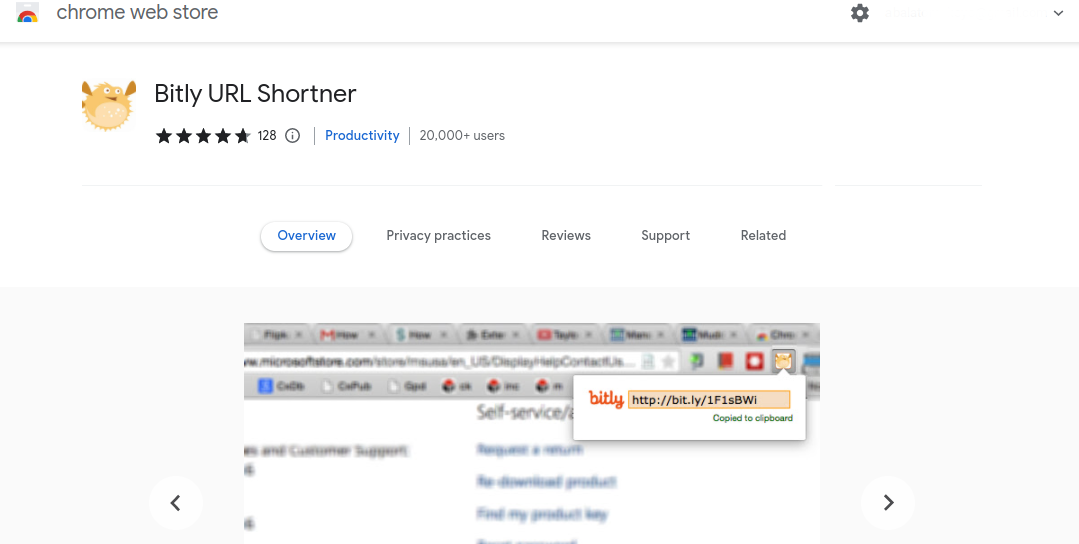
Final thoughts
Digital marketing is a complex and ever-changing field. There are a lot of tools and moving parts that need to be coordinated for campaigns to be successful.
Chrome extensions can be a convenient way to streamline your workflow and increase your productivity. The extensions featured in this article are some of the best available for digital marketers. If you need help with these extensions, contact us. We are the leading digital marketing agency in Kenya.

Strategist Profile
Abala Tom
Digital systems strategist specializing in high-performance SEO, Google Ads, and conversion optimization. Mission: to replace marketing 'guesswork' with predictable revenue systems.