The Ultimate Guide to Google Merchant Center for Kenyan Businesses
Grow Your Online Business in Kenya with Google Merchant Center: A Step-by-Step Guide for Kenyan Entrepreneurs.
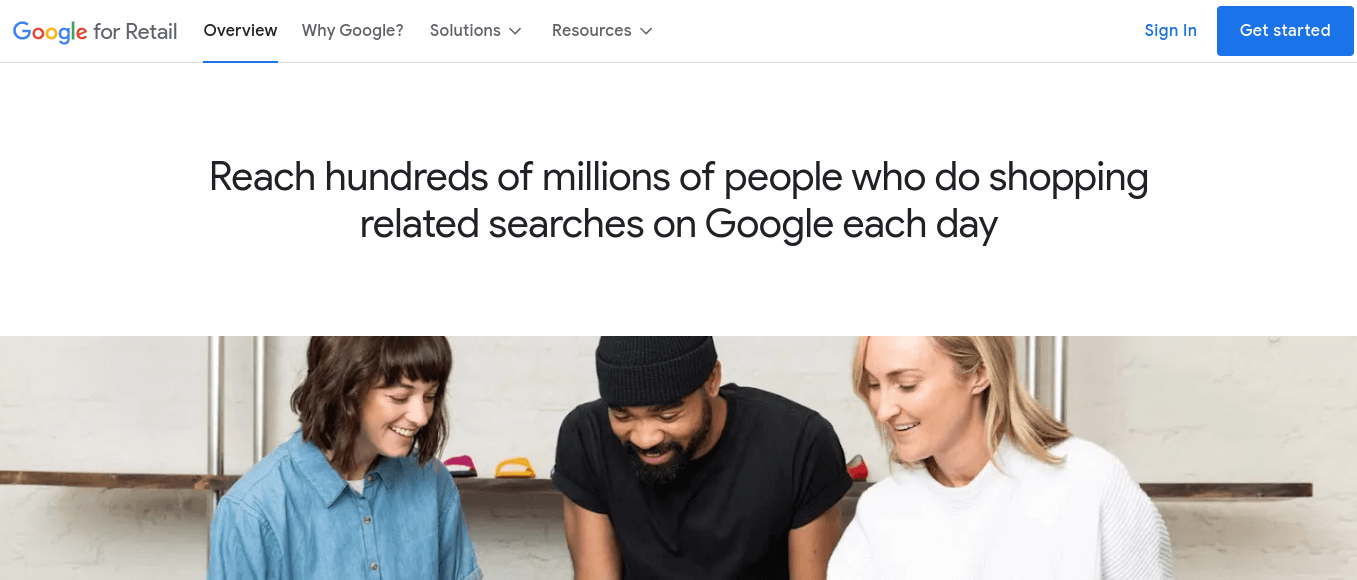
Introduction
If you're a business looking to expand your online reach in Kenya, Google Merchant Center can help you manage and enhance your Google Shopping product listings for free.
By using this platform, you can showcase your products to potential customers and boost your online sales. Google Shopping is a product advertising service that enables businesses to display their products in search results and on Google Shopping surfaces.
When customers search for a product on Google, they can view a list of relevant products from businesses that use Google Merchant Center.
Google Merchant Center has many benefits for Kenyan businesses. Here are some of them:
-
Increased visibility: Google Shopping is one of the most popular product advertising platforms in the world. By using Google Merchant Center, businesses can ensure that their products are displayed prominently in search results and on Google Shopping surfaces.
-
Increased traffic: When businesses use Google Merchant Center, their products are more likely to be seen by potential customers. This can lead to increased traffic to their website and increased sales.
-
Increased conversions: Google Shopping ads convert better than traditional text ads. This is because Google Shopping ads show customers exactly what they want, including the product name, price, and image.
-
Increased brand awareness: When businesses use Google Merchant Center, their products are more likely to be seen by potential customers. This can lead to increased brand awareness and customer loyalty.
Setting up your Google Merchant Center account
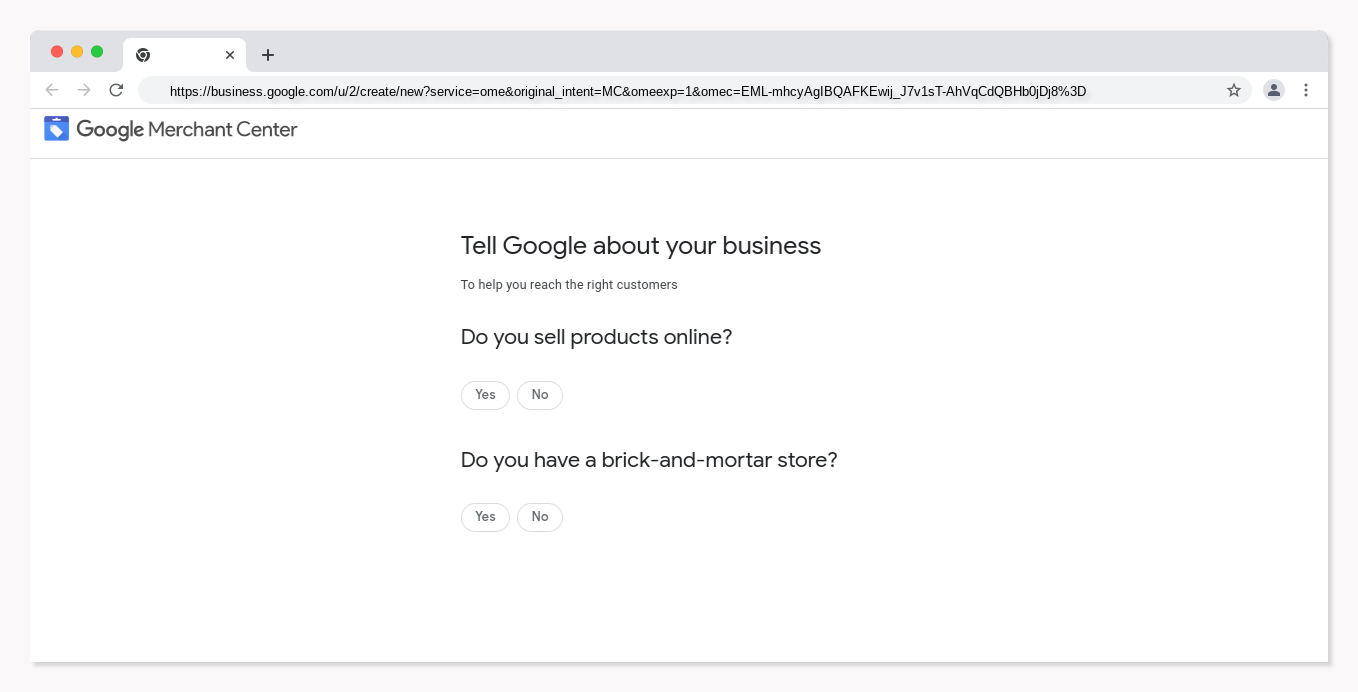
Before you can use Google Merchant Center, you will need to set up an account. Here's how to do it:
Creating your account
To create a Google Merchant Center account, go to the Google Merchant Center website https://www.google.com/retail/solutions/merchant-center/ and click on the "Get Started" button. You will be prompted to sign in with your Google account or create another one if you don't have one already.
Adding and verifying your website
Once you have created your account, you will need to add and verify your website. This is very crucial to ensure accurate and up-to-date product listings.
To add and verify your website, follow these steps:
-
Click on the "Add your website" button in the "Website" tab.
-
Enter your website URL and click "Save."
-
Choose a verification method (HTML file upload, HTML tag, or Google Analytics) and follow the instructions to verify your website.
Setting up your shipping and tax settings
Next, you will need to set up your shipping and tax settings. This is critical to ensure that your customers are charged the correct amount for shipping and taxes.
To set up your shipping and tax settings, follow these steps:
-
Click on the "Shipping and returns" tab and enter your shipping settings, including shipping rates and delivery times.
-
Click on the "Taxes" tab and enter your tax settings, including tax rates and exemptions.
Adding your products
Finally, you will need to add your products to your Google Merchant Center account. To do this, you can manually upload your product data or use a product data feed.
Optimizing your product data for Google Merchant Center
Optimizing your product data is crucial to ensure your products are accurately represented and easily discoverable on Google Shopping. Here are some best practices for optimizing product data:
Best practices for product titles, descriptions, and images
-
Use descriptive and accurate product titles with pertinent details like brand, model, and color.
-
Write compelling product descriptions that highlight your products' features and benefits.
-
Use high-quality images that showcase your products in the best light.
Creating high-quality product data feeds
-
Make sure your product data feeds include all the necessary information, such as the product title, description, image, price, and availability.
-
Use consistent formatting and data structures to make Google understand your product data.
-
Ensure that your product data feeds are up-to-date and accurate to avoid errors or discrepancies.
Understanding Google's product data requirements
-
Familiarize yourself with Google's product data requirements to ensure your product data is compliant and meets Google's standards.
-
Follow the required format for attributes like size, color, and material to ensure your products are easily discoverable on Google Shopping.
Addressing common errors and warnings in product data
-
Check your Google Merchant Center account regularly for errors or warnings.
-
Address these issues promptly to ensure that your products remain visible and searchable on Google Shopping.
Optimizing your product data for Google Merchant Center
Once you have set up your Google Merchant Center account, you will need to optimize your product data. This means ensuring that your product titles, descriptions, and images are accurate and relevant. You should also ensure competitive product prices.
Here are some tips for optimizing your product data for Google Merchant Center:
-
Use clear and concise product titles.
-
Write detailed and informative product descriptions.
-
Use high-quality product images.
-
Set competitive product prices.
-
Use keywords throughout your product data.
-
Make sure your product data is accurate and up-to-date.
Understanding Google Shopping campaigns
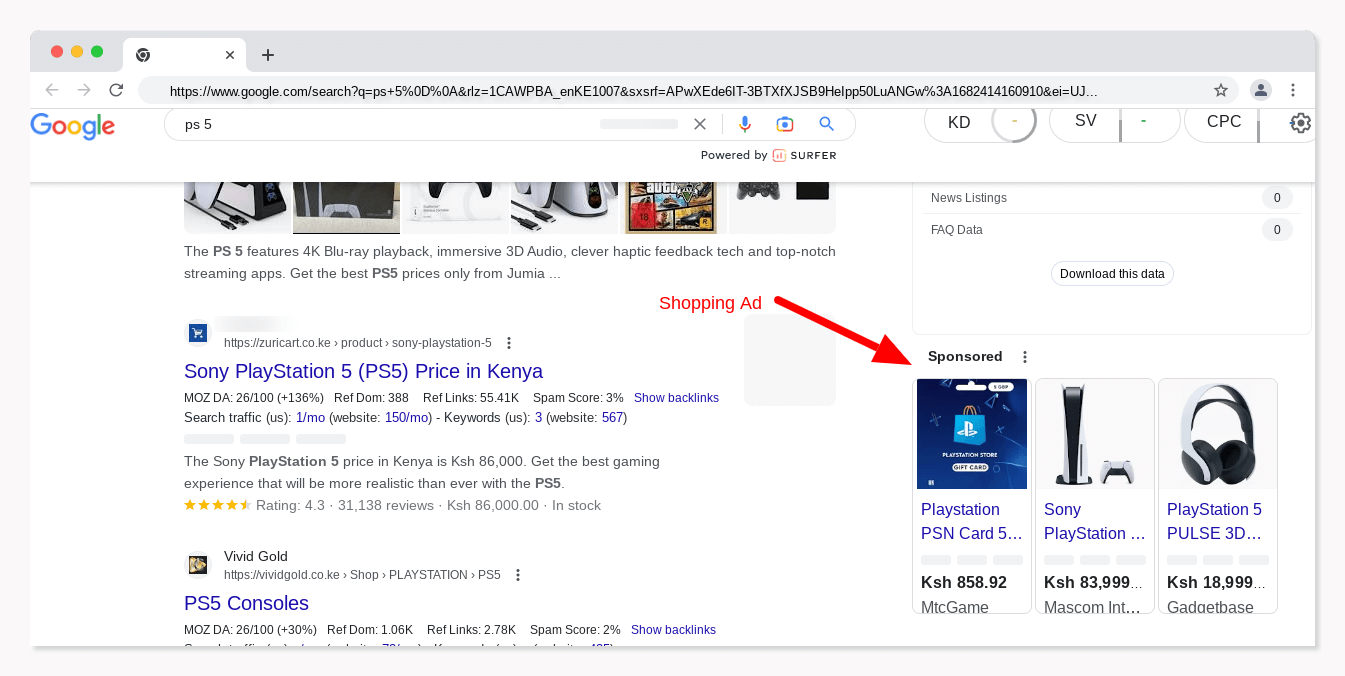
Google Shopping campaigns allow businesses to create and manage product ads that appear in search results and on Google Shopping surfaces.
When a customer searches for a product on Google, Google Shopping will display a list of relevant products from businesses running Google Shopping campaigns.
There are two main types of Google Shopping campaigns:
- Standard Shopping campaigns
Standard Shopping campaigns are the most common type of Google Shopping campaign. They allow you to show your products in search results and on Google Shopping surfaces, such as the Google Shopping tab and the Shopping carousel.
- Smart Shopping campaigns
Smart Shopping campaigns are a type of automated campaign that uses machine learning to help you reach more customers with your products. They combine the targeting power of Google Search with the reach of Google Display Network to show your products to people who are interested in what you have to offer.
Both Standard Shopping campaigns and Smart Shopping campaigns can be a great way to reach more customers and increase online sales. The best type of campaign for you will depend on your specific business goals and objectives.
Here is a table that summarizes the key differences between Standard Shopping campaigns and Smart Shopping campaigns:
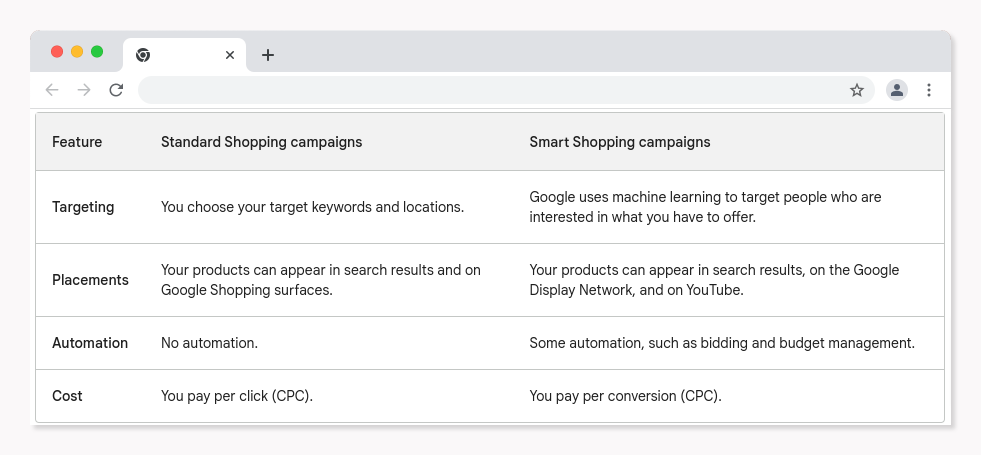
Here are the steps on how to create a Google Shopping campaign:
- Go to the Google Ads website and sign in to your account.
- Click on the "Campaigns" tab.
- Click on the "New campaign" button.
- Select "Shopping" as the campaign type.
- Follow the instructions to create your campaign.
Here are some of the things you will need to provide when creating your campaign:
- Your business name and contact information.
- The products you want to advertise.
- Your product prices.
- Your shipping costs.
- Your budget.
Bidding and budgeting strategies
When you create a Google Shopping campaign, you will need a budget and a bidding strategy. Your budget is the amount of money you will spend on your campaign each day. Your bidding strategy determines how much you are willing to pay for each click on your ad.
There are two main bidding strategies:
-
Maximum cost-per-click (CPC) bidding: With maximum CPC bidding, you set the maximum amount you are willing to pay for each click on your ad.
-
Target cost-per-click (CPC) bidding: With target CPC bidding, you set a target cost-per-click you want to achieve. Google will then automatically adjust your bids to achieve your target cost-per-click.
Reporting and analyzing campaign performance
Once your Google Shopping campaign is running, you can use Google Analytics to track and analyze its performance. Google Analytics provides you with a wealth of data about your campaign, including:
-
The number of clicks on your ads
-
The number of impressions your ads receive
-
The cost per click
-
The conversion rate
-
The return on investment (ROI)
You can use this data to improve your campaign's performance. For example, if you see that your cost per click is too high, you can adjust your bidding strategy. If you see that your conversion rate is low, you can change your product data or ad copy.
Compliance and policy guidelines
Google has a set of policies and guidelines that all businesses must follow when using Google Merchant Center. These policies protect users and ensure platform fairness.
Some of the key policies businesses must comply with are:
-
Product accuracy: Businesses must ensure all product information is accurate and up-to-date.
-
Pricing: Businesses must not engage in price discrimination or bait-and-switch tactics.
-
Sales tax: Businesses must collect and remit sales tax under applicable law.
-
Shipping: Businesses must provide accurate and up-to-date shipping information.
-
Refunds: Businesses must have a clear and easy-to-understand refund policy.
If a business violates Google's policies, Google may take several actions, including:
-
Removing the business's products from Google Shopping.
-
Suspending the business's Google Merchant Center account.
Businesses must understand Google's policies and guidelines and comply with them to avoid problems.
Advanced features and tips
Google Merchant Center offers several advanced features to improve campaign performance. These features include:
-
Custom labels: Businesses can use custom labels to segment their products and target their ads more effectively.
-
Integration with other platforms: Google Merchant Center can be integrated with other platforms, such as Google Analytics and Google Ads. This allows businesses to track campaign performance across multiple platforms.
-
Automated tools: Google offers several automated tools to optimize product feeds and improve campaign performance.
-
Google Analytics: Google Analytics is a powerful tool businesses can use to track website and online marketing performance. Google Merchant Center integrates with Google Analytics, so businesses can track Google Shopping campaign performance directly from Google Analytics.
By using these advanced features and tips, businesses can improve Google Shopping campaigns and reach more potential customers.
Troubleshooting and support
If you have problems with Google Merchant Center, contact Google support for help. Google support is available 24/7 and can help you with a variety of issues, such as:
-
Account setup and verification.
-
Product feed optimization.
-
Campaign management.
-
Billing and payments.
You can contact Google support by phone, email, or chat. To contact Google support, visit the Google Merchant Center website and click on the "Help" link.
Conclusion
Google Merchant Center is a powerful tool businesses can use to reach more potential customers and increase online sales. By following the tips in this guide, you can get the most out of Google Merchant Center and improve your campaigns' performance.
Here are some final thoughts and recommendations for Kenyan businesses using Google Merchant Center:
-
Make sure your product data is accurate and up-to-date. This is one of the most significant things you can do to improve your campaigns' performance.
-
Use relevant keywords throughout your product data. This will help your products show up in relevant search results.
-
Set competitive prices. You don't want to price your products too high, but you also don't want to price them too low. Find a competitive price that still allows you to profit.
-
Create compelling ad copy. Your ad copy convinces people to click on your ads. Make sure it is clear, concise, and persuasive.
-
Track your results and adjust as needed. It is imperative to track the performance of your campaigns so that you can see what works and what is not. Make adjustments to your campaigns as needed to improve your results.
Talk to us if you need help setting up or running Google AdWords. We are one of the leading Google Ads agencies in Kenya and we can help you get the most out of Google Merchant Center.
We hope this guide has been helpful. If you have questions, please contact us.

Strategist Profile
Abala Tom
Digital systems strategist specializing in high-performance SEO, Google Ads, and conversion optimization. Mission: to replace marketing 'guesswork' with predictable revenue systems.