Google Merchant Center: Mastering Google Shopping
Boost sales with Google Merchant Center! Learn how to master Google Shopping and drive conversions. Start optimizing your product listings today!

Google Shopping is one of the most powerful sources of eCommerce traffic today. Showcasing your products in the Google Shopping tab and text ads can skyrocket your website traffic and sales by putting your brand in front of millions of motivated shoppers ready to buy.
But fully optimizing Google Shopping requires properly setting up and managing your Google Merchant Center account. This central hub seamlessly connects your product inventory to Google's shopping tools and allows you to completely control how your items appear to users across Google Search, Shopping, YouTube, Gmail, and more.
Without harnessing the capabilities of Merchant Center, you’re missing out on an incredible opportunity to boost conversions. In this comprehensive guide, we’ll cover everything brands need to know to unlock the full Google Shopping advantage with Merchant Center.
Why Mastering Merchant Center Is Mandatory For E-commerce Success
Before we dive into the setup specifics, let’s look at the key reasons Merchant Center needs to be a cornerstone of your digital strategy:
-
Reach Millions of High-Intent Shoppers
Google Shopping surfaces your products directly in front of people who are actively searching for what you sell. These motivated buyers have high commercial intent, converting up to 3x more than other searchers.
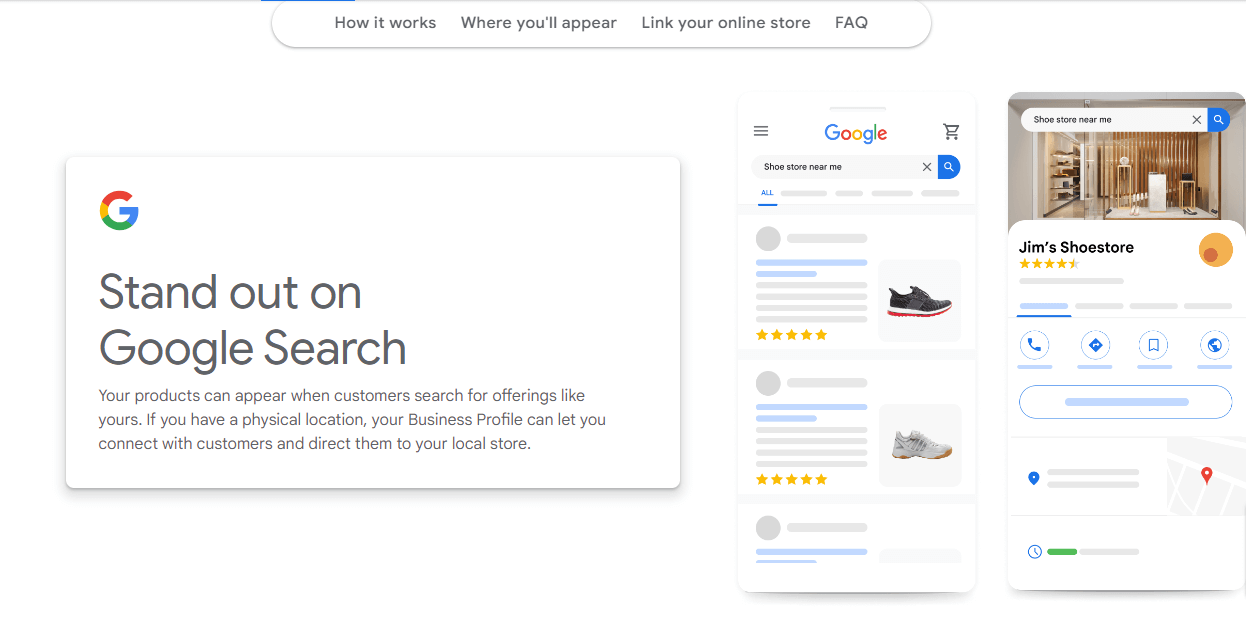
Merchant Center connects you to this hyper-relevant traffic across Google’s entire network. You can put your brand’s products in front of users at the exact moment they’re looking to buy.
-
Stand Out Above Your Competitors
Google Shopping ad space is highly valuable, but the competition is intense. Utilizing Merchant Center, you can meticulously create compelling product titles, concise descriptions, and captivating images to capture attention on the page.
Winning the click against similar products takes compelling creative optimized for searcher intent. Merchant Center allows you to continually A/B test different messaging to find what resonates.
-
Unified Dashboard To Control Your Entire Google Presence
Trying to manage product listings across separate platforms is a nightmare. Merchant Center brings everything under one roof.
From a single intuitive dashboard, you can easily add, edit, or delete product info that will be automatically reflected across Google in real-time. This simplifies the entire management process so you can focus on strategy.
-
Granular Analytics Across All Your Product Performance
Merchant Center provides incredibly detailed reports on each product’s performance – clicks, impressions, CTR, conversions, and more.
These insightful analytics allow you to double down on what’s working and quickly fix any underperforming content. Continual optimization is how you maximize ROI.
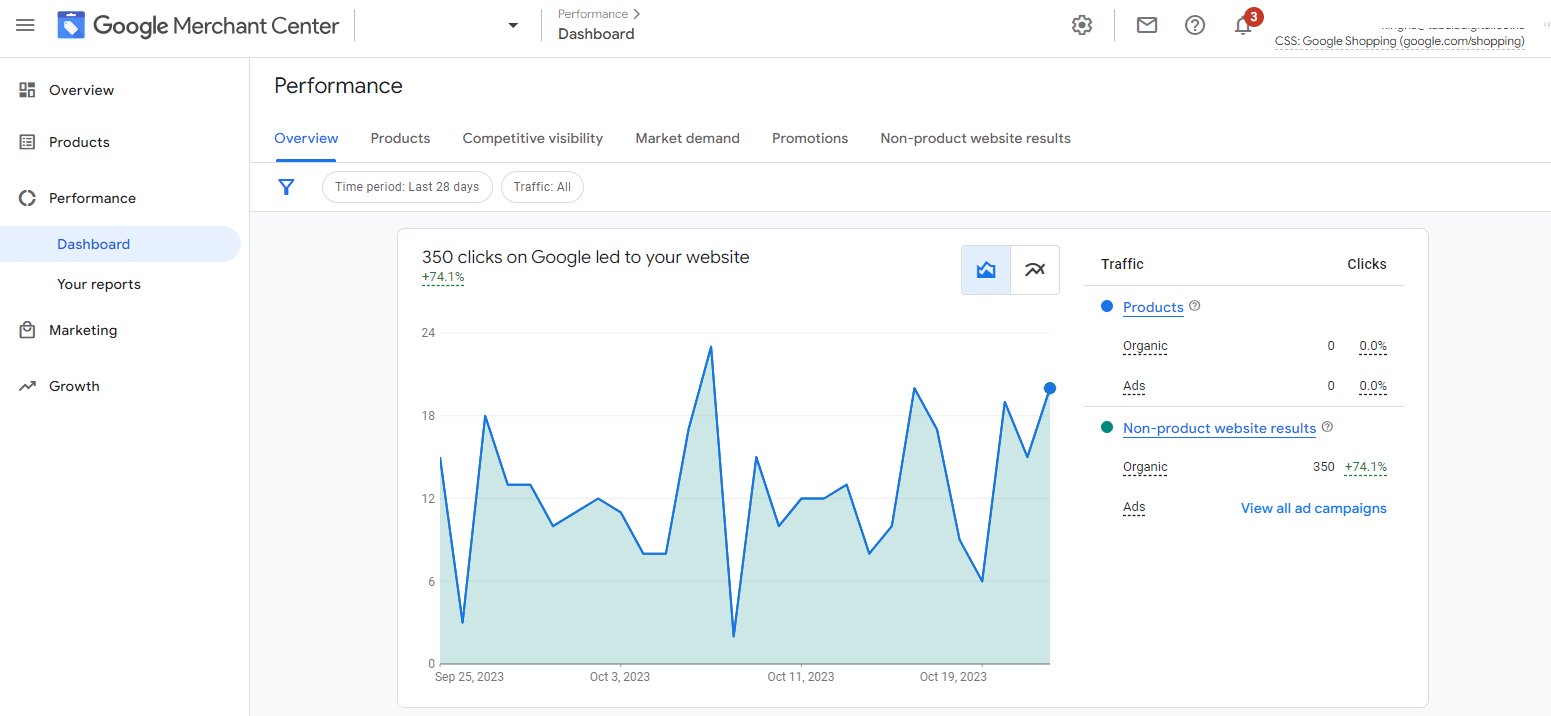
-
Automated Product Feeds From Your Inventory
Manually uploading product info to the Merchant Center would be insane, especially for large catalogs. Luckily, you can completely automate your product feeds from any e-commerce platform.
As soon as you add or update products on your website, the changes are pushed to Google in real time. This ensures your listings always have the most current inventory and pricing.
Properly leveraging Merchant Center is mandatory for unlocking the full sales potential of Google Shopping.
Now let’s dive into how to tap into this opportunity by connecting your website product catalog...
Connect Your Website Product Catalog in 3 Steps
The first step is establishing a direct automated data feed from your e-commerce site to populate your Merchant Center product listings. Here's how:
-
Set Up Your XML Product Feed
In your e-commerce platform, create an XML product export feed that includes all your product details - descriptions, images, pricing, SKUs, etc.
Most platforms like Shopify, WooCommerce, or Magento make generating product XML feeds easy. Use Google's official feed specification.
-
Submit Your Feed to the Merchant Center
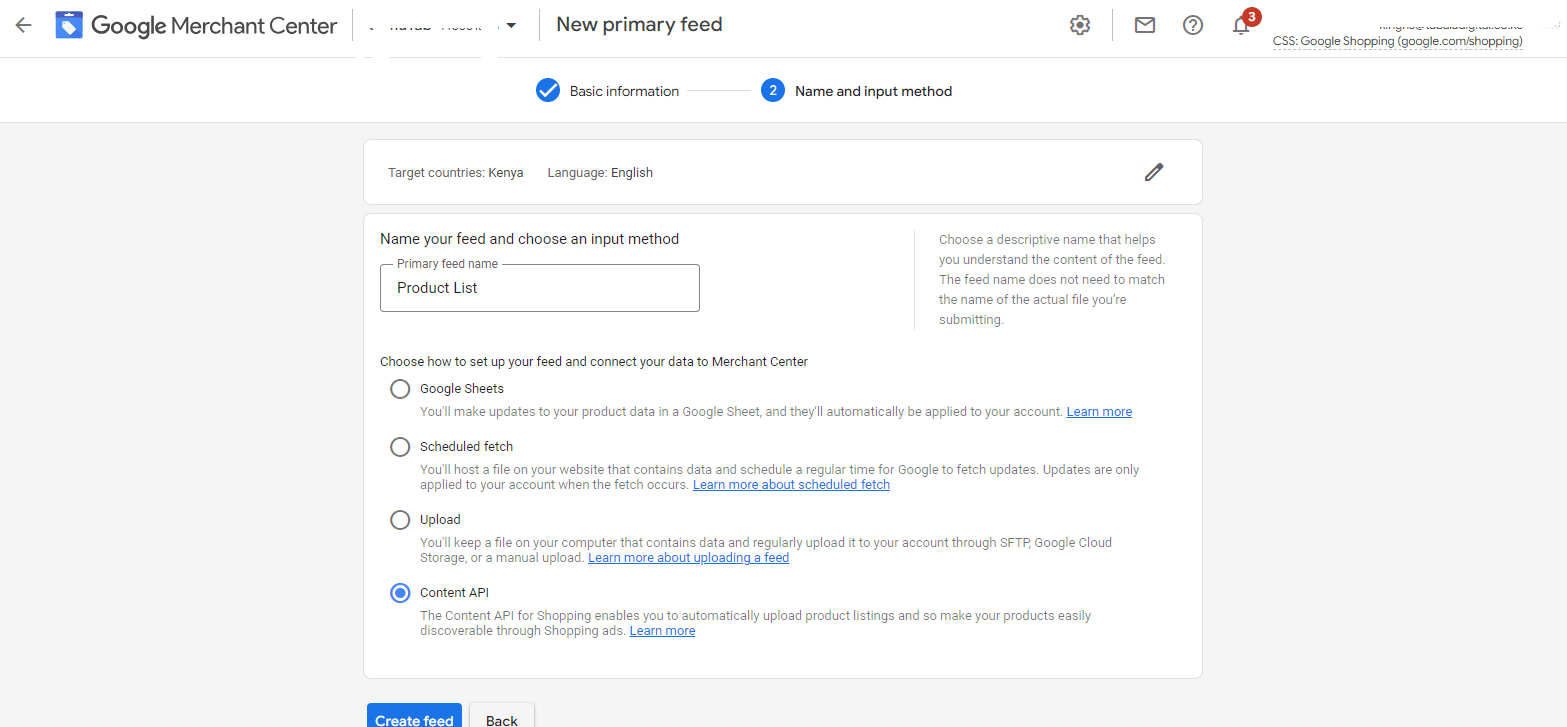
Log into your Merchant Center account, click the “Products” tab, then “Add products.” Select to submit your product feed URL.
Google will automatically crawl and index your feed, creating listings in your account. Any changes made to your website will be updated.
-
Configure Your Feed Settings
Under “Feed settings”, optimize submission status, item updates, URL crawl rate, and more.
Prioritize your top-selling and high-margin products. This ensures your most important products get indexed quickly.
Proper feed setup establishes a dynamic data pipeline from your site to the Merchant Center. Now let’s look at optimizing those product listings...
-
Optimize Your Product Listings for Maximum Impact
Simply getting your products into the Merchant Center is just the beginning. You need to optimize each product listing for maximum appeal and clicks when shoppers encounter them in results.
-
Craft Compelling Product Titles
Your titles are prime real estate. Effective titles should:
- Identify the exact product name and key attributes
- Include your brand name
- Use engaging phrasing that pops
For example:
_Bad:_ Red shoes
_Good:_ Nike Dri-Fit Flyknit Vermilion Running Shoes - Size 10
Keep titles around 50-60 chars while highlighting the most relevant details. Continually test different formulas.
-
Write Detailed Product Descriptions
The description expands on the title to describe the product’s value, features, and benefits. Compelling descriptions:
- Highlight product selling points
- Share technical specs and materials
- Describe style, sizing, and color options
- Use persuasive language that sells
Ideally 150+ words. Use a conversational tone with vivid details and emotional appeal.
-
Add Eye-Catching Product Images
A high-quality photo allows shoppers to see a product from all sides. Include:
- Main hero shot of the product in use
- Detailed close-ups of key features
- Back/side/angled views
- Lifestyle images of it being worn/used
- Infographics explaining features
8+ images are recommended, with the main hero 1000+ pixels. Vibrant galleries boost engagement.
-
Refine All Other Product Attributes
Fill out all other attributes for products - GTIN, MPN, material, pattern, color, size, etc. The more structured data the better.
Optimizing each product’s title, description, images, and attributes maximizes your presence and clicks in Shopping results.
But compelling creative alone isn’t enough. It would help if you also had the right Google Shopping campaign strategy...
Set Up Your Google Shopping Campaigns in 4 Steps
You need associated Shopping campaigns in Google Ads to showcase your Merchant Center products on the Google Shopping tab and text ads.
-
Create Your First Shopping Campaign
In Google Ads, click +Campaign and select “Sales” then “Shopping” campaign type. Name your campaign and set a budget.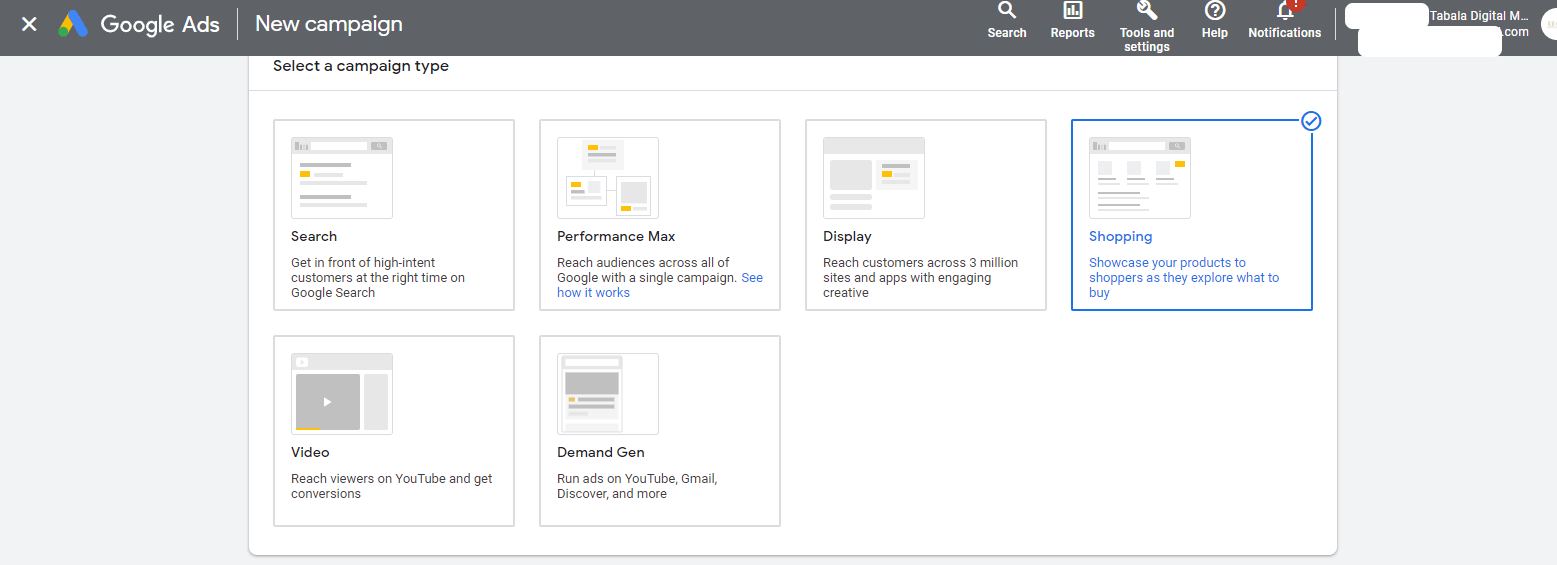
-
Add Product Ad Groups
Add ad groups around your product categories, types, or segments. Name them intuitively based on the products they contain.
-
Configure Bidding Strategies
You can choose manual or automated bidding strategies for product groups. Start with automated strategies like target ROAS to gather performance data.
-
Set Location, Language, and Inventory Settings
Configure your campaign locations, languages, ad schedules, and inventory settings. Ensure products only show for areas you ship to.
Proper campaign setup allows you to control where, when, and how much you spend on Google Shopping ads.
Now let’s look at tracking the metrics and trends that matter...
Monitor Performance Trends and Analytics
With your campaigns live, it’s time to leverage Google Merchant Center reporting to identify opportunities.
-
Analyze Clicks, CTR, and Conversions by Product
Check which specific products drive the most clicks and conversions in your account. Optimize titles, budgets, and bids for your winners.
See if enhanced images or descriptions are lifting certain products and apply those lessons elsewhere.
-
Review Auction Insights and Win/Loss Analysis
Google shows you auctions your product listings lost against competitors. Review these for ideas on how others are bidding and advertising.
-
Continually Test through Experiments
Leverage Google’s automated experiments in the Merchant Center to test changes to product data and measure impact.
Test pricing, titles, descriptions, images, attributes, and more. Let the data guide your optimization.
-
Monitor Key Metrics Weekly
Check key metrics like impression share, average CPC, out-of-stock, and ad strength weekly to catch any issues quickly.
Regularly reviewing performance trends allows you to optimize profitability and maximize your Merchant Center ROI.
-
Scale Growth With Automated Ecommerce Tools
Managing ever-growing product catalogs and shopping campaigns in the Merchant Center is inefficient. Automated tools allow you to scale efficiently.
-
Automated Bidding Strategies
Leverage Google’s automated bidding strategies like target ROAS or CPA to optimize your e-commerce goals, responding to signals faster than manual changes.
-
Unified Product Listing Management
Tools like Commerce Manager provide a single dashboard to manage your product listings across Google, Amazon, Facebook, and more from one place.
-
Dynamic Number Generation
Automatically generate personalized, unique product titles/descriptions with custom combinations at scale to always have fresh ad copy.
-
Expanded Image Generation
Use AI to automatically create limitless unique product images and lifestyle photos showcasing your items in different environments.
Smart automation frees you up to focus on strategy while handling the heavy lifting associated with shopping ad management and optimization.
Maximize Your Online Presence with Our Digital Marketing Agency
-
SEO: Unlock more SEO traffic and see real results with our expert optimization services.
-
Content marketing: Attract and retain customers with high-quality, engaging content that drives traffic and generates leads.
-
Social media marketing: Our team creates epic content that will get shared, get links, and attract traffic on social media platforms.
-
Google Ads: Effective paid strategies with clear ROI. Let our team help you get the most out of your ad spend.
-
Email marketing: Connect with your audience and drive conversions with targeted email campaigns.
-
Web design and development: A visually appealing and user-friendly website is key to attracting and retaining visitors. Our team can help you create a website that converts.
Now let’s look at reducing friction across the full shopper journey...
Build a Seamless Post-Click Shopping Experience
The shopping process does not end when a user clicks on your product. You need to reduce friction and nurture the sale post-click.
-
Optimize Landing Pages for purchases
Ensure your product pages make it easy to buy. Prominently showcase your titles, images, descriptions, and reviews. Add 1-click checkout.
-
Retarget Abandoned Carts with Ads
Create dedicated remarketing campaigns with special offers to target shoppers who clicked your product but did not purchase. Gently remind them.
-
Follow Via Email After Cart Abandonment
Collect emails onsite using popups and offer forms to allow follow-up after abandoned carts via personalized email.
-
Unify Cross-Channel Product Experiences
Keep product data, offers, and messaging consistent across Google Shopping, email, Amazon, and more so users have a seamless experience at every touchpoint.
Closing the loop from ad click to conversion requires optimizing the entire post-click purchase journey from product page to checkout and beyond
Hopefully, this comprehensive guide provided you with a blueprint for e-commerce success on Google Shopping powered by Merchant Center.
Optimizing your automated product feeds, compelling listings, targeted Shopping campaigns and frictionless post-click experience allows you to tap into Google’s massive buyer intent and maximize conversions.
Don’t leave opportunity on the table. Start showcasing your products to high-intent shoppers and accelerating your growth with Merchant Center today! Need help? Elevate Your Business with a Google Ads Agency in Nairobi, we are a certified Google Ads agency partner in Kenya.
For even more advanced tips and strategies to fully master Merchant Center, check out our in-depth guide on The Ultimate Guide to Google Merchant Center for Kenyan Businesses.
Let us know if you have any other questions!

Strategist Profile
Abala Tom
Digital systems strategist specializing in high-performance SEO, Google Ads, and conversion optimization. Mission: to replace marketing 'guesswork' with predictable revenue systems.