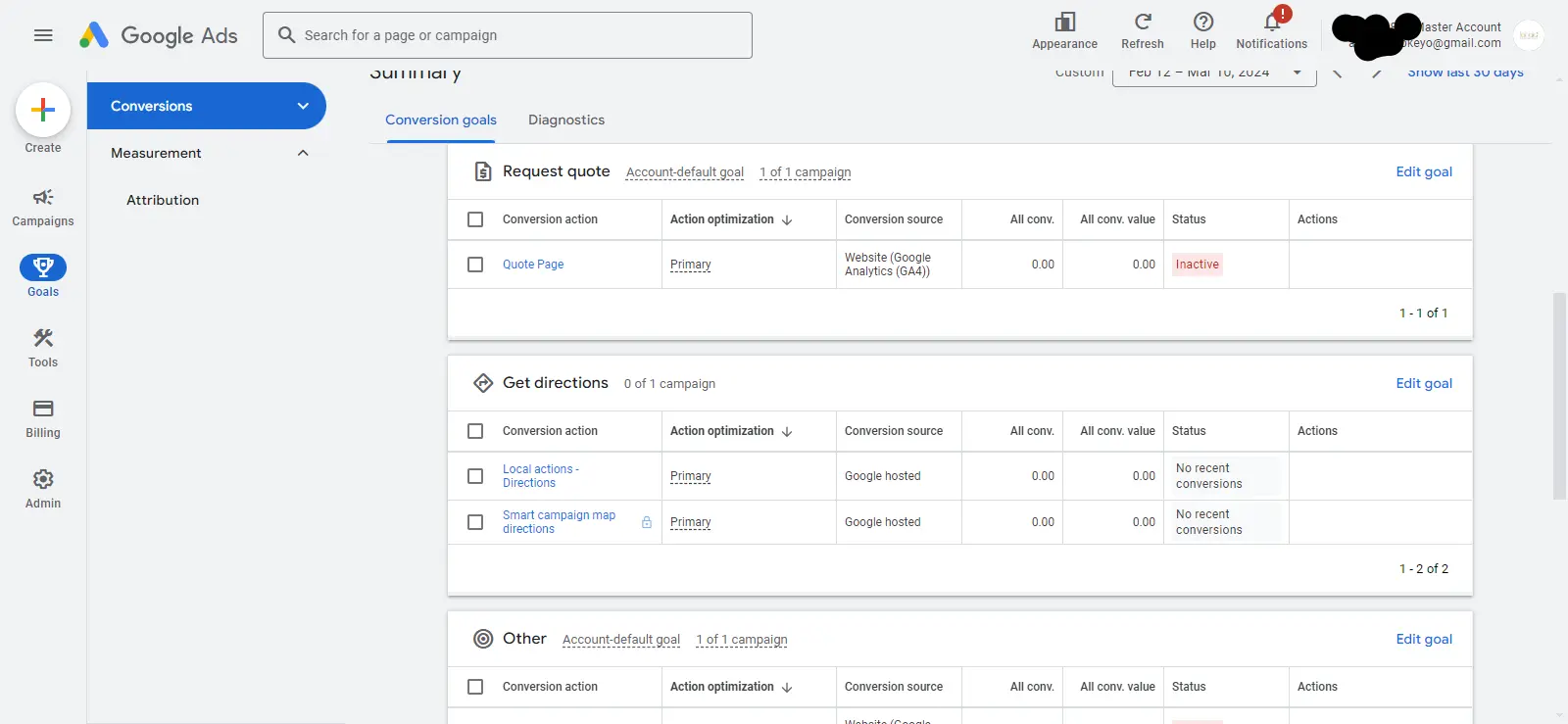Grow Your Business with Google Ads: The Ultimate Beginner's Guide
Explode Your Traffic & Sales with Google Ads! Beginner's Guide to Get You Started Today. Click to Learn!

Imagine this: a potential customer searches for exactly what you offer, ready to buy. But instead of seeing your business, they click on a competitor at the top of the search results.
Sound familiar? Here’s the solution: Google Ads. This guide will show you exactly how Google Ads can put your business in front of high-intent searchers. Get ready to attract qualified leads who are ready to convert.
In this beginner’s guide, you’ll learn how to:
-
Craft ads that capture attention,
-
Target audiences who need your product, and
-
Track your ad performance for real sales growth.
Start dominating the search results with Google Ads and skyrocket your business.
What is Google Ads and Why is it Important?
Think of Google Ads as a digital billboard placed strategically where your ideal customers are searching. You bid on relevant keywords related to your offerings. When users enter those search terms, your ad can appear at the prime spot, grabbing their attention and driving valuable traffic to your website.
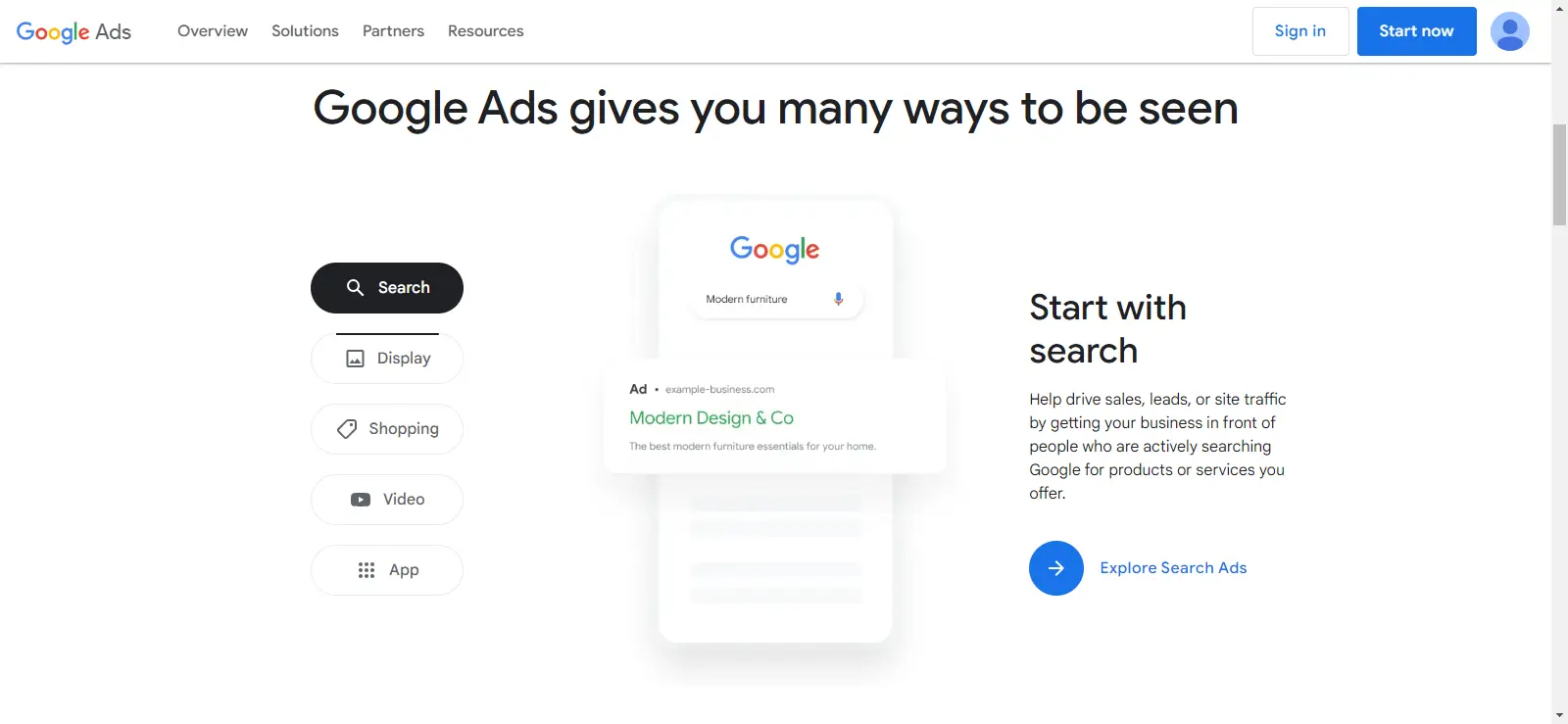
Here's why Google Ads is a game-changer for businesses:
-
Reach the Right Audience: Laser-target your ads to specific demographics, interests, and locations, ensuring your message reaches those most likely to convert.
-
Pay-Per-Click (PPC): You only pay when someone clicks on your ad, making it a cost-effective way to reach new audiences.
-
Measurable Results: Track clicks, website traffic, and even conversions (sales, leads) in real time, allowing you to optimize your campaigns for maximum impact.
-
Boost Brand Awareness: Get your business seen by a wider audience and establish a strong brand identity within your industry.
Learn more about Google Ads, and how our services can help grow your business.
Getting Started: Setting Up Your Google Ads Account
Creating a Google Ads account is easy and can help you reach new customers actively searching for products or services like yours online.
Here's a step-by-step guide to get started:
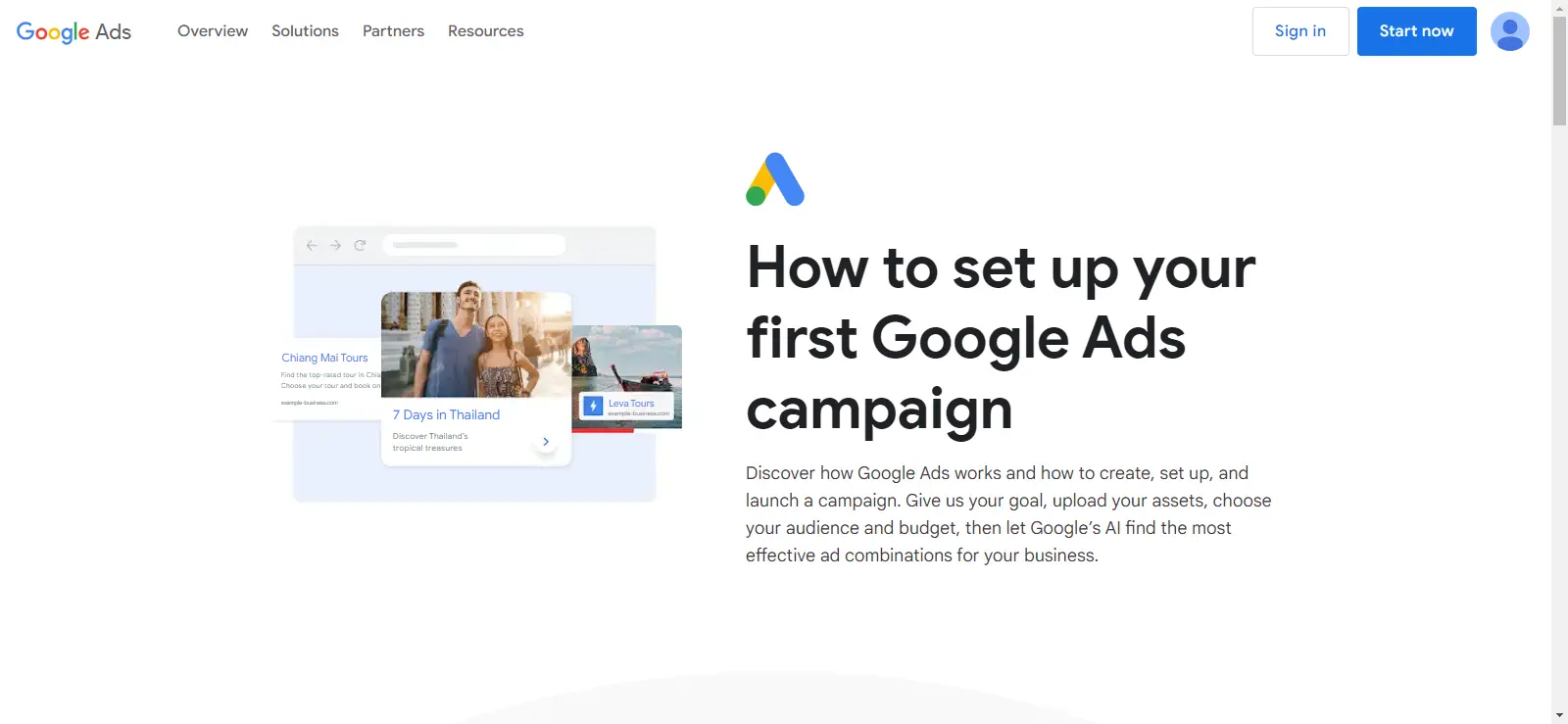
-
Sign Up: Visit Google Ads sign up page here and click "Start Now" to link your existing Google account or create a new one.
-
Choose a Campaign Goal: Select a campaign goal that aligns with your business objectives (e.g., website traffic, leads, sales).
-
Set Your Daily Budget: Decide how much you're willing to spend each day on your ad campaign.
-
Define Your Target Audience: This is where you select the locations for your ads. You can choose to target specific countries, areas within a country, or even a radius around a location. More advanced options include location targeting based on factors like the user's interests or intent.
-
Choose Where Your Ads Appear: Select whether you want your ads to appear on the Search Network, Display Network, or both.
-
Select Relevant Keywords: Use keyword research tools to identify keywords with good search volume and lower competition.
-
Create Compelling Ad Copy: Write headlines and descriptions that highlight benefits and include a clear call to action (CTA).
-
Set Bid Amounts: Decide how much you're willing to pay per click (manual bidding) or explore automated bidding options.
-
Add Ad Extensions: Consider adding ad extensions like sitelink extensions or call extensions to enhance your ad.
-
Set Up Conversion Tracking: Implement conversion tracking to measure your campaign's success (e.g., website sales, phone calls).
-
Launch Your Campaign: After everything is set up, you can launch your campaign and watch your ads come to life!
Understanding the Google Ads Structure
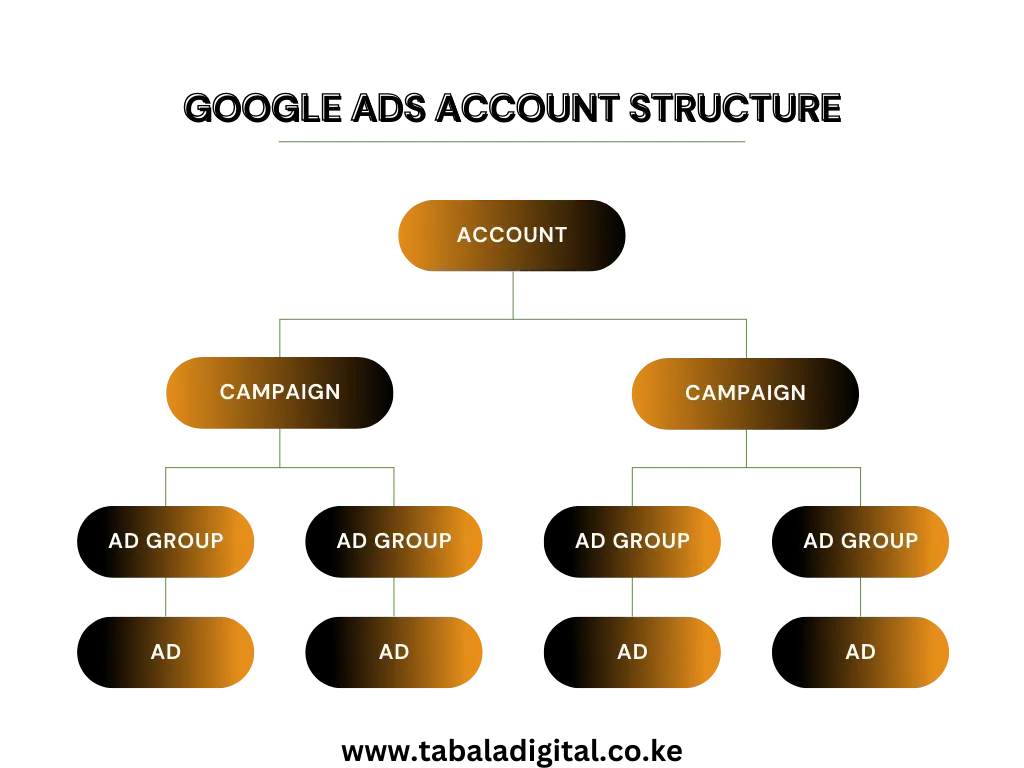
Imagine your Google Ads account like a streaming service playlist, holding all your music collections (campaigns).
Here's how it's organized:
-
Account: This is your main playlist, where you can create and manage all your advertising campaigns.
-
Campaign: Each campaign is like a sub-playlist focused on a specific goal, allowing you to organize your ads based on what you want to achieve (e.g., driving traffic to your website, generating leads, increasing sales).
-
Ad Group: These are individual songs within a campaign that share a similar style. They target the same set of keywords, ensuring your ads are relevant to what people are searching for.
-
Ads: Think of these as different versions of the same song within an ad group. You can create multiple variations of your ad to test which ones perform best.
Keyword Research and Targeting: The Foundation of Success
Keywords are the foundation of any successful Google Ads campaign. But why is keyword research so crucial?
Here's how it unlocks a winning strategy:
-
Target Like a Laser: Uncover keywords relevant to your business and actively searched for by potential customers. This lets you reach people already interested in your products or services, maximizing your campaign's impact and attracting high-quality leads.
-
Top Rankings, Lower Costs: Highly relevant keywords improve your chances of appearing at the top of search results for valuable searches. This leads to more clicks from genuinely interested users, potentially generating more leads and conversions. Plus, you save money on ad spend by attracting a targeted audience and potentially benefiting from a higher Google Ads Quality Score, which can lower your cost-per-click (CPC).
-
Match User Intent, Boost Conversions: Keyword research helps you understand the "why" behind user searches. Are they looking for information, browsing products, or ready to buy? This knowledge allows you to tailor your ad copy to match their intent, increasing click-through rates and conversions.
-
Discover Hidden Gems: You might uncover valuable long-tail keywords you weren't initially considering. This can help you expand your reach and target a wider audience interested in your niche offerings.
-
Stay Ahead of the Curve: Search trends and user behavior constantly evolve. Keyword research allows you to stay updated on relevant keywords and adapt your campaigns accordingly, ensuring your ads remain competitive in a dynamic landscape.
Attract More Clients & Drive Sales with Our Digital Marketing Agency
-
SEO: Unlock more SEO traffic and see real results with our expert optimization services.
-
Content marketing: Attract and retain customers with high-quality, engaging content that drives traffic and generates leads.
-
Social media marketing: Our team creates epic content that will get shared, get links, and attract traffic on social media platforms.
-
Google Ads: Effective paid strategies with clear ROI. Let our team help you get the most out of your ad spend.
-
Email marketing: Connect with your audience and drive conversions with targeted email campaigns.
-
Web design and development: A visually appealing and user-friendly website is key to attracting and retaining visitors. Our team can help you create a website that converts.
How to Conduct Keyword Research
Keyword research is the cornerstone of any successful Google Ads campaign as mentioned earlier. It's like having a treasure map, guiding you to the most valuable search terms that will attract high-quality leads and maximize your return on investment (ROI).
Here's your toolkit to unearth the perfect keywords:
Brainstorming Bonanza
-
Start with your core: List down the products, services, and unique selling propositions (USPs) that make your business stand out.
-
Think like your target audience: Put yourself in their shoes. What terms would they use to search for what you offer?
-
Explore long-tail keywords: These are more specific phrases with lower competition but potentially higher conversion rates. For example, instead of just "running shoes," target "best running shoes for women with plantar fasciitis."
-
Refine your list: Don't be afraid to cull! Use free keyword research tools like Google Trends to identify search volume and competition for your chosen keywords.
Leverage Powerful Tools
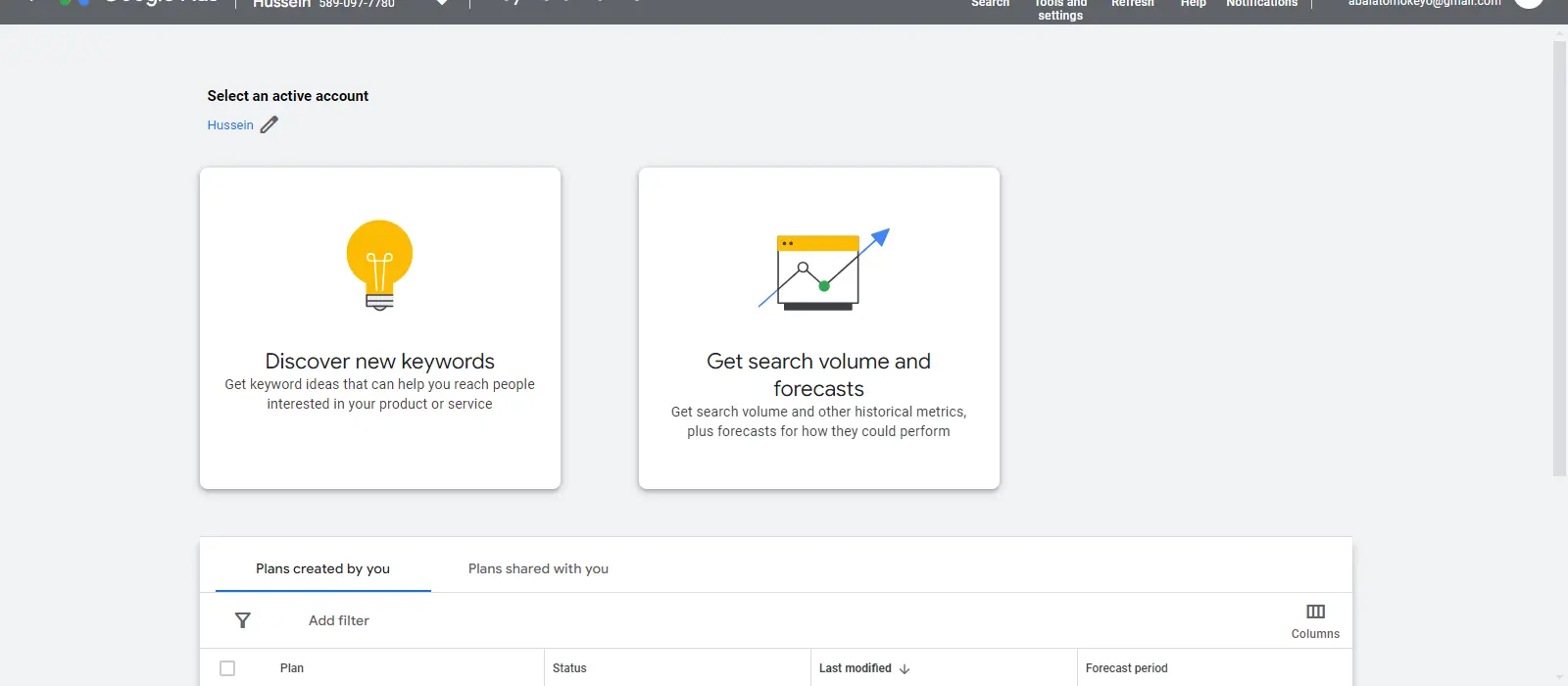
-
Google Keyword Planner (Free): Your trusty companion for discovering relevant keywords, search volume estimates, and average cost-per-click (CPC) data. Use it to brainstorm new ideas and assess the potential reach of your target keywords.
-
Competitor Analysis Tools (Paid - Free Trials Available): Tools like Spyfu, SEMrush, or Ahrefs can be game-changers. Analyze what keywords your competitors are using and identify potential gaps you can exploit. Seeing their strategies can spark new ideas for your own campaigns.
Look Beyond the Surface
-
Search Intent Matters: Don't get caught up in just high-volume keywords. Consider the "why" behind user searches. Are they looking for information (informational), comparing products (commercial), or ready to buy (transactional)? Tailor your ad copy to match their intent for better results.
-
Quality Score is Your Ally: Relevant keywords can contribute to a higher Google AdWords Quality Score. This can potentially lower your cost-per-click (CPC) and improve your ad rank, making your campaigns more efficient and cost-effective.
Understanding Keyword Match Types
Google Ads offers various keyword match types to control how closely your keywords need to match user searches:
Table: Keyword Match Types
| Match Type | Description | Example |
|---|---|---|
| Broad Match | Captures the widest range of searches, including synonyms, related terms, and variations. | If your keyword is "running shoes," your ad might show for searches like "sneakers for jogging" or "best footwear for runners." |
| Modified Broad Match | Shows your ad for searches containing your exact phrase with additional terms following it. | If your keyword is "+running +shoes," your ad might show for searches like "best shoes for running" or "running shoes on sale." |
| Phrase Match | Triggers your ad when your exact keyword phrase appears in a search query, with possible additional words before or after. | If your keyword is ""running shoes"", your ad might show for searches like "buy running shoes" or "running shoes on sale." |
| Exact Match | Shows your ad only when users search for your exact keyword phrase, or very close variations with minor additions like punctuation or symbols. | If your keyword is "[running shoes]", your ad might show for searches like "running shoes" or "run shoes." |
Negative Keywords: Exclude Irrelevant Searches
-
Exclude irrelevant searches from triggering your ads, saving you money and improving campaign performance.
-
Use negative keywords to prevent your ad from showing for searches that include specific terms (e.g., "used shoes" if you only sell new ones).
Crafting Compelling Ad Copy: Write Ads That Get Clicked
Your ad copy is your elevator pitch to potential customers.
Here's how to write winning ads:
-
Headlines: Keep them clear, concise, and benefit-driven (e.g., "Comfortable Running Shoes for Women - Free Shipping!").
-
Descriptions: Highlight key features and benefits, and include a strong call to action (e.g., "Shop Now & Get 10% Off!").
Supercharge Your Ads with Extensions
Ad extensions provide additional information alongside your ad, increasing its visibility and click-through rate.
Here are some popular extensions:
-
Sitelinks: Showcase important pages on your website directly within your ad (e.g., "About Us," "Contact," "Shop New Arrivals").
-
Callouts: Highlight unique selling propositions (USPs) in short, bulleted phrases (e.g., "Free Shipping," "Secure Checkout," "Award-Winning Products").
-
Call Extensions: Display your phone number or a call button with your ads to encourage phone calls.
-
Structured Snippet Extensions: Highlight specific aspects of your products and services. These are predefined headers like ‘Brands’, ‘Models’, ‘Types’, etc., followed by a list of values.
-
Price Extensions: Showcase your services or product categories with their prices, so that people can browse your products right from your ad.
-
App Extensions: If you have a mobile app, app extensions can encourage users to download your app.
-
Promotion Extensions: Highlight specific promotions or offers with your ad. You can specify details about the promotion, including dates and requirements.
Campaign Structure and Organization: Keeping Things Tidy
A well-organized Google Ads account is crucial for easy management and optimization.
Here are some tips:
-
Group Relevant Keywords: Group keywords with similar themes within the same ad group.
-
Create Tightly-Themed Campaigns: Dedicate each campaign to a specific goal or product category.
-
Maintain Clear Naming Conventions: Use descriptive names for campaigns, ad groups, and ads for easy identification.
Budgeting and Bidding Strategies: Getting the Most Out of Your Spend
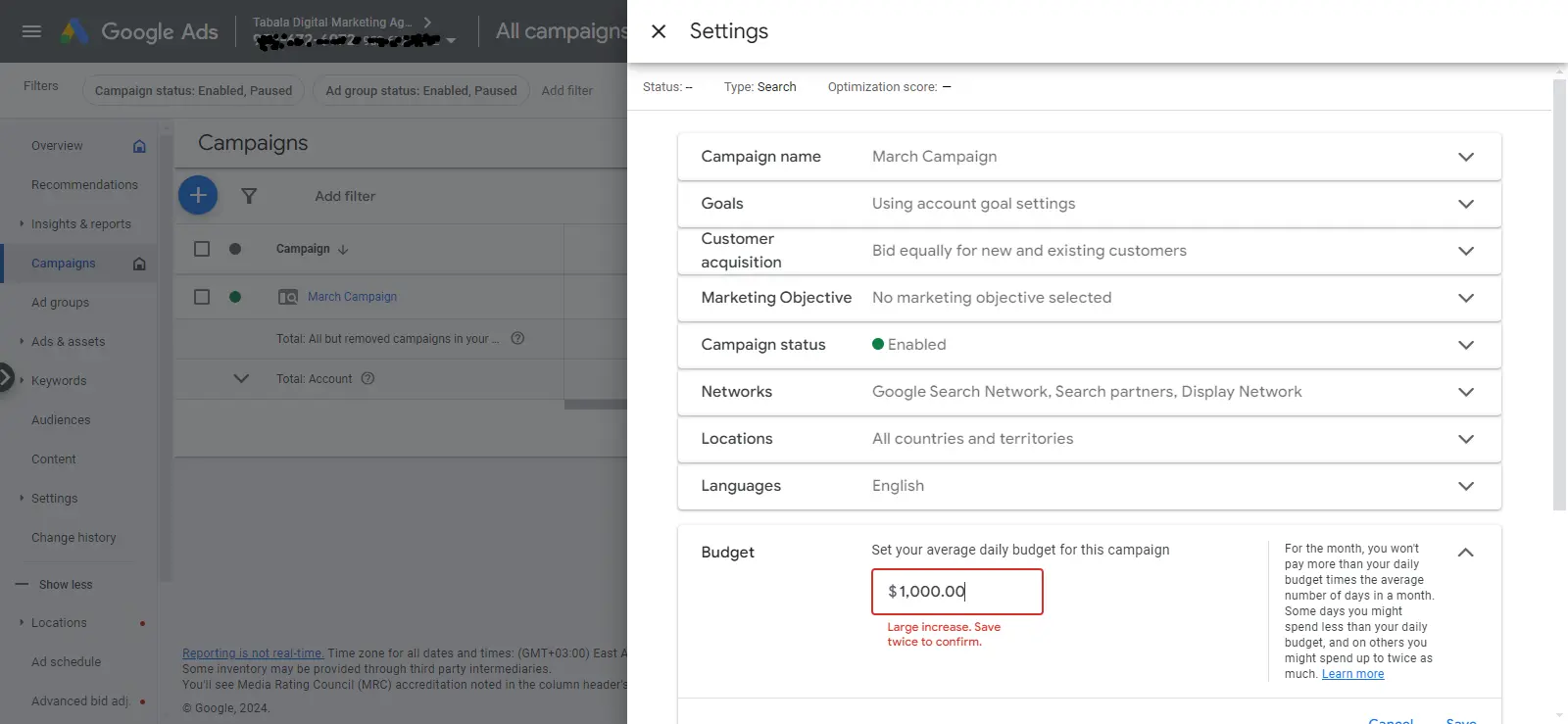
Setting Your Daily Budget:
-
Start with a comfortable daily amount you're willing to spend.
-
You can adjust your budget as your campaign progresses and you gain data insights.
Bidding Strategies:
-
Manual Bidding: You set the maximum amount you are willing to pay for each click.
-
Automated Bidding: Google Ads automatically sets bids to optimize for your campaign goals (recommended for beginners).
Tracking Conversions and Performance: Measuring Success
Conversions are the actions you want users to take after seeing your ad, such as making a purchase or signing up for your email list.
Tracking conversions allows you to measure the effectiveness of your campaigns.
Conversion Tracking for Different Goals in Google Ads
While website sales are a common conversion goal, Google Ads offers conversion tracking for a wider range of valuable actions users can take on your website.
Here's a quick overview of setting them up:
Beyond Website Sales
-
Phone Calls: Track phone calls generated from your ads by enabling call extensions and integrating call tracking with Google Ads. This provides insights into how effectively your ads drive phone inquiries.
-
Form Submissions: Monitor leads captured through forms on your website. You can set up conversion tracking for specific form submissions (e.g., contact form, newsletter signup) by adding conversion tracking code to your website's "Thank You" page after successful form completion.
-
Page Views: Track specific page views that indicate user engagement beyond just the homepage. This could be a product confirmation page, a download page, or any page signifying a desired user action. Set up conversion tracking to fire a tag when that specific page is viewed.
The Setup Process
The general setup process for these conversions involves:
1. Define Your Goals (New Google Ads Interface):
-
Head to Goals > Conversions.
-
Click New Conversion action.
2. Choose Your Tracking Target:
- Select the type of conversion you want to track: Website, App, Phone calls, or Import.
3. Get Specific (Website Conversions):
- If tracking website actions, choose the specific conversion you want to monitor (e.g., Purchases, Sign-ups, Page views).
4. Name Your Conversion (All Conversion Types):
- Assign a clear and descriptive name (e.g., "Shoe Purchase," "Newsletter Signup").
5. Value Your Conversions (Optional):
- (For transactions) Assign a value to each conversion, reflecting its average revenue (helpful for optimizing bids). Leave blank if not applicable.
6. Count Your Conversions (Every, one):
- (For specific interactions) Choose whether to count each conversion once per click (useful for form submissions) or for every interaction (ideal for video views). Leave blank if not applicable.
6. Click continue.
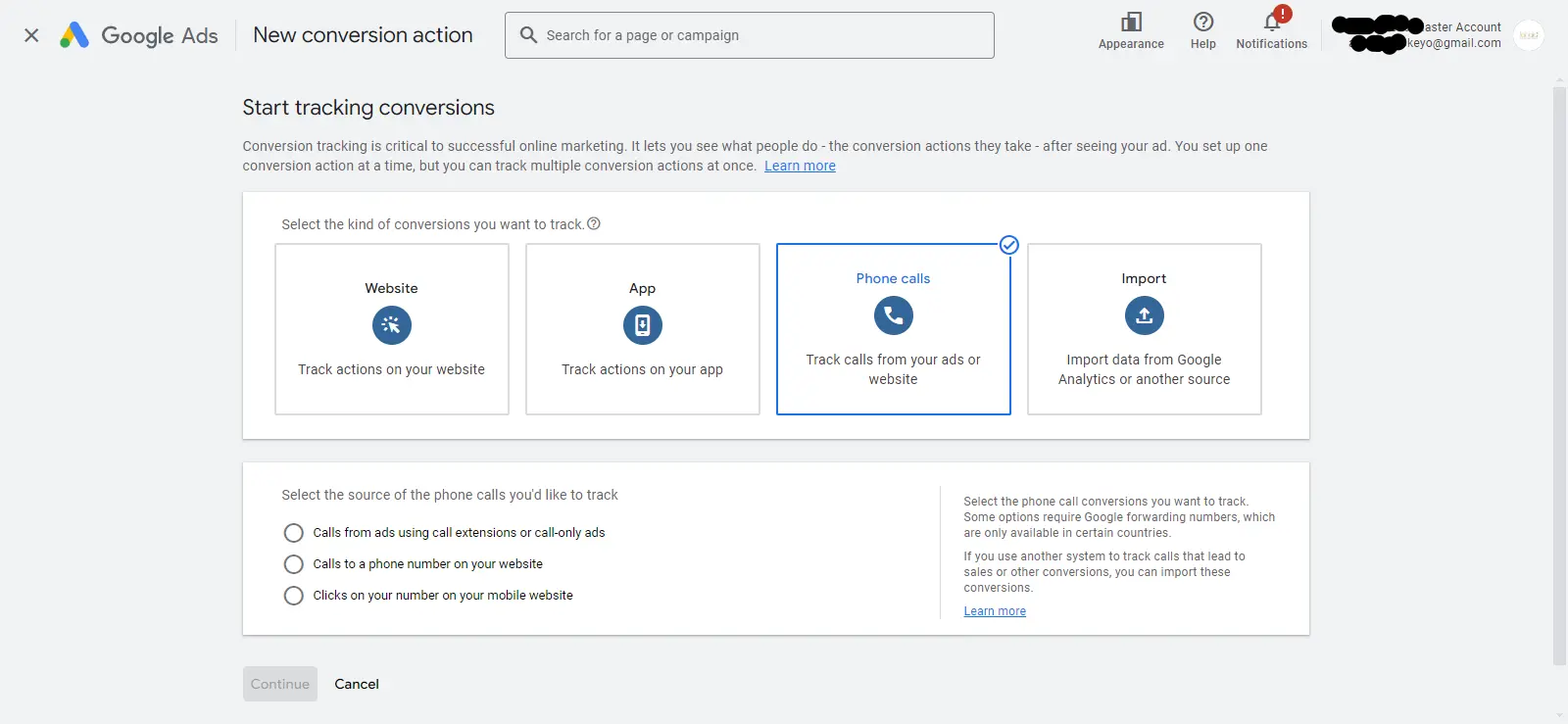
Understanding Campaign Data
Don't be overwhelmed by numbers! Google Ads provides key metrics like impressions, clicks, conversions, and cost-per-acquisition (CPA) to help you understand your campaign's performance.
-
Impressions: How many times your ad was displayed?
-
Clicks: How many times have users clicked on your ad?
-
Conversions: How many times have users completed your desired action (e.g., purchases)?
-
Cost-per-acquisition (CPA): The average cost you incur for each conversion.
Regular Campaign Management
-
Monitor campaign performance regularly.
-
Identify underperforming keywords and adjust bids or remove them.
-
A/B test different ad variations to see which ones perform best.
Advanced Tactics to Expand Your Reach
1. Audience Targeting: This allows you to reach specific groups of users based on demographics (age, gender, income), interests (hobbies, passions), and online behavior (past website visits, purchase history).
2. Remarketing: Remarketing enables you to show targeted ads to users who have previously interacted with your website or mobile app. It’s a powerful way to re-engage visitors who showed initial interest but haven’t converted yet.
3. In-Market Audiences: Google categorizes users who are actively researching or planning to buy certain products or services into In-Market Audiences. By targeting these audiences, you can reach potential customers right when they’re ready to make a purchase.
4. Affinity Audiences: These are users who have shown a strong interest in a particular topic over time. Targeting Affinity Audiences can help you increase brand awareness among people who are likely to be interested in your offerings.
5. Custom Intent Audiences: With Custom Intent Audiences, you can define your own audience based on keywords, URLs, and apps that are related to your product or service. This can help you reach users who are in the market for what you offer, even if they haven’t visited your website yet.
6. Similar Audiences: Google can find users who share characteristics with your existing remarketing lists. This can help you expand your reach to new users who are likely to be interested in your products or services.
7. Demographic Targeting: Beyond basic demographics like age and gender, Google Ads also allows you to target based on parental status, marital status, education, and home ownership status.
Ad Policy and Compliance
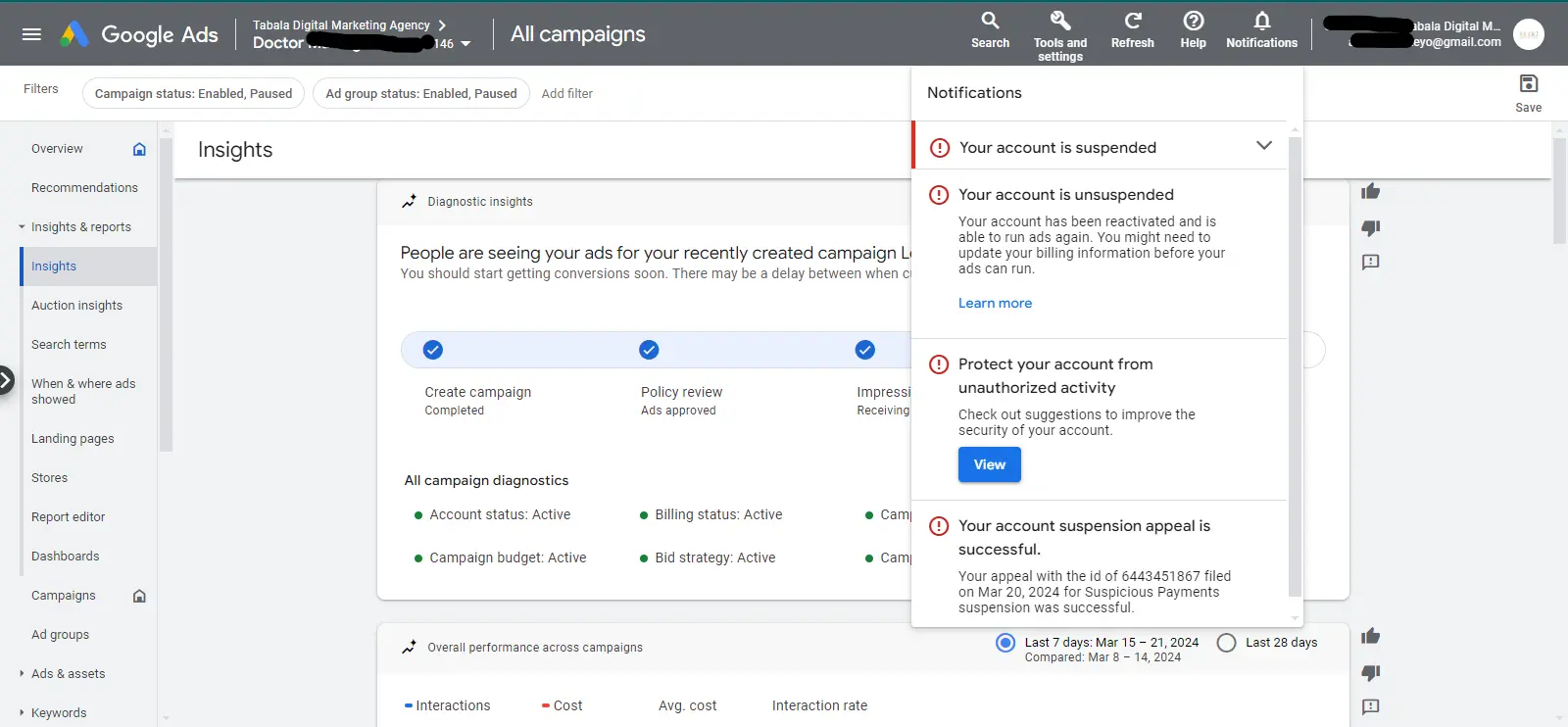
Running successful Google Ads campaigns requires keeping your content and targeting practices within Google's advertising guidelines. These policies ensure a positive experience for users and a fair playing field for advertisers.
Here's why understanding Google Ads policies is crucial:
-
Campaign Approval: Ads that violate Google's policies won't be approved, meaning your target audience won't see them.
-
Account Health: Repeated or severe violations can lead to account suspension, completely halting your ability to run ads on Google Ads.
To avoid these complications, familiarize yourself with Google Ads policies here.
Monitoring and Continuous Improvement
The key to ongoing success with Google Ads is constant monitoring and adaptation. Regularly review your campaign data and make adjustments based on what's working and what's not.
-
Analyze key metrics like impressions, clicks, conversions, and cost-per-acquisition (CPA).
-
Use data insights to optimize your campaigns for better performance and a higher return on investment (ROI).
Resources and Further Learning
The world of Google Ads is vast and ever-evolving.
Here are some resources to help you on your journey:
-
Google Ads Help Center: A treasure trove of resources and tutorials to guide you through every step of the process
-
Industry Blogs & Forums: Stay updated on the latest trends and best practices by following industry blogs and forums dedicated to Google Ads.
-
Consider Professional Help: For more complex campaigns or if you need ongoing management, consider partnering with a certified Google Ads agency.
Are you interested in learning more? Check out Google Ads Tips to Boost ROI for Nairobi Businesses.
Ready to Grow Your Business with Google Ads?
This guide has equipped you with a solid foundation in Google Ads. Remember, the key to success lies in taking action and applying your newfound knowledge.
Here are some next steps to get you started:
-
Set up your Google Ads account: Follow the steps outlined earlier.
-
Define your campaign goals: What do you want to achieve with Google Ads? Increase website traffic? Generate leads? Boost brand awareness?
-
Conduct thorough keyword research: Identify relevant keywords people are searching for that align with your offerings.
-
Craft compelling ad copy: Write clear, concise, and benefit-driven ad headlines and descriptions that entice users to click.
-
Set a budget and bidding strategy: Determine a comfortable daily budget and choose a bidding strategy that suits your goals (manual or automated).
-
Launch your first campaign: Put your learnings into practice and start seeing results.
Need a Helping Hand?
While this guide provides a strong foundation, Google Ads offers a vast range of features and strategies. As a leading Certified Google Ads agency partner in Kenya, and one of the leading Google Ads agencwe're here to help you navigate the complexities and maximize your return on ad spend (ROAS).
Contact us today and discuss your specific advertising goals with our team of Google Ads experts. We'll provide tailored recommendations, ongoing support, and help you craft winning campaigns that drive real results for your business.
Remember: Google Ads is a powerful tool, but it's a marathon, not a sprint. Be patient, track your results, optimize your campaigns regularly, and don't be afraid to experiment. As you gain experience and data insights, you can refine your approach and achieve even greater success.
With dedication, the knowledge you've gained from this guide, and the potential support of our expert team, you're well on your way to harnessing the power of Google Ads and propelling your business toward remarkable growth!
Elevate your business with a Google Ads agency in Nairobi today!.

Strategist Profile
Abala Tom
Digital systems strategist specializing in high-performance SEO, Google Ads, and conversion optimization. Mission: to replace marketing 'guesswork' with predictable revenue systems.