Elevate Your Website: Mastering SEO with Google Search Console
Elevate your website's SEO game with Google Search Console mastery. Reach new heights online

Is your website buried in search results, struggling to attract visitors? Google Search Console (GSC) can be your key to unlocking its true potential. Imagine a free tool that acts as your website's personal growth engine, identifying areas for improvement and suggesting data-driven strategies to skyrocket your ranking.
But where do you start? Don't worry, this guide will equip you with the top Google Search Console tips you need to:
-
Boost Rankings: GSC empowers you to pinpoint and fix technical glitches that hinder your website, optimizing it for Google's ever-evolving algorithms.
-
Uncover Hidden Traffic Gems: Discover the keywords users actively search for and tailor your content to attract them like moths to a flame.
-
Become an Authority in User Behavior: Analyze user demographics, engagement patterns, and traffic metrics to craft content that resonates deeply with your audience.
-
Wave Goodbye to Indexing Errors: Eliminate indexing issues that prevent Google from seeing your amazing content, ensuring maximum visibility.
Forget dry technical jargon; we'll delve deeper, providing actionable strategies that show you exactly how to leverage GSC for measurable results.
Whether you're a seasoned SEO pro or a complete beginner, this guide will equip you with the knowledge to finally break free from search obscurity and dominate search results.
Demystifying Google Search Console
What is GSC & Why Use It?
Google Search Console (GSC) is a free service offered by Google that empowers website owners, SEO specialists, and developers to monitor and troubleshoot their website's presence in Google Search results. It provides insights into how Google's search bots perceive your site and offers a wealth of features to optimize your website for search engines.
Using GSC effectively involves understanding its features, consistently monitoring your website's health and performance, and taking action based on the valuable insights it provides. It's a powerful tool that unlocks your website's full potential.
Getting Started With Google Search Console
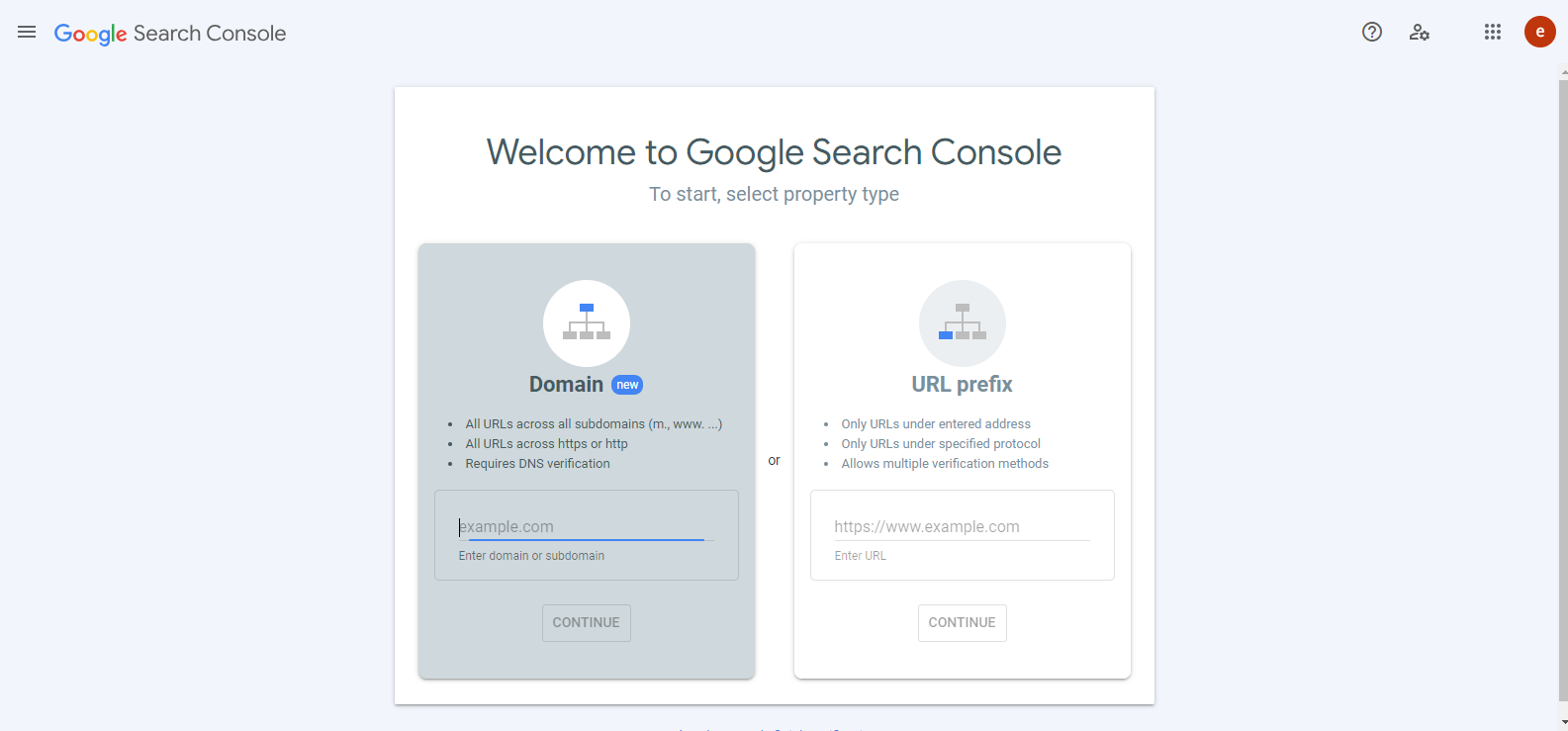
Taking control of your website's performance in Google Search might seem daunting, but Google Search Console (GSC) makes it surprisingly easy. Here's a quick guide to get you started:
1. Head to the GSC website: Visit Google Search Console website here and sign in using your existing Google account (the same one you use for Gmail or YouTube).
2. Verify you're the website owner: GSC needs to confirm you have the authority to manage the website. There are a few verification methods, so choose the one that works best for you:
- Upload an HTML file: This method involves uploading a specific file to your website's root directory.
-
Add a meta tag to your website code: You'll need to add a special code snippet to the HTML of your website's homepage.
-
Use Google Analytics: If you already have Google Analytics set up for your website, this is the quickest and most convenient verification method. Simply link your website in GSC to the same Google account you use for Google Analytics.
-
Use Google Tag Manager: If you're using Google Tag Manager, you can also use it to verify ownership of your website in GSC.
3. Submit your Sitemap (Optional): A sitemap helps search engines discover all the important pages on your website. If you already have one, submit it to GSC. While not essential for indexing, it can help ensure Google finds all your valuable content.
Key Features & Functionalities
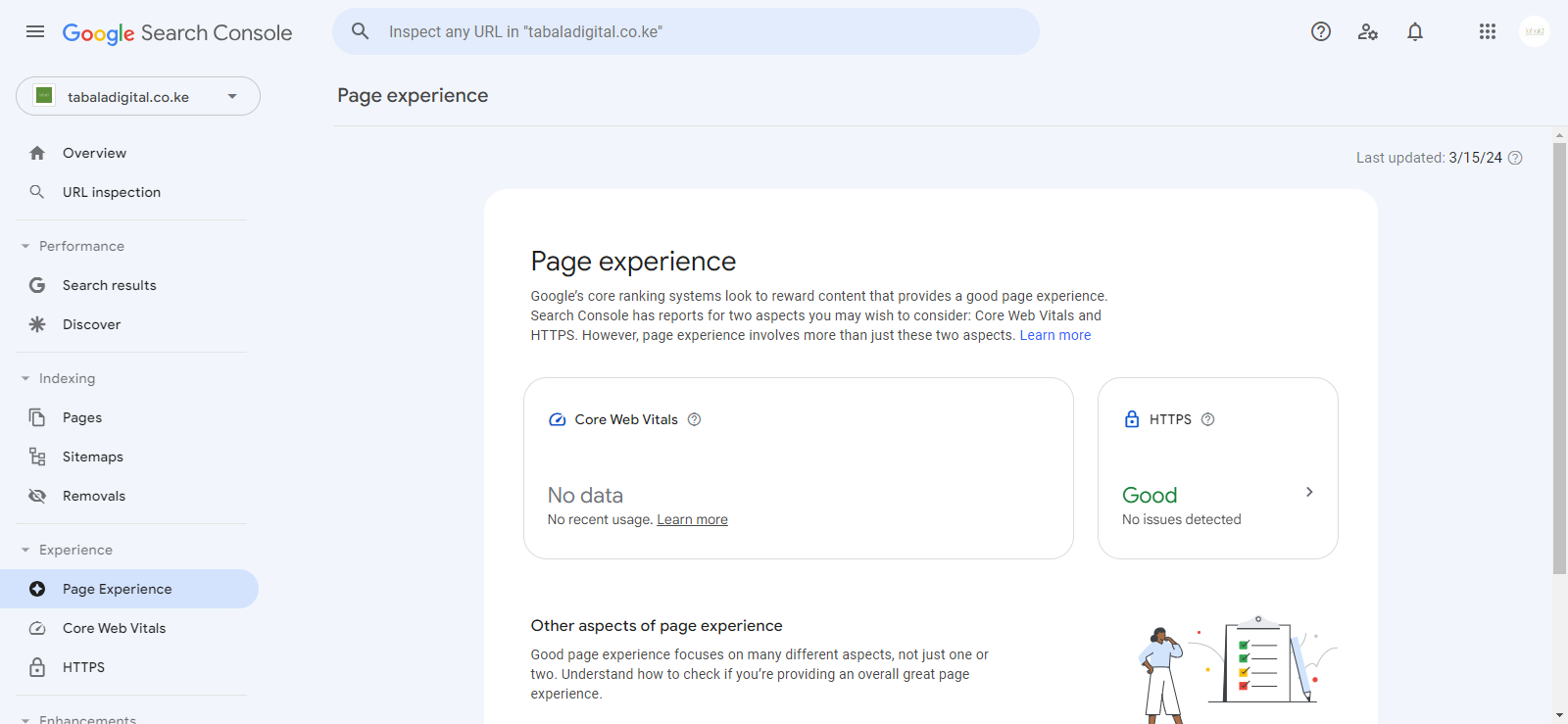
GSC offers a range of features that provide insights into different aspects of your website:
Overview:
- Get a high-level summary of your website's health and performance in Google Search. This includes key metrics like clicks, impressions, and average ranking position.
URL Inspection:
- Deep dive into a specific page's performance and technical SEO details. Identify any indexing issues, crawl errors, or mobile usability problems for that particular URL.
Performance:
-
Search Results: Analyze how your website performs in Google Search, including clicks, impressions, click-through rates (CTR), and average ranking position for various search queries.
-
Discover: Uncover new keyword opportunities by identifying the search terms users employ to find your website.
Indexing:
-
Pages: View a comprehensive list of all indexed pages on your website. Identify any pages with indexing issues and troubleshoot them for better visibility.
-
Sitemaps: Submit your sitemap to Google Search Console to assist search engine crawlers in discovering and indexing your website's content more effectively.
-
Removals: Request the removal of unwanted URLs from Google's search results, such as outdated pages or test content.
Experience:
-
Page Experience: Gain insights into the overall user experience of your website's pages. This includes metrics like mobile friendliness, loading speed, and visual stability.
-
Core Web Vitals: Focus on optimizing the technical aspects that significantly impact user experience on your website. Core Web Vitals measure factors such as Largest Contentful Paint (LCP), First Input Delay (FID), and Cumulative Layout Shift (CLS). (explained further below)
-
HTTPS: Verify if your website uses a secure HTTPS connection, which is crucial for both user trust and SEO.
Core Web Vitals Explained
These metrics measure how fast and smooth your website feels for visitors:
-
Largest Contentful Paint (LCP): Imagine the main content of your website is the star of the show. LCP measures how long it takes for that star to appear (how long it takes for the main content to load).
-
First Input Delay (FID): This is about responsiveness. If someone clicks a button and waits for something to happen, a bad FID makes it feel sluggish.
-
Cumulative Layout Shift (CLS): Ever get dizzy trying to read an article because the text keeps jumping around? A high CLS means the page isn't stable while loading.
Attract More Clients & Drive Sales with Our Digital Marketing Agency
-
SEO: Unlock more SEO traffic and see real results with our expert optimization services.
-
Content marketing: Attract and retain customers with high-quality, engaging content that drives traffic and generates leads.
-
Social media marketing: Our team creates epic content that will get shared, get links, and attract traffic on social media platforms.
-
Google Ads: Effective paid strategies with clear ROI. Let our team help you get the most out of your ad spend.
-
Email marketing: Connect with your audience and drive conversions with targeted email campaigns.
-
Web design and development: A visually appealing and user-friendly website is key to attracting and retaining visitors. Our team can help you create a website that converts.
Benefits of Using GSC for Your Website
Google Search Console (GSC) isn't just a website checkup tool; it's a treasure chest overflowing with benefits for your website:
-
Soar in Search Results: GSC provides insights into how Google sees your website. Use this knowledge to optimize your content for search engines, skyrocketing your visibility and attracting more organic traffic.
-
Fix What's Broken: Identify and troubleshoot technical issues like crawl errors, security vulnerabilities, and mobile usability problems that can drag down your website's performance.
-
Discover What People Search For: GSC's Performance Reports reveal the search terms users employ to find your website. Leverage this goldmine of information to understand your audience's intent and tailor your content to their needs.
-
Create a Website Users Love: See how visitors interact with your website using GSC. Use these insights to make informed decisions that improve user experience and keep visitors coming back for more (and potentially converting into customers).
Unleashing the Power of GSC
Having explored GSC's rich feature set, let's unlock its true potential! We'll dive into actionable steps to leverage its power and propel your website to new heights.
-
Regular Checkups are Key: Schedule regular visits to your GSC dashboard. It's like getting a free website health report from Google itself! Monitor key metrics like clicks, impressions, and rankings to identify areas for improvement.
-
Content is King, But Usability is Queen: Use the URL Inspection tool to diagnose specific pages. Identify and fix crawl errors, mobile usability issues, or slow loading times.
-
Fresh Content is King Too: The Discover report unveils new keyword opportunities. Are there related searches you haven't tapped into yet? Use this data to brainstorm fresh content ideas that attract a wider audience and establish yourself as an authority in your niche.
-
Be the Lighthouse in the Search Storm: The Core Web Vitals report is your guide to a stellar user experience. Focus on optimizing Largest Contentful Paint (LCP), First Input Delay (FID), and Cumulative Layout Shift (CLS) for a website that feels fast, smooth, and frustration-free.
-
Make Mobile Your Ally: GSC highlights any mobile usability issues. Remember, most searches happen on mobile devices! Ensure your website looks great and functions flawlessly on all screen sizes.
-
Tame the Crawl Beast: The Crawl section provides insights into how Google's search engine bots interact with your website. Identify and fix any crawl errors to ensure Google can efficiently discover and index all your valuable content.
Empowering You to Master SEO
This guide has armed you with the knowledge and tools you need to conquer Google Search Console (GSC) and propel your website's SEO to new heights.
But SEO is a marathon, not a sprint! Make GSC your go-to resource. Regularly dive into your dashboard, dissect key metrics, and put the actionable steps in this guide into action. By relentlessly optimizing your website and content, you'll watch organic traffic surge, user experience soar, and your website reign supreme as a niche authority
Happy SEOing!

Strategist Profile
Abala Tom
Digital systems strategist specializing in high-performance SEO, Google Ads, and conversion optimization. Mission: to replace marketing 'guesswork' with predictable revenue systems.