10 Ways Small Businesses Can Boost Their Online Visibility With SEO
Small business owners, learn how to improve your search engine rankings and increase your online visibility through effective SEO strategies.

Introduction
Are you a small business owner looking for ways to improve your website's ranking on search engine results pages (SERPs)? With so many competitors vying for the top spot, it can be a challenge to stand out.
But, with the right search engine optimization (SEO) strategies, you get your website more traffic, increase your visibility online and ultimately drive more sales.
In this article, we'll share the top 10 ways small businesses can boost their online presence through SEO. From keyword research to measuring and tracking your results, we will explain the most significant steps you need to take to improve your website's ranking in the SERPs.
Do not be outshined by your competitors. Learn how to hone your website for SEO and take your small business to the next level.
What is SEO and why is it so important for small businesses?
Search engine optimization (SEO) is about optimizing a website to rank higher on the search engine results pages (SERPs) of Google, Bing, Yahoo, and other search engines. As a type of search engine marketing, the goal of SEO is to increase the search engine rankings of a website or web page in Google search results.
SEO is critical for small businesses because it allows them to compete with larger companies and be found by customers who may be interested in whatever they are offering.
When a small business has a search-engine-enhanced website, it increases the likelihood that the website will appear at the top of organic search engine results. This makes it more likely for prospective customers to find the business.
If a small business' website is not refined for search engines, it may be difficult to rank on the first page of search engine results. This could mean losing potential customers.
This is because when a potential customer is searching for a product or service, they are more likely to click on a website that appears on the first page of search engine results than a website that appears on the second or third page.
How to optimize your website for SEO
Enhancing your website for SEO is critical for small businesses looking to increase their business online.
Below are some tips and strategies for optimizing your website for SEO
Conduct keyword research
Keyword research is an invaluable first step in optimizing your website for SEO. This involves identifying relevant keywords and terms that potential buyers might use when searching for your business and products/services.
By identifying these keywords, small businesses can improve their website content and meta tags for these keywords, which can help improve search rankings.
Maximize Your Online Presence with Our Digital Marketing Agency
-
SEO: Unlock more SEO traffic and see real results with our expert optimization services.
-
Content marketing: Attract and retain customers with high-quality, engaging content that drives traffic and generates leads.
-
Social media marketing: Our team creates epic content that will get shared, get links, and attract traffic on social media platforms.
-
Google Ads: Effective paid strategies with clear ROI. Let our team help you get the most out of your ad spend.
-
Email marketing: Connect with your audience and drive conversions with targeted email campaigns.
-
Website design and development: A visually appealing and user-friendly website is key to attracting and retaining visitors. Our team can help you create a website that converts.
Here are some ways to conduct keyword research:
-
Use keyword tools: There are a variety of free keyword research tools such as Google Keyword Planner, SEMrush, Ahrefs, and Keywords Everywhere that can help you identify relevant organic keywords and phrases for your business and products/services.
-
Scrutinize your competitors: Analyze your competitor's websites to find out what keywords they are targeting and how they are optimizing their meta description and title tags.
-
Analyze your website analytics: Use website analytics tools like Google Analytics to determine which keywords are leading to your website and identify any gaps in your current keyword strategy.
-
Use Google's autocomplete feature: Use Google's autocomplete feature to find keywords and phrases that people are searching for related to your business or products/services.
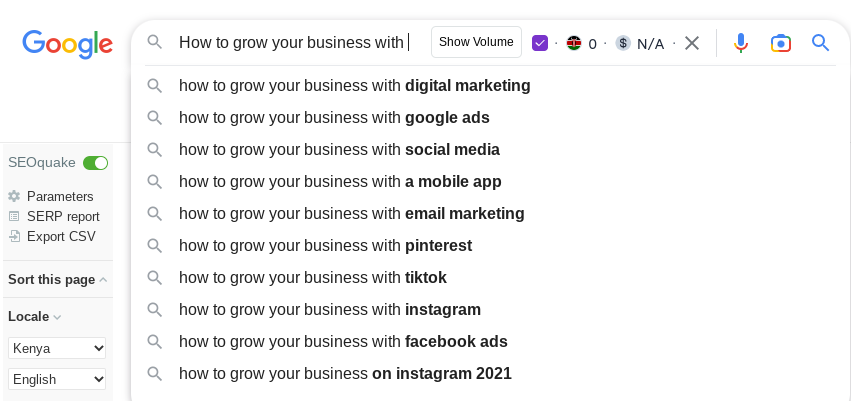
A screenshot of Google's autocomplete feature
- Use long-tail keywords: Long-tail keywords are more specific and targeted search terms that typically have lower competition and higher search volume. These can be more effective than general keywords.
Optimize the content of your website
To improve your website's content for SEO, it's key to focus on creating high-quality, informative, and relevant content that adds value to your audience.
This means that the content on your website should be engaging, informative, and captivating to your audience.
Here are some steps to help you refine your website content
-
Create a content strategy: Develop a content strategy that includes a plan for creating, publishing, and promoting your website's content.
-
Perfect your headings and meta tags: Use the keywords you identified in Step 1 in your headings and meta tags. This will make it easier for search engines to understand what your website is about and what products or services you offer.
-
Write great content: Create high-quality, educational, and relevant content. Make sure you include relevant keywords in your content and that it is well-written and engaging.
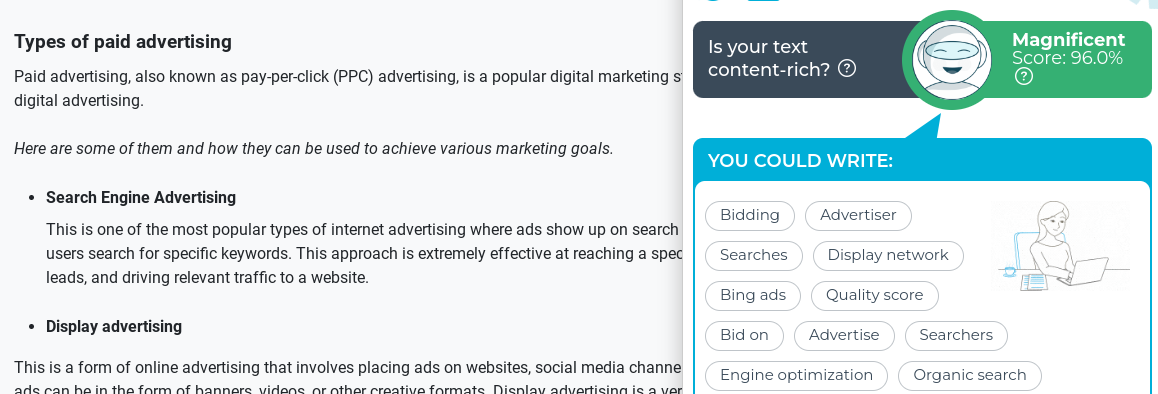
A screenshot of one of Tabala Digital's blog posts
-
Publish your content: Publish your content on your website and promote it through social media and other channels.
-
Elevate readability: Make sure your website content is easy to read and understand. Use headings, bullet points, and short paragraphs to improve the readability of your content.
- Monitor your content: Monitor your website's analytics to track the performance of your content and make adjustments as needed. Use tools like Google Analytics to track and monitor performance.
Optimize the structure of your website
Optimizing the structure of your website is an essential aspect of search engine optimization. It involves organizing the content of your website so that it is easy for search engines to understand, which can help improve your rankings immensely.
Here are some ideas on how to revamp the structure of your website
-
Use a clear hierarchy: Organize your website's content in a clear hierarchy, with the most pertinent information at the top and the least crucial information at the bottom. This makes it easier for search engines to understand the content of your website.
-
Use headings and subheadings: Use headings and subheadings to break up the content of your website and make it easy to read. This also makes it easier for search engines to understand the content of your website.
-
Use clear navigation: Use a clear navigation menu that is easy to use and understand. This makes it easy for users and search engines to find the content of your website.
-
Use internal linking: Use internal linking to point to other pages on your website. This helps users stay on your site longer and makes it easier for search engines to understand your site's content.
-
Validate your code: Use a tool like the W3C Markup Validation Service to check your website's code for errors. This way you can ensure that your website's code is free of errors.
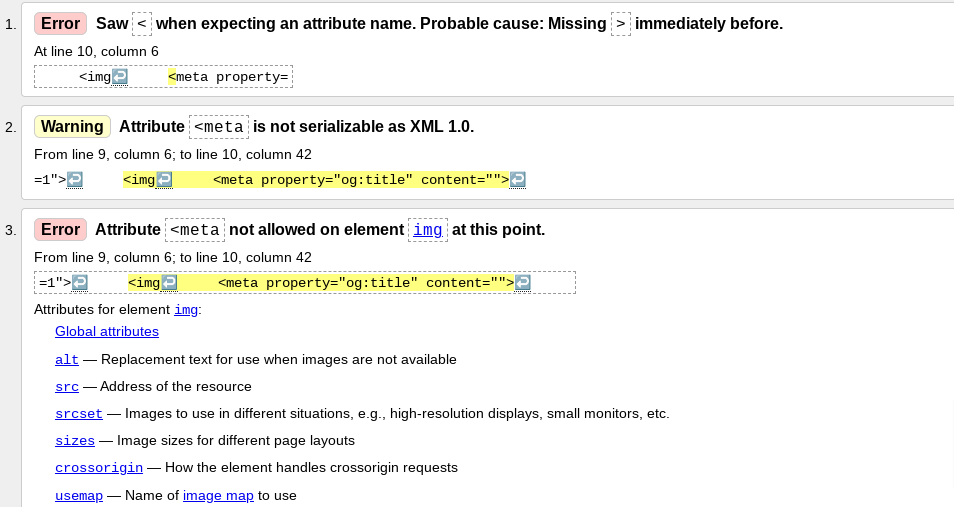
A screenshot of the W3C Html checker
Optimize your images
Images are an important part of any website, but they can also play a big role in optimizing your website for SEO. When it comes to images, there are a few key things you should keep in mind to ensure that they are helping, rather than hurting, your search engine rankings.
Here are some of them
-
Compress the size of your image files: Large image files can slow down your website's loading speed, which can negatively impact your website's search engine optimization. To fix this, you can compress the size of image files using tools like TinyPNG or Compressor.io.
-
Use descriptive file names: Instead of using generic file names like "image1.jpg" for your images, use descriptive file names that include relevant keywords. For example, "digital-marketing-agency-Nairobi.jpg"
-
Use alt tags: Alt tags are a text alternative to images that search engines rely on to understand what an image is about. It is imperative to include keywords in these tags to help with search engine optimization. You can use tools like Yoast SEO for WordPress to add alt tags to your images.
-
Provide context for the images: Make sure the images on your site are relevant to the content on the page and provide context for the images. This can be done through captions or a brief description of the image in the alt tag.
Create a sitemap
Creating a sitemap is an important aspect of search engine optimization, as it helps search engines crawl and index your website effectively. A sitemap is a file that lists all the pages of your website. This makes it easier for search engines to understand the structure of your website and find all the pages.
To create a sitemap, you can follow the steps below
-
Identify all the pages on your website: Scroll through your website and create a list of all the pages that you want search engines to index.
-
Use a sitemap creation tool: There are several sitemap generator tools that you can use to create a sitemap for your website. The most popular tools include XML Sitemaps, Google XML Sitemaps, and Yoast SEO Sitemaps.
-
Submit your sitemap to search engines: Once you have created your sitemap, you can submit it to search engines like Google and Bing. This helps search engines crawl and index your website more effectively.
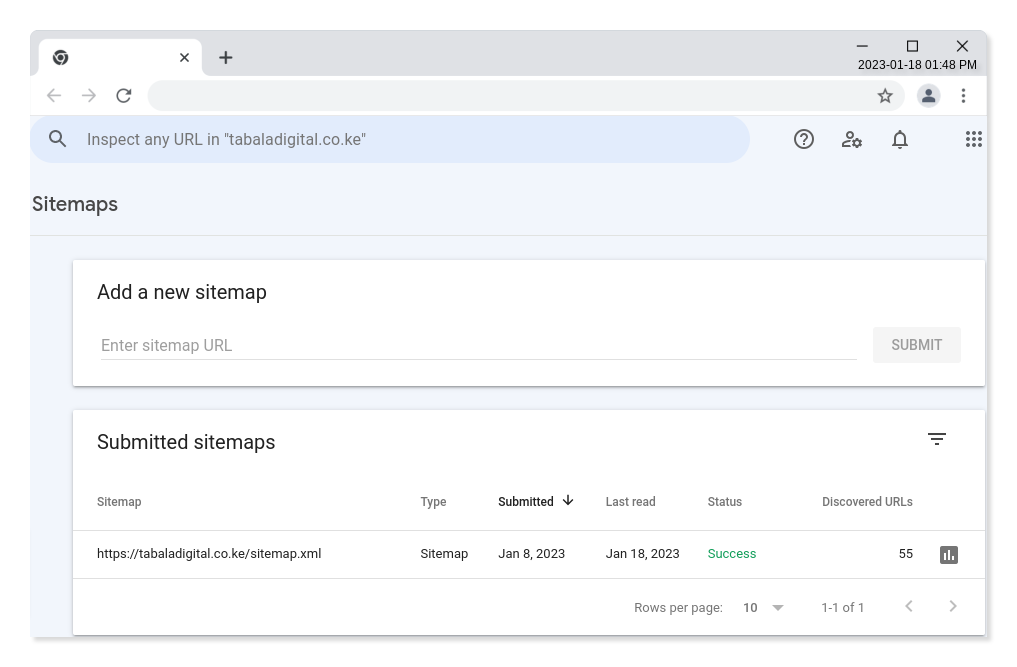
A screenshot of the Google Search Console sitemap submission feature
-
Update your sitemap regularly: If you add or remove pages from your website, you should update your sitemap accordingly and resubmit it to search engines.
Optimize for mobile devices
Optimizing your website for mobile devices is crucial in today's digital age, as more and more people are accessing the internet through their mobile devices.
A mobile-friendly and responsive website ensures that your website automatically adjusts to the screen size of the device it is being viewed on, providing an optimal user experience for tablet and smartphone users.
To alleviate your website, you can do several things
-
Use mobile-responsive design: this means that your website automatically adapts to the screen size of the device it is being viewed on. There are several responsive design frameworks, such as Bootstrap, Foundation, and Bulma.
-
Test your website on different devices: Use mobile device emulators or mobile testing tools such as BrowserStack, MobileTest.me, or Google's Mobile-Friendly test to test your website on different devices and make sure it looks and works correctly on different screen sizes.
-
Use mobile-friendly navigation: Make sure your website navigation is easy to use on mobile devices, with clearly labeled buttons and links that are easy to tap.
-
Minimize the use of Flash: Flash is not supported by most mobile devices, so minimize its use or replace it with HTML5.
Optimize for local SEO
Optimizing local SEO is essential for small businesses that operate in a specific geographical area. By optimizing for local search engine optimization, you can increase your business's visibility to interested customers searching for businesses like yours in your area.
Here are some ways to improve your local SEO
-
Include your NAP (name, address, and phone number) on your website: Make sure your company's name, address, and phone number are prominently displayed on your website so that search engines and prospective clients can easily find them
-
Optimize your Google My Business listing: Create a Google Business Profile listing for your business and modify it by adding NAP, business hours, reviews, and photos.
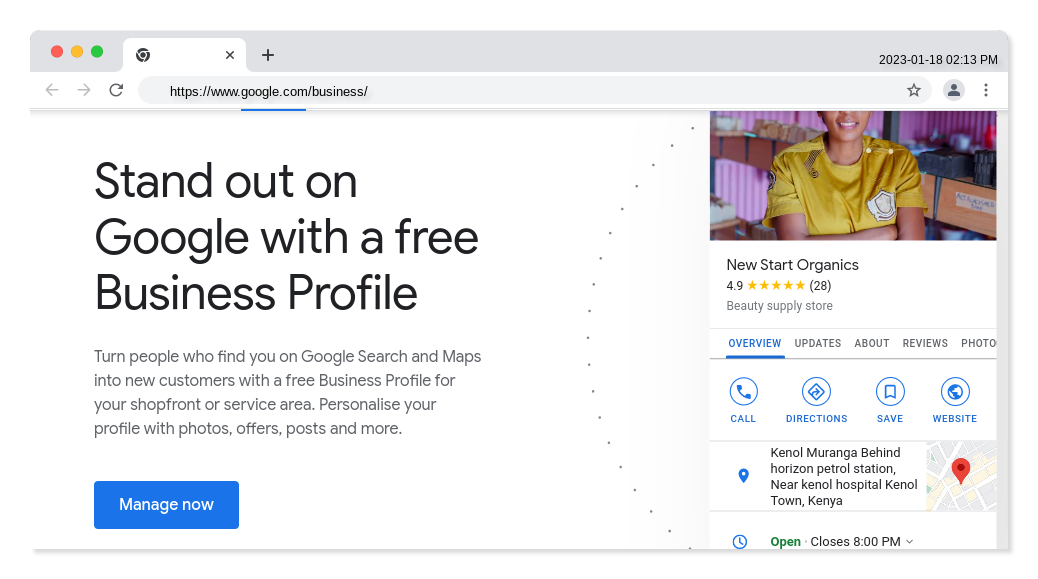
A screenshot of the Google Business Profile homepage
-
Use local SEO tools: Use local SEO tools like Moz Local, BrightLocal, and Yext to polish your website for local SEO.
Use schema markup
Using schema markup is an effective aspect of search engine optimization that helps search engines understand the content of your website.
This is code that you can insert into your website. It provides additional information about your website's content, such as the type of content, the author, and the date it was published.
This additional information helps search engines understand the context of your content, which can improve your website's search engine rankings.
Here are some ways to use schema markup
-
Identify the type of content on your website: Identify the type of content on your website, such as articles, reviews, events, products, etc., and use the appropriate schema markup for that content.
-
Use schema markup generators: Use schema markup generators such as Google's Structured Data Markup Helper, Schema App, or Schema Markup Generator to generate the schema markup code for your website.
-
Test your schema markup: Test your schema markup with the Google Structured Data Testing Tool to make sure it's implemented correctly and does not contain any errors.
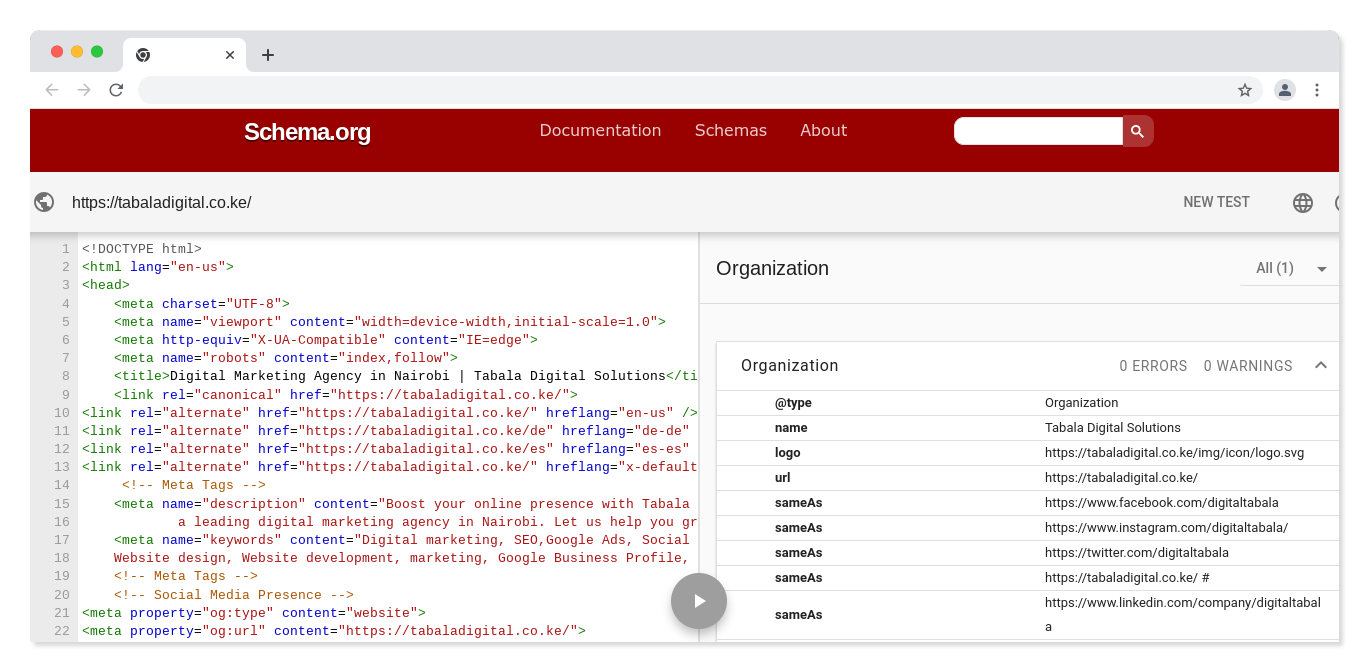
A screenshot schema.org validator
-
Implement the schema markup code: Once you have created the schema markup code, implement it on your website.
-
Monitor your schema markup: Monitor your schema markup with Google webmaster tools such as Google Search Console to make sure it is working correctly and there are no errors.
Link building
Backlink building is an invaluable aspect of off-page SEO that can help small businesses improve their search engine rankings. Backlinks are links from other websites that point to your website, and they are taken by search engines as a sign of your website's popularity and relevance.
The more quality backlinks a website has, the more likely it is to appear high in search engines.
There are several ways to build backlinks. Some of them are:
-
Guest blogging: Reach out to other websites in your industry and ask if you can write a guest post for them. This allows you to include a link to your website in the post and can help improve your search ranking.
-
Build broken links: Find broken links on other sites in your industry and contact the webmaster to provide a replacement link to your site. This can help improve your search engine ranking and provide valuable backlinks.
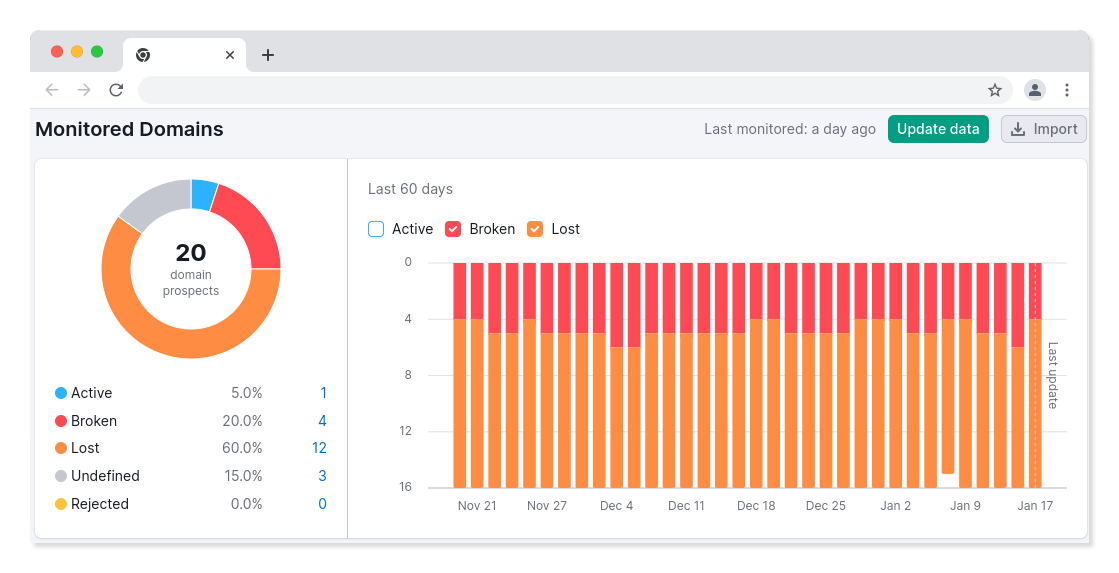
A screenshot of the Semrush link-building tool
-
Directory listings: Submit your website to online directories that are relevant to your industry.
-
Social media: Share your website content on social media platforms and encourage others to share it as well.
-
Forum comments: Comment on forums relevant to your industry and include a link to your website in your comment.
Measuring and tracking your results
Measuring and tracking your SEO efforts is essential for small businesses to understand the effectiveness of their SEO strategy and make adjustments as needed.
By tracking your results, you can determine which areas of your SEO strategy are working well and which areas need improvement.
Google Analytics is a free tool that small businesses can use to track their web traffic and search engine rankings. It allows businesses to track a wide range of data, including:
Traffic: Track the number of visitors to your website and the pages they visit.
Keyword rankings: Track your website's search engine rankings for specific keywords.
Referral sources: Track where traffic to your website comes from, including search engines, social media, and other websites.
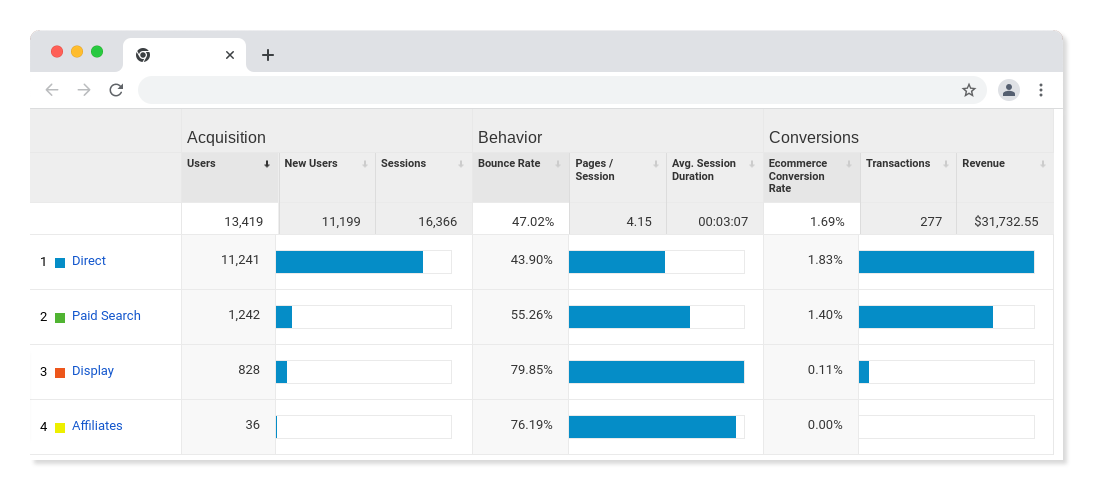
A screenshot of the Google Analytics Acquisition Report
Bounce rate: Track the percentage of visitors who leave your website after visiting only one page.
Conversion rate: Track the percentage of visitors who complete a desired action on your website, such as filling out a form or making a purchase.
By tracking these metrics, small businesses can determine which areas of their SEO strategy are working well and which areas need improvement.
For example, if your website traffic is increasing but your conversion rate is low, you should focus on optimizing call-to-action buttons or the checkout process.
The Rewards of Implementing SEO for Small Businesses
Small businesses have a lot to gain by implementing these 10 tips.
Here are a few examples of the unique benefits they can expect
-
Increased visibility in search engine results: By optimizing their website's content, structure, and meta tags, small businesses can increase their visibility on organic results for specific keywords and phrases. This means that more potential customers can find their business when they search for the products or services they offer.
-
Increased website traffic: By implementing SEO strategies, small businesses can attract more visitors to their websites, which can lead to an increase in organic traffic to their websites. This can lead to more leads, sales, and revenue for the business.
-
Improved local SEO: By optimizing their website for local search engine optimization, small businesses can improve their visibility in local search engine results. This allows them to be found by potential customers searching for businesses in their area.
-
Increased brand awareness: By increasing their visibility in search engine results, small businesses can increase their brand awareness. This can help them establish their brand in the minds of potential customers, leading to more trust and loyalty.
-
Higher conversion rates: By optimizing the structure of their website, small businesses can make it easier for visitors to find the information they need and take the actions they want on the site. This can lead to higher conversion rates and more revenue for the business.
-
Cost-effective marketing: Many SEO strategies are low-cost or free, which can be beneficial for small businesses with limited marketing budgets.
-
Better search engine rankings: By implementing SEO strategies such as keyword research, optimizing website content and structure, and building backlinks, small businesses can improve their search engine rankings so their website is more likely to be found by potential customers.
-
Enhanced targeting: By researching keywords and creating high-quality, informative, and relevant content, small businesses can better target their audience and ensure that their website content is tailored to the needs of their potential customers.
-
Increased credibility: By promoting their website in business directories and using schema markup, small businesses can increase the credibility of their business and increase potential customers' trust in their company.
-
Improved online presence: By listing their business in multiple directories and optimizing for local SEO, small businesses can increase their online presence, making it more likely that potential customers will find their business.
Conclusion: Ways small businesses can boost their online visibility with SEO
Search engine optimization is an extremely crucial aspect of any digital marketing strategy, especially for small businesses. By optimizing your website, building links, and tracking their results, small businesses can increase their online presence and drive more traffic to their website.
By following these basic SEO strategies, small businesses can increase their chances of being found by potential customers and ultimately improve their sales.
It's critical to know that SEO is an ongoing process. This is because search engines are constantly updating their algorithms, and it's imperative to stay up to date with the latest SEO trends and techniques. With the right approach and perseverance, small businesses can achieve significant results with SEO.
Need help with your SEO campaigns? Talk to us we are the SEO experts in Nairobi. Contact us here.

Strategist Profile
Abala Tom
Digital systems strategist specializing in high-performance SEO, Google Ads, and conversion optimization. Mission: to replace marketing 'guesswork' with predictable revenue systems.